
- Anonymous browsing
- 160 server locations
- IP address masking
- VPN split tunneling

- Block malware and ads
- Multiple devices
- Split tunneling support
- P2P welcome here

- Camouflage Mode
- Secure protocols
- You can use Surfshark in restrictive regions
- Guard your personal data

- Data sharing controls
- Remote device wiping
- Advanced VPN encryption
- Unmetered device connections

- Over 6800 VPN servers worldwide
- AES 256-bit encryption
- DNS and IP leak protection
- Automatic kill switch
Choose the Best VPN Service for XBox
Customer’s Choice: the Best Rated VPN Services for XBox
6 users answered this survey. Please help us improve this review!
Is it necessary to use a VPN with your Xbox gaming console? The short answer is most likely yes.
A virtual private network can protect you from your internet service provider restricting your usage based on the data you’re sending, allow you to connect to game servers in your favorite countries despite geo-blocking, and ensure that your fellow gamers cannot view your real IP address (making it more difficult for someone to find you for SWATing or DDoS attacks).
Finding the finest VPN for Xbox might be difficult. There are several different VPN providers to select from, and not all of them provide comparable speeds, stream video content, or work with Microsoft’s Xbox platform. That is why we’ve put all the major VPN services to the test to determine which one is the best VPN for Xbox.
Gaming is a big business. Whether you’re an Xbox or PlayStation person, your hours can add up to some serious cash. That’s why it’s essential to protect your gameplay with a VPN. A Virtual Private Network will keep your data and identity safe while you play, letting you concentrate on your subsequent victory (or defeat). In this article, we’ll discuss the best VPN services for Xbox and answer some of the most common questions about gaming security.
ExpressVPN – the Editor’s choice!
Websites are increasingly censored, and governments around the world are under surveillance. Without a VPN, your information is at risk.
However, with ExpressVPN, you can browse the internet and play on your Xbox with privacy and security. With more than 3000 servers in 90+ countries, you can access any website or streaming service without worry.
And with military-grade encryption, your information is safe from prying eyes. Plus, there’s a money-back guarantee for 1 month, so you can try ExpressVPN risk-free.
If you’re looking for a top-rated VPN service, ExpressVPN is a great option. With more than 3000 servers in 90+ countries, they offer a supreme level of privacy options, military-grade encryption, and a no-logs policy.They’re also one of the few VPNs that work in the UAE and China. Additionally, their connection speed is excellent, and they offer a money-back guarantee for one month.
However, they are pricier than similar services and only allow 3-5 simultaneous connections per time.
NordVPN – the best for novice gamers!
NordVPN is a VPN service with an impressive server network – 5200 servers in more than 60 countries. It offers 6 connections at once and a military-grade encryption service for your Xbox console. The company has a money-back policy and it is compatible with the most popular OS. The pricing is decent, the connection speed is fast, and the customer support is decent.
There are no privacy compromises thanks to the kill switch option and no DNS leaks. The connection is stable and it supports cash and cryptocurrency payment options. The company is located in Panama and it has great Netflix support.
There is a no-log policy and premium design of all apps and extensions. There is a week-long trial and double (multi-hop) encryption.
NordVPN is one of the most popular VPN providers on the market, with a wide range of features and a reasonable price. NordVPN is a great choice for those who are looking for a reliable and easy-to-use VPN service.Surfshark – the best streaming speed!
Surfshark is one of the most popular and affordable VPN providers on the market. With over 3200 servers in 95 countries, it offers unlimited connections and great streaming speed.
Additionally, its apps come with WideGuard protection against malware and phishing attempts. Surfshark is compatible with the most popular operating systems, including Android and Linux. It also has a live support chat feature and many extra premium features.
Finally, its security audits are top-notch, making it a great choice for anyone looking for a VPN provider on Xbox.
Plus, the streaming speed is great, and WideGuard protects you from malware and phishing attacks. Surfshark is also one of the most popular VPN providers, with apps for Android and Linux. And, if you need help, the live support chat is always available. In addition, there are many extra features for premium users, including a 7-day free trial.IPVanish – the best customer support on Xbox!
If you’re looking for a VPN service that can help you stay anonymous online and give you access to blocked content, IPVanish is a great option for your Xbox console. With over 2000 servers in more than 75 locations, this VPN provider offers good speeds and reliable connections. And thanks to its torrent-friendly policy, IPVanish is a great choice for p2p sharing.
However, there are some downsides to using IPVanish. For example, it doesn’t have dedicated IP addresses, so if you’re looking for that feature, you’ll need to look elsewhere. Additionally, not all of its servers work with Netflix, so if you’re hoping to use this VPN for streaming purposes, you may be disappointed.
But overall, IPVanish is a solid VPN service that’s worth considering if you’re looking for good security and anonymity.
IPVanish is a great VPN service with a lot of features that make it stand out from the rest. It’s also great for streaming on your Xbox, with support for Hulu, Netflix US, and Fire TV Stick. Overall, IPVanish is a great VPN service with plenty of features to keep you safe and anonymous online.CyberGhost – the best for integrated antivirus on your console!
If you are looking for a world-class VPN service that offers superb speed, security, and privacy, then look no further than CyberGhost. This top-of-the-line provider has a well-built server fleet, 7 simultaneous connections, and great speed scores.
Additionally, the antivirus is integrated with other add-ons, making it even more secure. And if that weren’t enough, the ad-blocking feature is a nice touch. Not to mention, the 45-day refund policy is one of the most generous in the industry.
With 90 locations to choose from, there is sure to be a CyberGhost server that meets your needs. And if you have any questions or problems, the quick response from the live chat is very impressive. Moreover, the automatic kill switch option is a great way to keep your data safe if the connection is lost.
Overall, this is a user-friendly service that is perfect for those who are looking for a high-quality VPN experience.
CyberGhost is a powerful VPN service with an impressive server fleet, 7 simultaneous connections, and great speed scores. It also features an ad-blocking feature and a 45-day refund policy. However, it is pricey and not recommended for beginners.The Buyer’s Guide
Why Do You Need A VPN On Your Xbox
It Prevents DDoS Attacks By Hiding Your IP Address
If you’re an avid online gamer, you know that a DDoS attack can ruin your entire gaming experience. By using a VPN, you can hide your IP address and prevent these attacks from happening. Although most threats of this type are often idle, it’s better to be cautious. By running your traffic through a secure server via VPN, you make it impossible for anyone to DDoS you – regardless of their level of technical expertise [1].
You’re Not Stuck On A Specific Game Server
Have you ever been stuck on a game server that just doesn’t suit your needs?
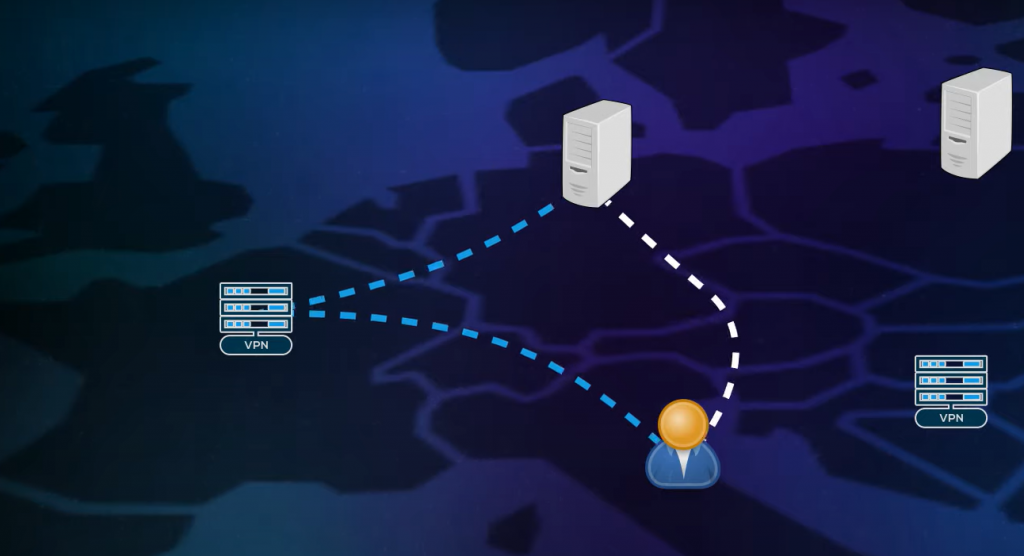 Maybe the ping is too high, or the community isn’t friendly. Whatever the reason, you’re not stuck if you have a VPN. You can connect to any server around the world – giving you the freedom to play on whatever server you want, whenever you want.
Maybe the ping is too high, or the community isn’t friendly. Whatever the reason, you’re not stuck if you have a VPN. You can connect to any server around the world – giving you the freedom to play on whatever server you want, whenever you want.
Enhance Online Security
When you’re playing games online, you’re often sharing sensitive information – like your credit card number or home address. By using a VPN, you can encrypt this data and prevent hackers from stealing it. This is especially important if you’re using public Wi-Fi to play your games.
Improve Gaming Speed
A lot of people don’t realize this, but a VPN can actually improve your gaming speed. How? By routing your traffic through a secure server, you can bypass any throttling that your ISP might be doing. This is especially useful if you live in an area with spotty internet service.
Prevent Swatting
A secure VPN provider, such as ExpressVPN, can help you avoid being SWATted. When a player obtains your IP address and determines your location, he or she may make phony threats to trigger the arrival of the cops at your home. This is extremely dangerous, and it’s something that you can avoid by using a VPN [2].
Avoid Bandwidth Throttling
A virtual private network (VPN) can assist you to avoid bandwidth throttling, which is when your internet service provider (ISP) purposely slows down your connection speed when you use too much data, whether it’s gaming or binge-watching Netflix. You may effectively disguise your IP address with an Xbox VPN, allowing for considerably smoother gameplay.
As we mentioned before, some ISPs throttle gaming traffic. By using a VPN, you can avoid this issue entirely. When your traffic is encrypted and routed through a secure server, your ISP won’t be able to tell that you’re gaming- so they can’t throttle your connection.
Skip Past IP Bans
Did you ever get banned from a game server for no reason? It’s frustrating, but it happens. If you use a VPN, you can bypass these bans and get back to playing the games you love. By changing your IP address, you can circumvent most IP bans. This is especially useful if you’ve been banned from a server for no reason- all you have to do is connect to a different server and you’re good to go.
Get Around Geo Blocks
Have you ever tried to play a game only to be told that it’s not available in your country? Geo blocks are frustrating, but they’re also easy to bypass. By connecting to a server in a different country, you can get around these geo-blocks and access the games you want to play.
An Xbox VPN circumvents geo-blocks, granting you access to otherwise restricted content, websites, and more. You’ll not only be able to stream different Netflix libraries but also games on region-locked servers and even unblock various Xbox Live functions.
How Do Xbox VPNs Work?
An Xbox VPN service is a tool that encrypts your internet connection and re-routes it through a server in a location of your choosing. This has several benefits for gamers:
- First, it allows you to spoof your location and appear as if you’re somewhere else. This is useful for getting around geo-restrictions, which are common in the gaming world;
- Second, a VPN will encrypt your traffic, which makes it much more difficult for anyone to snoop on your activities or hack into your account;
- And third, a VPN can help to improve your connection speed by routing your traffic through a server that’s closer to your actual location;
There are some important things to keep in mind when choosing a VPN for gaming:
- The service should have servers in locations that are relevant to you;
- It should offer fast speeds and low latency;
- It should have strong security features, like military-grade encryption;
- And it should allow for simultaneous connections so you can protect all of your devices with one account;
Although you cannot install a VPN directly to your Xbox One, there are still ways to configure it so that all of your internet traffic is encrypted. You can either do this through your router or by setting up a new network on another device that is connected to the VPN.
All you have to do now is pick the secure Wi-Fi network from your Xbox’s settings once you’ve set up a VPN-protected online connection.
With everything in place, a VPN encrypts all of your data while gaming on your console, masks your IP address, protects you from malware and cyber attacks, and allows you to access online content — whether it’s game servers or TV shows on streaming platforms — without any location restrictions [3].
Are Xbox One/Series VPNs Safe?
Yes, a VPN is perfectly safe to use with your Xbox One or Series console. A VPN can improve the security of your connection by encrypting your traffic and hiding your IP address. Many VPN providers maintain a firm no-log policy, meaning your data is never stored and online activity is not monitored. This is important for any online user, but especially gamers who may be targeted by malicious players.
A VPN can also help you bypass geo-restrictions and access content that might otherwise be unavailable in your region. For example, if you live in a country where certain games or DLC are not available, you can connect to a server in another country to access that content.
Finally, a VPN can improve your connection speed and reduce lag when gaming online. This is because a VPN can route your traffic through a less congested server, resulting in a smoother gaming experience.
A small number of VPNs that are based in the U.S., such as UltraVPN, legally have to maintain certain records of user activity. Nevertheless, the use of a VPN is still safe overall – the only distinction is that your Internet Service Provider can access your online logs and would give them to the government if asked with proper justification.
Free VPNs For Xbox Vs. Paid Xbox VPNs
There are many different VPNs out there, and it can be hard to decide which one is right for you. A lot of people think that free VPNs are the way to go, but this isn’t always the case.
Free VPNs often have slower speeds and less reliable connections. They may also sell your data or show you ads.
Paid Xbox VPNs usually have better speeds and more reliable connections. They also typically don’t sell your data or show you ads. Some even have features like DDoS protection and dedicated servers for gaming.
If you’re looking for the best possible gaming experience, a paid VPN is the way to go. However, if you’re on a budget, there are some decent free options out there as well. Just be aware of the potential downsides before you make your decision.
Are Xbox One/Series VPNs Legal?
There’s a lot of confusion about whether or not VPNs are legal. The answer is yes, they are legal in most countries with a few notable exceptions like China and Iran. That said, using a VPN to engage in illegal activities like piracy or cybercrime is still against the law [5].
VPNs are perfectly legal in the vast majority of countries around the world. That said, there is a small handful of countries that outright bans the use of VPNs.
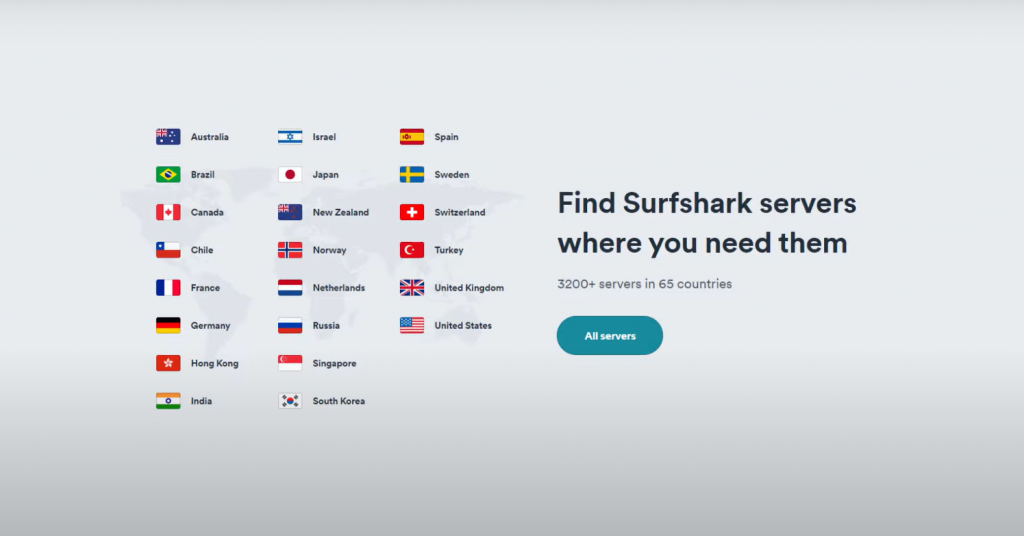
If you’re just looking to use a VPN for legitimate purposes like gaming or streaming, you shouldn’t have any problems. Just be sure to check your local laws and regulations before signing up for a VPN service.
Main Features
Servers Worldwide
One of the main features of a VPN is its server network. The best VPNs for Xbox will have servers in many different countries around the world. This gives you the ability to connect to a server that is close to your physical location, which can help improve your connection speed.
Another benefit of having a large server network is that it increases the chances that you will be able to find a server that meets your needs. For example, if you want to unblock US-based content on your Xbox, you will need to connect to a US-based server. But if all of the servers in the US are crowded and slow, you may have better luck connecting to a server in another country.
The bottom line is that a good VPN for Xbox should have servers in many different countries so that you can always find a fast and reliable connection.
Security and Privacy Protection
A VPN for Xbox should offer strong security and privacy protection. The best VPNs will use military-grade encryption to keep your data safe from hackers and government surveillance. They will also have strict no logs policies, which means that they do not track or record your online activity. Additionally, the best VPNs for Xbox will have robust leak protection features to ensure that your IP address and other sensitive information are never exposed.
Speed and Performance
Another important factor to consider when choosing a VPN for Xbox is speed and performance. The best VPNs will have fast servers so that you can enjoy smooth, uninterrupted gameplay. They will also have robust anti-DDoS protection to ensure that your connection is never interrupted by malicious attacks.
Additionally, the best VPNs for Xbox will offer multiple protocols so that you can connect using the protocol that gives you the best speed and performance. For example, if you want the fastest possible connection, you should connect using the IKEv protocol. But if security is your main concern, then you should use the OpenVPN protocol.
Ease Of Use
Another important factor to consider when choosing a VPN for Xbox is the ease of use. The best VPNs will have dedicated apps for all major platforms, including Xbox One. These apps should be easy to install and use, and they should come with helpful features like one-click connect and server selection.
Device Compatibility
Make sure that the VPN you choose is compatible with your Xbox One. Some VPNs only work with specific models or versions of consoles, so it’s important to check this before you sign up.
Additionally, some VPNs only allow a certain number of devices to be connected at the same time. So if you have multiple consoles or other devices that you want to protect with a VPN, make sure that the provider you choose can support them all.
Faster Tunneling Protocols For Routers
If you want to keep your Xbox gameplay as secure as possible, you need to use a VPN that uses one of the faster tunneling protocols. The most common protocols are PPTP and LTP. However, there are also other options such as SSTP and IKEv that can offer even better speeds.
When choosing a VPN for your Xbox, it is important to make sure that the service offers a fast tunneling protocol. This will ensure that your connection is as secure as possible and that you can enjoy your gaming experience without any lag or delays.
Streaming Abilities
Not all VPNs are created equal when it comes to streaming. Some may work well with certain streaming services but not others. If you want to be able to access all of your favorite streaming content on your Xbox, you need to make sure that the VPN you choose can provide fast and reliable connections. In addition, you should also make sure that the VPN has servers located in countries where the content you want to stream is available. This will ensure that you can access the content without any geo-restrictions.
Customer Support
If you run into any issues while using your VPN on your Xbox, it is important to have access to customer support that can help you resolve the issue. The last thing you want is to be stuck with a problem and have no way to fix it. When choosing a VPN, make sure that the service offers 24/7 customer support so that you can always get the help you need.
Simultaneous Connections
When choosing a VPN for your Xbox, you should also make sure that the service offers simultaneous connections. This means that you can connect multiple devices to the VPN at the same time. This is useful if you have other devices that you want to protect with the VPN or if you want to share your connection with other people.
Router Compatibility
Not all VPNs are compatible with all routers. If you want to use a VPN on your Xbox, you need to make sure that the service you choose is compatible with your router. Otherwise, you will not be able to connect to the VPN and will not be able to enjoy the benefits it provides.
Logging Policy
A VPN’s logging policy is important for two reasons:
- First, it tells you what the VPN collects about your online activities;
- Second, and more importantly, a no-logs policy protects your privacy if the VPN company is subpoenaed by law enforcement;
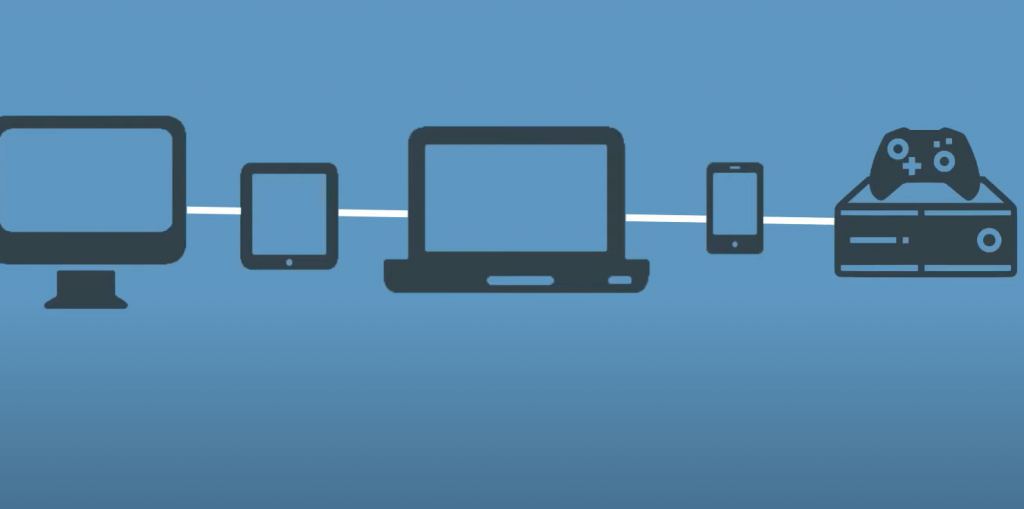
All of the VPNs on our list have a strict no-logging policy, which means that they do not track or save any information about your online activity. This is an important feature for Xbox users because your gaming data could potentially be used to identify you.
Headquarters Location
The best VPN services for Xbox are based in locations with strong privacy laws. This is because the VPN service will need to comply with these laws to protect your data. The headquarters location is also important because it can impact the speed of the VPN connection. The closer the server is to your location, the faster the connection will be.
Some of the best VPN services for Xbox are located in countries like Switzerland and Canada, which have strong privacy laws. Others, like NordVPN and ExpressVPN, are located in Panama and the British Virgin Islands, where there are no data retention laws. This means that these VPN providers can offer a higher level of protection for your data.
Kill Switch
A kill switch is an important feature for any VPN service. It prevents your data from being exposed if the VPN connection is lost. This is a vital feature for Xbox users, as a lost connection can mean that your gaming session is interrupted.
The best VPN services for Xbox all have kill switches. This ensures that your data is protected at all times. NordVPN and ExpressVPN both have excellent kill switches that will keep your data safe.
Dedicated IP Addresses
A dedicated IP address is another important feature to look for in a VPN service. This ensures that your IP address is not shared with other users of the VPN service.
Torrenting And Netflix Access
Many VPN services offer access to torrenting and Netflix. However, not all of them are created equal. Some VPN services have servers that are optimized for streaming, while others do not. It is important to choose a VPN service that offers access to the content you want to watch.
Split Tunneling
Split tunneling is a feature that allows you to route some of your traffic through the VPN while other traffic goes directly to the internet. This is useful for gamers, as it allows you to play your games through the VPN while still being able to access other content without going through the VPN. This means that you can choose which traffic goes through the VPN and which goes directly to the internet. This allows you to customize your gaming experience and ensure that you have a fast connection.
Encryption Methods
The best VPN services for Xbox use the strongest encryption methods available. This ensures that your data is protected at all times. NordVPN and ExpressVPN both use the AES-256 encryption standard. This is the same encryption standard used by the US military to protect classified information. By choosing a VPN service that uses the strongest encryption methods, you can be sure that your data is safe from prying eyes.
Free Trial Periods
Many VPN services offer free trial periods. This allows you to try out the service before committing to a long-term subscription. Free trials are a great way to see if a VPN service is right for you. For example, NordVPN and ExpressVPN both offer free trials, so you can test them out before signing up.
Value For Money
Finally, you should also consider the price of the VPN when choosing a service for Xbox. The best VPNs will offer a variety of pricing options so that you can find a plan that fits your budget. And if you want the best possible value, look for a VPN that offers discounts for long-term plans.
How To Set Up A VPN On Your Router For Xbox
If you want to use a VPN on your Xbox with a router, the process is a little more complicated than just installing an app. You’ll need to set up port forwarding on your router and configure your console’s network settings to use the VPN. However, using a VPN this way has some advantages. It can be more secure than relying on an app, and it can bypass any restrictions your ISP might have placed on your connection.
Here’s a step-by-step guide to setting up a VPN on your router for Xbox
- First, you’ll need to sign up for a VPN service. We recommend ExpressVPN, but NordVPN and IPVanish are two other popular options.
- Once you’ve chosen a service, head to your router’s settings and look for the VPN configuration options. Every router is different, so you’ll need to consult your manual or the manufacturer’s website for instructions.
- In most cases, you’ll need to enter the VPN server address provided by your VPN service, along with your username and password.
- Next, you’ll need to configure your Xbox’s network settings to use the VPN. Go to Settings > Network > Advanced Settings on your console and select Manual Setup.
- Then, change the IP Address Setting from Automatic to Static and enter the IP address assigned to you by your router. For DNS Server, enter the DNS server addresses provided by your VPN service.
- Save your changes and restart your Xbox. Once it’s up and running again, connect to the VPN and you should be good to go!
With a little patience and effort, setting up a VPN on your router for Xbox is well worth the trouble. Not only will it make your connection more secure, but it can also bypass any restrictions placed on your network by your ISP. So if you’re looking to get the most out of your gaming experience, give it a try.
How To Set Up A VPN On Your Router For Xbox
If you want to use a VPN on your Xbox with a router, the process is a little more complicated than just installing an app. You’ll need to set up port forwarding on your router and configure your console’s network settings to use the VPN. However, using a VPN this way has some advantages. It can be more secure than relying on an app, and it can bypass any restrictions your ISP might have placed on your connection.
Here’s a step-by-step guide to setting up a VPN on your router for Xbox:
- First, you’ll need to sign up for a VPN service. We recommend ExpressVPN, but NordVPN and IPVanish are two other popular options.
- Once you’ve chosen a service, head to your router’s settings and look for the VPN configuration options. Every router is different, so you’ll need to consult your manual or the manufacturer’s website for instructions.
- In most cases, you’ll need to enter the VPN server address provided by your VPN service, along with your username and password.
- Next, you’ll need to configure your Xbox’s network settings to use the VPN. Go to Settings > Network > Advanced Settings on your console and select Manual Setup.
- Then, change the IP Address Setting from Automatic to Static and enter the IP address assigned to you by your router. For DNS Server, enter the DNS server addresses provided by your VPN service.
- Save your changes and restart your Xbox. Once it’s up and running again, connect to the VPN and you should be good to go!
With a little patience and effort, setting up a VPN on your router for Xbox is well worth the trouble. Not only will it make your connection more secure, but it can also bypass any restrictions placed on your network by your ISP. So if you’re looking to get the most out of your gaming experience, give it a try.
How To Set Up A VPN On Your Xbox One/Series
Through An Ethernet Cable
If you have an Xbox One/Series and want to set up a VPN on it, the best way to do it is through an Ethernet cable. You can connect your Xbox One/Series directly to your modem or router with an Ethernet cable and then follow the instructions below [6]:
- First, open the “Settings” app on your Xbox One/Series:
- Click on “Network”;
- Click on “Network settings”;
- Click on “Advanced settings”;
- Under “VPN”, click on “Add a VPN connection”;
Then enter the following information:
- VPN provider – Select Windows (built-in) from the drop-down menu;
- Connection name – Enter a name for your VPN connection. This can be anything you want;
- Server name or address – Enter the VPN server address you want to connect to. You can find this information from your VPN provider;
- VPN type – Select Automatic from the drop-down menu;
- Type of sign-in info – Select User name and password from the drop-down menu;
- Enter your VPN username and password. These are also provided by your VPN provider;
- Click on “Save”;
Connect Through Your Home Router
One of the easiest ways to set up a VPN on your Xbox is to connect through your home router. Most routers nowadays come equipped with built-in VPN functionality. All you need to do is set up your router with the VPN of your choice and then connect your Xbox to the router. This way, all of the traffic from your Xbox will be routed through the VPN.

However, not all routers are created equal. Some routers are more powerful than others and can offer better speeds and reliability. If you’re serious about gaming, you’ll want to invest in a good quality router.
Here is how you can set up a VPN service on your Xbox One/Xbox Series X|S via your home router [7]:
- Use one of the chosen Xbox One VPNs or Xbox Series X VPNs by signing up. To access your router’s control panel, use its IP address. To learn how to do this, look up your router’s documentation or ask your ISP. You can also find more info on our default router logins guide;
- In your router’s control panel, go to Network > Setup > Settings > WAN. To set up your VPN, please enter the credentials you received when signing up for the service;
- You will need your username, password, VPN server IP address, and DNS address. You can get these from your provider – if you don’t have them already, just ask! To confirm these changes, close your router’s control panel;
- To connect to a new network, start by turning on your Xbox and opening the Settings menu. From there, select Network > Set up wireless network;
- The Xbox will notify you, “Which one is yours?” and show the wireless networks discovered in your area;
- With these quick and easy steps, you’ll be connected to Wi-Fi in no time! Choose your network from the list provided and input the required login information. Once you’re logged in, test your connection to make sure everything is working properly. And that’s it – you’re all set;
Your Xbox should now seem to be in the remote region or country of your choosing. This location can also be altered by altering the VPN server address on your router’s administration page.
FAQ
How do I get a VPN on my Xbox without a computer?
If you want to use a VPN on your Xbox without a computer, you will need to set up a virtual private network on your router. This will allow you to connect your Xbox to the VPN network. You will need to follow the instructions provided by your VPN service to do this.
If you are using a wired connection, you will need to connect the Ethernet cable from your router directly to the back of your Xbox. If you are using a wireless connection, you will need to select the “Network Settings” option on your Xbox and enter the SSID and password for your wireless network.
Once you have connected to your router, open the dashboard for your router and look for the section that says “VPN” or “Virtual Private Network”. Follow the instructions provided by your VPN service to set up the VPN on your router.
Once you have set up the VPN on your router, you will need to select the “Network Settings” option on your Xbox and enter the IP address, username, and password for your VPN account. You will also need to select the “Remember me” option so that you do not have to enter this information every time you want to use the VPN.
Now that you have set up a VPN on your Xbox, you will be able to browse the internet and play games without worrying about anyone monitoring your activity or seeing your personal information.
Can you use Xbox Gamepass with VPN?
The Xbox Gamepass is a great way to get access to a large library of games, but can you use it with a VPN? The answer is yes! You can use a VPN with the Xbox Gamepass to improve your connection speed and protect your gameplay. We recommend using ExpressVPN, which is one of the fastest and most reliable VPNs on the market.
What does a VPN do for Call Of Duty: Warzone?
By connecting to a server from a different country, you may virtually relocate and timezone your Warzone character. This purportedly allows you to find Warzone lobbies more easily.
How do I change the region on my Xbox One?
To change the region on your Xbox One, you’ll need to create a new account with an email address from the country where you want to play. Once you’ve done that, go to Settings > All Settings > System > Language and Location. From there, select the country you want to play in and then restart your console. Doing this will allow you to download games and content from that region’s store.
If you’re not interested in creating a new account, some workarounds will allow you to access content from other regions without having to do so. However, these methods are not officially supported by Microsoft and may stop working at any time.
One method is to use a VPN service to connect to a server in the desired country. This will route all of your traffic through that server, including your Xbox One traffic. While this method is effective, it can result in some slowdown or lag due to the extra distance your data has to travel.
Another method is to use a DNS proxy service. This will change the DNS settings on your Xbox One and allow you to access content from other regions. Unlike VPNs, DNS proxies don’t encrypt your traffic so they won’t slow down your connection. However, they are not as secure since your traffic is not encrypted and could be intercepted by someone else.
Will using a VPN with my Xbox One protect my identity?
Absolutely. A VPN will encrypt your connection to the internet, making it impossible for anyone to track what you’re doing or where you’re going online. This is especially important when using public Wi-Fi networks, which are often unsecured and unprotected. By connecting to a VPN server before logging onto Xbox Live, you can be sure that your identity and personal information are safe from prying eyes.
Can you get banned for using a VPN on Xbox One?
No, you can’t get banned for using a VPN on Xbox One. Using a VPN can help reduce the chances of getting banned, as it will hide your real IP address and make it more difficult for Microsoft to track your activity.
Useful Video: How To Use A VPN On Xbox One
Final thoughts
With the amount of time we all spend gaming, it’s important to make sure our data is safe. By using a VPN for Xbox, you can keep your identity and gameplay protected from hackers who want to steal your information or spoil your fun.
Make sure to check out our list of the best VPN services for Xbox gamers and choose the one that fits your needs. And if you have any questions about gaming security, don’t hesitate to reach out! We’re always happy to help. Have a great gaming experience (and stay safe) with a VPN!
References:
- https://www.security.org/vpn/best/Xbox/
- https://www.cloudwards.net/vpn-for-Xbox-one/
- https://www.business2community.com/vpn/best-vpn-for-Xbox-one
- https://www.thevpnexperts.com/best-vpn/Xbox-one-series-x/
- https://cybernews.com/best-vpn/vpn-for-Xbox-one/
- https://www.windowscentral.com/use-vpn-Xbox-one
- https://proprivacy.com/vpn/guides/set-up-vpn-Xbox








Leave a Reply