In the digital age, technology has become an integral part of our lives, including education. As remote learning has become more prevalent due to the COVID-19 pandemic, students have been using technology more than ever before to attend classes, complete assignments, and communicate with their peers and teachers. However, this increased use of technology has also raised concerns among some students and parents about privacy and security.
While schools must protect their students and ensure that they are using technology responsibly, it is essential to consider the privacy implications of monitoring students’ online activities.
This article will explore the legal and ethical issues surrounding school monitoring of student internet use, the types of monitoring tools that schools use, and what students and parents can do to protect their privacy while learning from home.
What Your School Can’t See?
As a student, you may be wondering what your school can see when it comes to your online activities. With the widespread use of technology in classrooms and the increasing emphasis on online learning, it is important to understand your rights and privacy when it comes to your digital footprint.
First and foremost, it is important to understand that your school has the right to monitor your online activities when you are using school-owned devices or when you are connected to the school’s network. This means that your school may be able to see your browsing history, emails, and other online activities [1].
However, when it comes to your devices, such as your phone or personal computer, your school’s ability to monitor your activities is more limited. If you are using your device and not connected to the school’s network, your school will not be able to see your browsing history or other online activities.

It is important to note, however, that your school may have access to other information related to your online activities.
For example, if you use a school-provided email address to sign up for a service or website, your school may be able to see the emails you send and receive related to that service or website.
Additionally, your school may be able to see your social media profiles and posts if they are public or if you have added your school’s social media account to your contacts. It is important to be mindful of the information you share on social media and to adjust your privacy settings to ensure that only those you trust can see your posts and information.
Can Your School See Your Search History on Your Phone or Personal Computer?
As mentioned earlier, if you are using your device and not connected to the school’s network, your school will not be able to see your browsing history or other online activities. This includes search history on your phone or personal computer.
However, if you are using a school-owned device or if you are connected to the school’s network on your device, your school may be able to see your search history. It is important to be aware of your school’s acceptable use policy when it comes to technology and to understand what is and is not allowed.
Should You Use a VPN at School?
Nevertheless, before using a VPN at school, it is important to be aware of your school’s acceptable use policy. Some schools may prohibit the use of VPNs or may require you to obtain permission before using one.
Additionally, it is important to choose a reputable VPN provider and to use the VPN responsibly. While a VPN can help protect your privacy, it can also be used to engage in illegal or unethical activities. It is important to use technology responsibly and to respect the rights and privacy of others.
Why Do Schools Block Everything?
As mentioned earlier, schools may block certain websites and apps to promote safety, productivity, and network stability. However, some students may feel that their schools are blocking too many websites and apps, creating a culture of mistrust and limiting their access to information.
One reason why schools may block more websites and apps than necessary is the fear of legal liability. Schools may be held responsible for any inappropriate or harmful content accessed by their students, and blocking certain websites and apps can help protect them from legal consequences.
Additionally, some schools may block certain websites and apps simply because they are unfamiliar with them or do not understand their educational value. It is important for schools to engage in ongoing education and training when it comes to technology and to understand the benefits and risks associated with different websites and apps.
Can the School See Your Search History When You Are At Home?
One of the most common concerns among students is whether their school can see their search history when they are at home. The short answer is no; your school cannot see your search history when you are using your device and not connected to the school’s network.
But if you are using a school-issued device or accessing the internet through the school’s network, the school may be able to monitor your online activities. This is because many schools use software to monitor their students’ online activities and ensure that they are not accessing inappropriate content or engaging in cyberbullying.
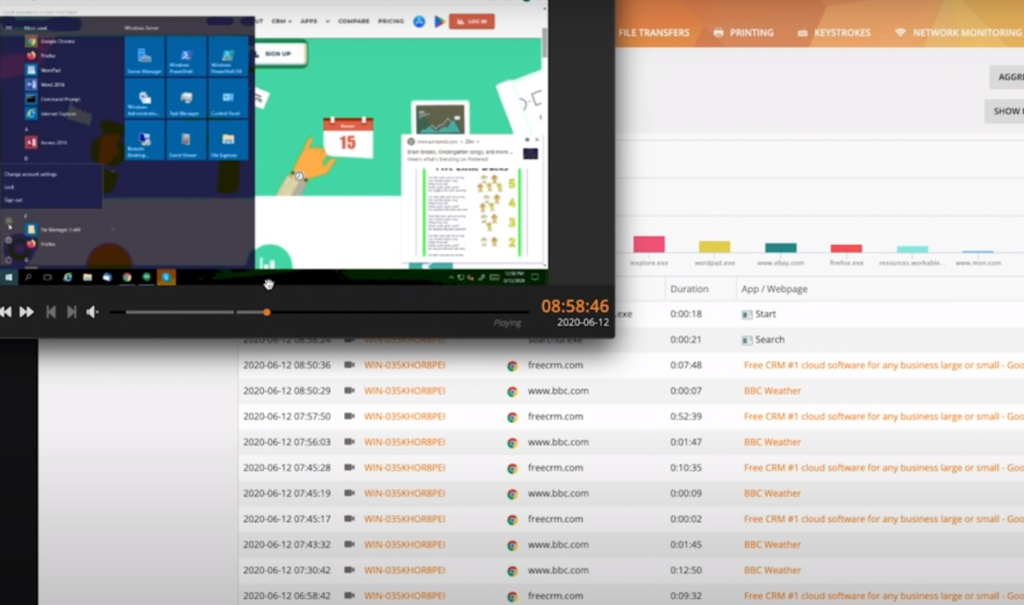
Furthermore, if you have signed an acceptable use policy (AUP), you have given the school permission to monitor your online activities. AUPs are contracts that students sign, which outline the rules and regulations for using school-issued devices or accessing the school’s network. AUPs typically include clauses that allow the school to monitor your online activities and restrict your access to certain websites and apps.
It is important to note that schools must follow certain privacy laws and regulations when monitoring their students’ online activities.
For example, the Family Educational Rights and Privacy Act (FERPA) requires schools to protect students’ privacy and ensure that their personal information is not shared with third parties without their consent.
Additionally, the Children’s Online Privacy Protection Act (COPPA) requires schools to obtain parental consent before collecting personal information from children under the age of 13.
Can Your School See Your Search History on Your Phone or Personal Computer?
If you are using your phone or computer, your school cannot see your search history unless you have installed software or apps that allow them to do so. However, if you have installed school-issued software or apps on your device, the school may be able to monitor your online activities.
If you are concerned about your school monitoring your online activities on your device, you may want to consider using a VPN.
Should You Use a VPN at School?
A VPN, or virtual private network, is a tool that allows you to browse the internet anonymously and securely by encrypting your internet connection and masking your IP address. Using a VPN can help protect your privacy and prevent your school from monitoring your online activities.
However, using a VPN at school may be against the school’s acceptable use policy.
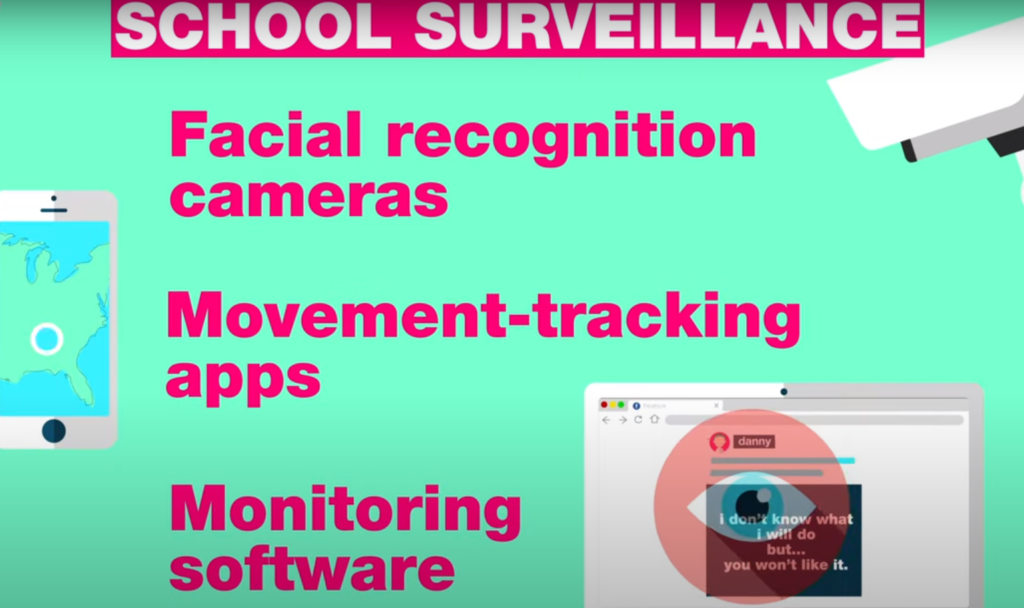
If you decide to use a VPN at school, make sure to read your school’s acceptable use policy carefully to ensure that you are not violating any rules or regulations. Additionally, be aware that using a VPN may slow down your internet connection and may not be effective if the school is using advanced monitoring software that can detect VPN usage.
Why Do Schools Block Everything?
One of the main reasons is to prevent students from accessing inappropriate or harmful content [3]. Schools have a responsibility to provide a safe learning environment for their students, and blocking certain websites and apps can help protect students from cyberbullying, online predators, and other online dangers.
Additionally, schools may block certain websites and apps to minimize distractions and promote productivity. Social media sites and online gaming platforms can be major distractions for students and can interfere with their ability to focus on their studies.
While blocking certain websites and apps may be necessary to promote safety and productivity, it can also have unintended consequences. For example, some educational resources and services may be blocked by the school’s web filter, preventing students from accessing important information and hindering their learning.
Additionally, blocking certain websites and apps can create a culture of mistrust between students and school administrators. Students may feel that their privacy is being violated or that their access to information is being restricted.

How Can You Stay Safe Online at School?
While your school may have measures in place to protect your online safety and privacy, it is important to take precautions as well. Here are some tips for staying safe online at school [4]:
- Read your school’s acceptable use policy carefully and follow the rules and regulations outlined in the policy;
- Be mindful of the personal information that you share online, and never share sensitive information such as your full name, address, or phone number;
- Use strong passwords and enable two-factor authentication whenever possible;
- Be cautious when downloading software or apps, and only download from reputable sources;
- Use a VPN if you are concerned about your privacy and want to browse the internet anonymously;
- Report any instances of cyberbullying or online harassment to a teacher or school administrator;
- Educate yourself about online safety and privacy, and stay informed about the latest trends and threats;
Which of Your Internet Activities Can Your School See:
1) When You’re Connected to the School’s Network
When students are connected to the school’s network, they are often required to follow a set of rules and regulations regarding internet usage. Schools can monitor internet activities to ensure that students are following these rules and are not engaging in any inappropriate or illegal activities. Schools may also monitor internet traffic to ensure that the network is not being misused or to troubleshoot any network-related issues.
One of the most common methods schools use to monitor internet activities is the use of web filters [5]. Web filters are software programs that prevent access to specific websites or content deemed inappropriate or potentially harmful. These filters can also track and record internet activities, including the websites visited, search terms used, and the amount of time spent on each website.
Schools may also use monitoring software to track students’ internet activities. This software can track keystrokes, take screenshots, and record internet activities. Schools often use this software to ensure that students are not engaging in cyberbullying, accessing inappropriate content, or engaging in any other illegal activities.
In addition to web filters and monitoring software, schools can also track internet activities through network logs. Network logs record all the internet traffic that goes through the network, including the IP addresses of the devices connected to the network and the websites accessed. This information can be used to track down any potential security threats or to investigate any network-related issues.
2) When You’re Using a School-Owned Device
When students use school-owned devices, such as laptops or tablets, schools have even more control over their internet activities. Schools can install monitoring software or web filters directly onto these devices to monitor and restrict internet usage. This means that even if students are not connected to the school’s network, their internet activities can still be monitored.
Schools can also restrict access to certain apps or programs on school-owned devices. For example, schools may block social media apps or gaming websites to prevent students from getting distracted during class time. Additionally, schools may limit the amount of data students can use when connected to the school’s network to prevent excessive internet usage.
3) When You’re Connected to Your Home’s Private Network
When students are connected to their home’s private network, schools have much less control over their internet activities. However, schools may still be able to monitor internet activities if the student is using a school-owned device. If a school-owned device is connected to the home network, the school may still be able to install monitoring software or web filters onto the device [6].
It’s important to note that even if schools cannot directly monitor internet activities on personal networks, they can still take action if they become aware of any inappropriate or illegal activities. For example, if a student posts something inappropriate on social media, the school may take disciplinary action, even if the post was made outside of school hours and on a personal network.
Your School Can See Your Browsing History Via:
Maps
One way that your school may be able to see your browsing history is through the use of maps. Many mapping applications, such as Google Maps, allow users to see their location history. This means that if you have used your phone or computer to access a map application while on campus, your school may be able to see where you have been and when. While this may seem like an invasion of privacy, it’s important to remember that your school has a responsibility to ensure the safety of all students and staff on campus.
YouTube History
Another way that your school may be able to access your browsing history is through YouTube. If you are logged into your school Google account and watch a video on YouTube, your school may be able to see that you watched that video. This could potentially be used to monitor your online behavior and identify any inappropriate content that you may have viewed. Again, while this may seem intrusive, it’s important to remember that your school has a responsibility to ensure the safety and well-being of all students on campus.
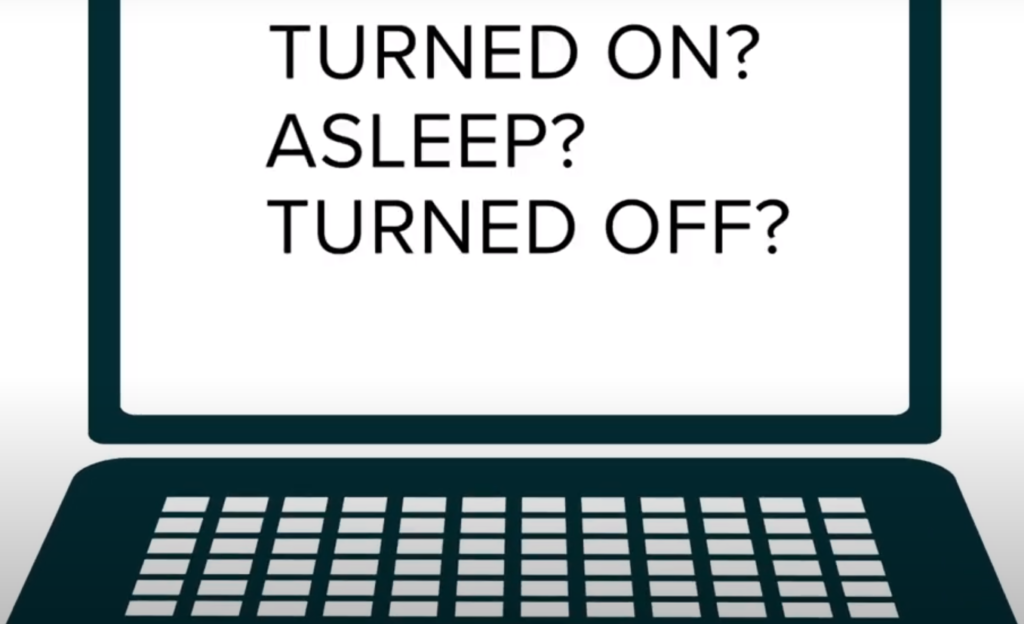
Emails
Another channel through which your school may be able to see your browsing history emails. If you are using your school email account to send and receive emails, your school may be able to monitor your email activity. This could potentially include viewing the content of your emails and monitoring who you are communicating with. While this may seem like a violation of privacy, it’s important to remember that your school has a responsibility to ensure that students are using school resources appropriately [7].
Contacts
If you are using a school-provided device, such as a laptop or tablet, your school may be able to monitor your contacts. This could include viewing who you are communicating with and potentially even monitoring the content of your communications. While this may seem like an invasion of privacy, it’s important to remember that your school has a responsibility to ensure that students are using school resources appropriately.
Photos
If you are using a school-provided device, such as a laptop or tablet, your school may also be able to access your photos. This could potentially include viewing any photos that you have taken or saved on the device. While this may seem like a violation of privacy, it’s important to remember that your school has a responsibility to ensure that students are using school resources appropriately.
Meetings
Finally, your school may also be able to monitor your online meetings. If you are using a school-provided device or software to attend online meetings, your school may be able to monitor your attendance and potentially even monitor the content of the meeting. While this may seem intrusive, it’s important to remember that your school has a responsibility to ensure the safety and well-being of all students on campus.
Can Colleges See Your Search History:
1) When Using College Software
Colleges often provide students with various software applications to aid them in their academic pursuits. These may include learning management systems, productivity tools, and research databases. Many students may wonder if their search history on these applications is visible to their college. The answer to this question is generally no.
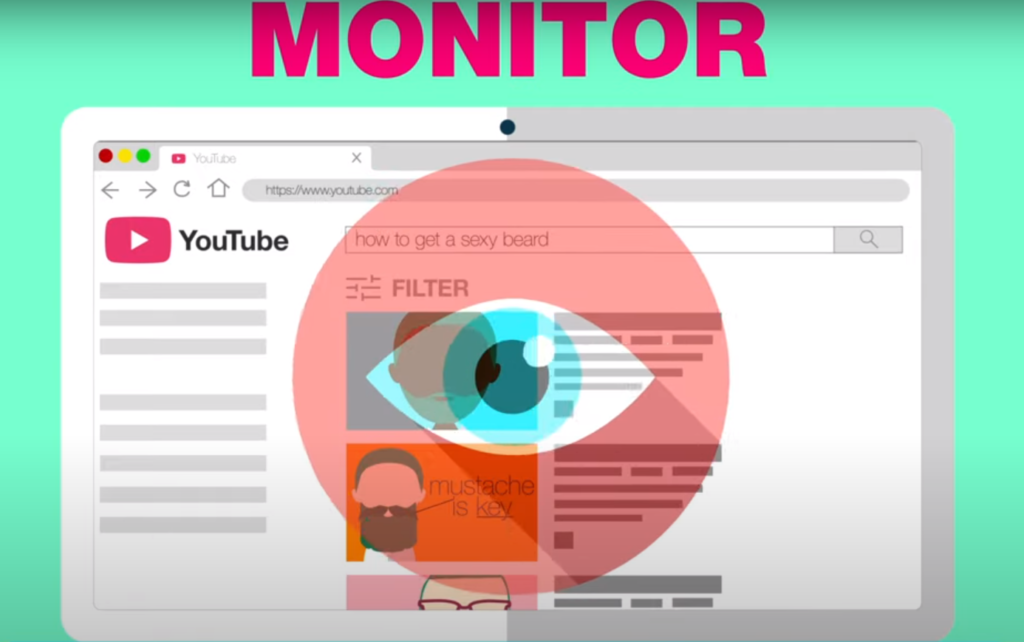
Most colleges have policies in place that prevent faculty and staff from accessing a student’s search history or any other data that they consider private [8]. This includes data stored on college-owned devices or accessed through college-provided software. In addition, college software applications are often hosted on secure servers that are only accessible to authorized personnel.
That being said, students need to understand that their online activity can be monitored in certain situations. For example, if a student is suspected of violating the college’s acceptable use policy or engaging in any illegal activities, their online activity may be subject to investigation. In such cases, the college may request access to a student’s search history as part of the investigation. However, this is generally the exception rather than the rule.
2) When Using Student Portals
Student portals are web-based platforms that allow students to access their academic records, register for classes, and communicate with faculty and staff. Given that these portals are designed to provide students with access to sensitive information, it is natural to wonder if colleges can see a student’s search history when using them.
Again, the answer to this question is generally no.
However, it is important to note that there are certain situations where a student’s online activity on the student portal may be monitored. For example, if a student is suspected of academic dishonesty or violating the college’s code of conduct, their online activity may be subject to investigation. In such cases, the college may request access to a student’s search history as part of the investigation.
3) During The Application Process
When applying to colleges, students often wonder if their search history or online activity can be seen by admissions officers. The answer to this question is a bit more complicated.
Firstly, it is important to note that colleges have strict policies in place to protect student data during the application process. Admissions officers are not given access to a student’s search history or any other online activity unless there is a legitimate reason to do so [9].
However, there are certain situations where a student’s online activity may be taken into account during the application process.
For example, if a student has a strong online presence that demonstrates their interest and expertise in a particular field, this may work in their favor when applying to a college program in that field. On the other hand, if a student has a history of engaging in cyberbullying or other inappropriate online behavior, this may negatively impact their application.

School Monitoring My Browser History: What To Do?
Use Brave Browser
One way to protect your privacy online is by using a privacy-focused browser like Brave.
Brave also has a built-in feature called “Private Browsing with Tor.” This feature allows you to browse the internet anonymously by routing your traffic through the Tor network, which makes it difficult for anyone to track your online activity, including your school. Private Browsing with Tor is not enabled by default, so you need to turn it on manually by going to the “New Private Window with Tor” option in the File menu.
Use a VPN
Another way to protect your online privacy is by using a Virtual Private Network (VPN). A VPN encrypts your internet traffic and routes it through a server in a different location. This makes it difficult for anyone, including your school, to see your online activity. Additionally, a VPN can help you bypass internet censorship and access blocked websites.
Use TOR browser
The TOR browser is another way to browse the internet anonymously. It is a free and open-source browser that uses the TOR network to hide your online activity. The TOR network is a group of servers that encrypt and route your internet traffic through a series of relays, making it difficult for anyone to trace your online activity.
The TOR browser is easy to use and does not require any special configuration. It works like any other browser, but it encrypts your internet traffic and hides your IP address. However, it is worth noting that using the TOR browser may slow down your internet speed due to the encryption and routing of your internet traffic.
Use an anonymous proxy
An anonymous proxy is a server that acts as an intermediary between your device and the internet. It hides your IP address and encrypts your internet traffic, making it difficult for anyone to see your online activity. There are many free and paid anonymous proxy services available, but it is essential to choose a trustworthy and secure one [10].
Using an anonymous proxy can help you bypass internet censorship and access blocked websites. However, it is worth noting that using an anonymous proxy may slow down your internet speed, and some websites may not work correctly.
FAQ:
- Can universities see internet history?
Generally, universities cannot see the internet history of their students unless there is a valid reason for doing so, such as investigating academic dishonesty or illegal activities. However, universities may have policies in place that allow them to monitor internet activity on their network, including websites, visits, and data downloaded. This means that if you use the university’s Wi-Fi network, they may be able to see your internet activity.
- Can your school see your YouTube history?
Yes, your school can see your YouTube history if you are using the school’s network to access YouTube. Schools may have software or policies in place that allow them to monitor internet activity, including the websites, visited and data downloaded. This means that if you use the school’s Wi-Fi network to access YouTube, they may be able to see your YouTube history.
- Can your school see your deleted history?
It depends on the technology and policies that the school has in place. If the school has software or policies that allow them to monitor internet activity, it is possible that they could see your deleted history [11]. However, if you use a private browsing mode or clear your browsing history regularly, it may be more difficult for the school to access your internet activity.
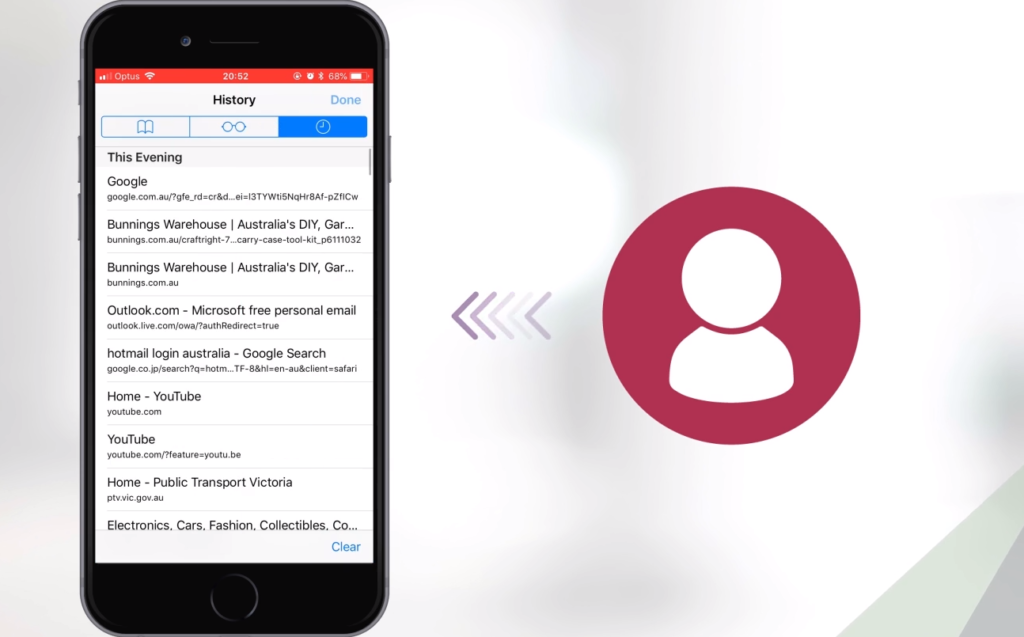
- How often do schools check search history?
There is no set frequency for how often schools check search history. It depends on the policies and procedures that the school has in place. Some schools may monitor internet activity regularly, while others may only do so in specific circumstances, such as when investigating suspicious behavior or incidents.
- Can your school see what you do on your account?
Generally, schools cannot see what you do on your account, such as social media or email, unless you access these accounts using the school’s network or devices. If you use a personal device and personal internet connection, the school will not be able to see your activity.
- Can school administrators see deleted history?
It depends on the technology and policies that the school has in place. If the school has software or policies that allow them to monitor internet activity, it is possible that they could see your deleted history. However, if you use a private browsing mode or clear your browsing history regularly, it may be more difficult for the school to access your internet activity.
- Can a school see its student’s search history?
Yes, schools can see their students’ search history if they have software or policies in place that allow them to monitor internet activity. If you use the school’s Wi-Fi network or devices, they may be able to see your internet activity, including the websites you visit and the data you download.
- Can schools see incognito?
It depends on the technology and policies that the school has in place. Incognito mode is designed to keep your browsing history private from other users of the same device, but it does not make you completely anonymous. If the school has software or policies that allow them to monitor internet activity, it is possible that they could see your incognito browsing history.
- How to keep your school from snooping on your Google account?
If you want to keep your school from snooping on your Google account, you should avoid using the school’s network or devices to access your Google account. Instead, use a personal device and a personal internet connection. You can also use a VPN to encrypt your internet activity and hide your IP address, making it more difficult for the school to track your internet activity.
- Can schools see your browsing history if you use your device?
No, schools cannot see your browsing history if you use your own device and personal internet connection. However, if you use the school’s Wi-Fi network, they may be able to see your internet activity.
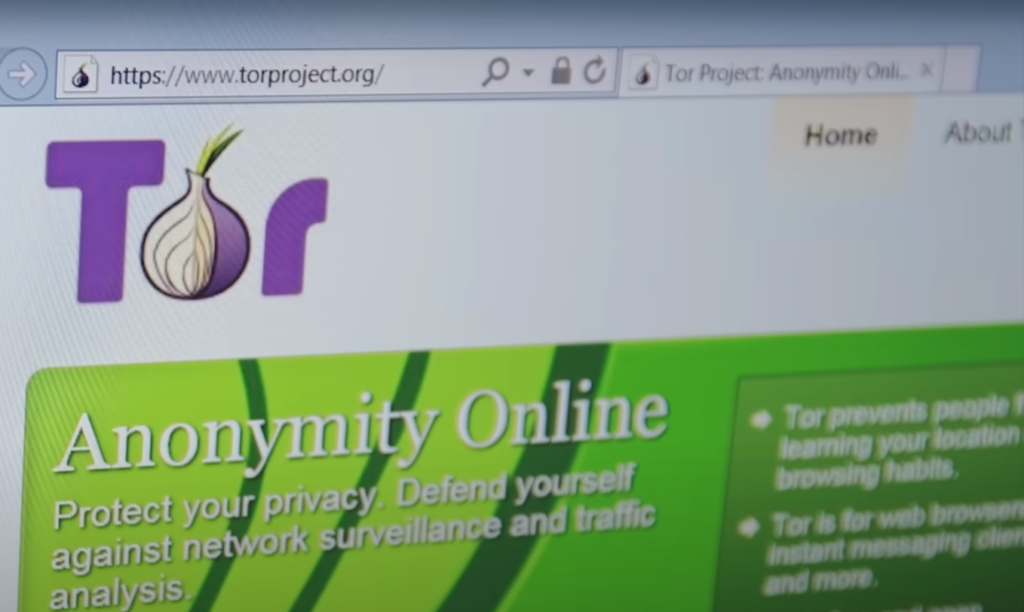
- Can my school see my search history if I use a VPN?
If you use a VPN (Virtual Private Network), your school will not be able to see your search history as your internet traffic is encrypted and your IP address is hidden.
However, it’s worth noting that some schools may have policies against the use of VPNs, so you should check with your school’s IT department before using one. Additionally, while VPNs can help protect your privacy online, they are not foolproof and there are ways for websites and services to identify VPN traffic [12].
Therefore, it’s important to use a reputable VPN provider and to follow good security practices, such as keeping your software and operating system up-to-date and avoiding suspicious or malicious websites.
Useful Video: How to Check Browsing History on a WiFi Router
References:
- https://macpaw.com/how-to/vpn-for-school-wifi
- https://www.quora.com/Can-schools-see-my-internet-history-if-I-was-logged-onto-a-school-Google-account-on-my-home-computer-and-the-web-history-is-paused
- https://prioritylearn.com/schools-internet-history/
- https://xtrium.com/can-my-school-see-my-search-history-at-home/
- https://www.wiredtitan.com/can-your-school-see-your-internet-history-at-home/
- https://www.southernearlychildhood.org/can-schools-see-your-search-history-at-home/
- https://security.stackexchange.com/questions/215532/can-my-school-see-what-im-doing-on-my-laptop-at-home
- https://educationeffects.com/can-schools-see-your-search-history/
- https://internet-access-guide.com/can-your-school-see-your-internet-history-at-home/
- https://www.expressvpn.com/blog/your-school-is-tracking-your-online-activity/
- https://themescene.tv/privacy/can-schools-see-your-search-history/
- https://www.reddit.com/r/techsupport/comments/dzyvcr/can_my_school_track_what_im_browsing_on_my_pc/








Leave a Reply