NordVPN is one of the most popular VPN services on the market, providing users with a secure and private browsing experience. While NordVPN can be used on a variety of devices, many users prefer to use it on their routers to protect all of their devices at once. However, not all routers are compatible with NordVPN, and users can run into issues if they try to use NordVPN with an incompatible router. This is where a NordVPN router compatibility guide comes in handy.
In this article, we will provide a comprehensive guide to NordVPN routers, detailing which routers are compatible with NordVPN and which are not. We will also provide tips for setting up NordVPN on your router, as well as troubleshooting common issues that users may encounter. Whether you are a NordVPN user who wants to maximize your online security or a router owner who wants to use NordVPN to protect your home network, this guide will provide you with the information you need to make an informed decision about which router to use with NordVPN.
We will begin by discussing the benefits of using NordVPN on your router, including increased security and privacy, as well as the ability to bypass geographic restrictions and access content from around the world. We will then provide an overview of the different types of routers that NordVPN supports, including DD-WRT, Tomato, and AsusWRT routers. We will also discuss some of the key features to look for in a router if you want to use it with NordVPN, such as processing power and RAM.
Finally, we will provide a step-by-step guide to setting up NordVPN on your router, including instructions for configuring your router and connecting your devices. We will also provide troubleshooting tips for common issues that users may encounter, such as slow speeds or difficulty connecting to NordVPN servers. By the end of this guide, you will have all the information you need to use NordVPN on your router with confidence, knowing that your online activity is secure and private.
Why You Should Configure NordVPN on Router?
In recent years, virtual private networks (VPNs) have become increasingly popular as people look for ways to protect their online privacy and secure their internet connections. NordVPN is one of the most popular VPN services available today and for good reason. Not only does it offer robust encryption and a wide range of server locations, but it also allows users to configure the VPN on their routers.
Improved Security
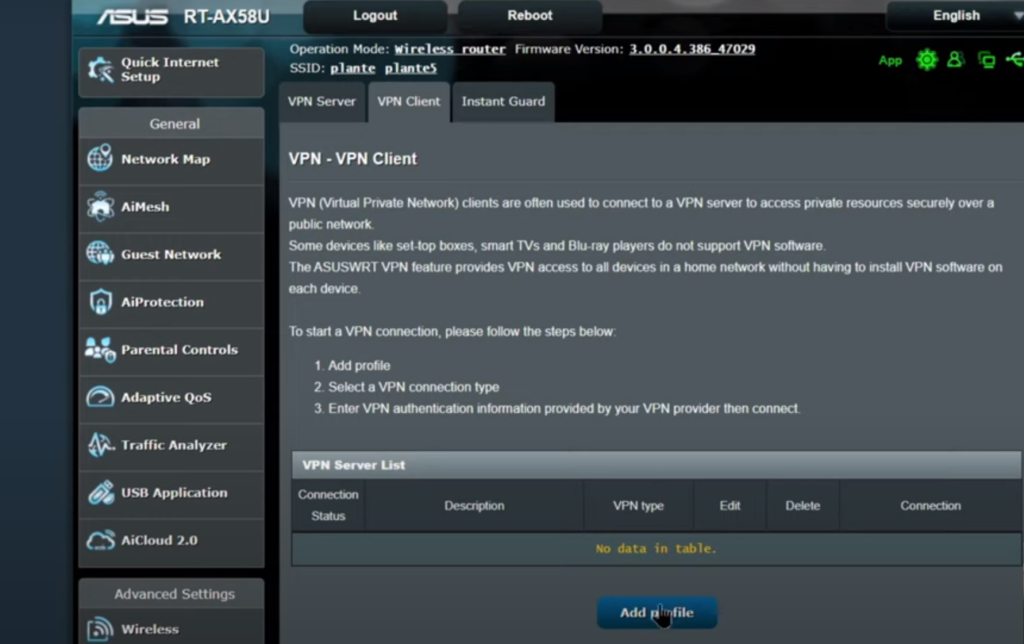
By configuring NordVPN on your router, you can ensure that all of the devices on your network are protected by the VPN. This includes not just your computer, but also your smartphone, tablet, smart TV, and any other internet-enabled devices in your home. This provides a more comprehensive level of security than simply installing the VPN on your devices.
Improved Performance
Another benefit of configuring NordVPN on your router is improved performance. When you connect to a VPN, your internet speed may slow down due to the extra encryption and processing required by the VPN. However, if you configure the VPN on your router, you can avoid this issue.
By using NordVPN on your router, all of the data that flows through your network is automatically encrypted and routed through the VPN. This means that you don’t need to install and configure the VPN on each device, which can be time-consuming and may slow down your internet speed. Instead, you can enjoy the benefits of the VPN without any extra hassle or slowdown.
Connect Multiple Devices Simultaneously
Another advantage of configuring NordVPN on your router is that it allows you to connect multiple devices to the VPN simultaneously. Many VPN services limit the number of devices that can be connected to the VPN at once, which can be frustrating if you have multiple devices that you want to protect.
However, by configuring NordVPN on your router, you can connect all of the devices on your network to the VPN at once. This means that you don’t need to worry about reaching the device limit or constantly logging in and out of the VPN on different devices. Instead, all of your devices are automatically protected by the VPN whenever they’re connected to your home network.
What Routers Are Compatible With NordVPN?
Best For Home Use (Includes OpenVPN Encryption):
When it comes to home use, most users require a router that is easy to set up and use. The router should also provide a secure connection using OpenVPN encryption. Here are some of the best routers for home use that support NordVPN [2]:
- RT-AC66U B1: The RT-AC66U B1 is an excellent router that provides reliable and fast connections. It comes with OpenVPN encryption and supports dual-band Wi-Fi. The router also features advanced parental controls, which allow you to restrict internet access for your children;
- RT-AC86U: The RT-AC86U is another excellent router from Asus that supports NordVPN. It comes with OpenVPN encryption and supports dual-band Wi-Fi. The router also features advanced security features, including AiProtection, which protects your network from malware and other threats;
- Asus RT-AX3000: This router provides fast and reliable connections using Wi-Fi 6 technology. It comes with OpenVPN encryption and supports dual-band Wi-Fi. The router also features advanced security features, including AiProtection, which protects your network from malware and other threats;
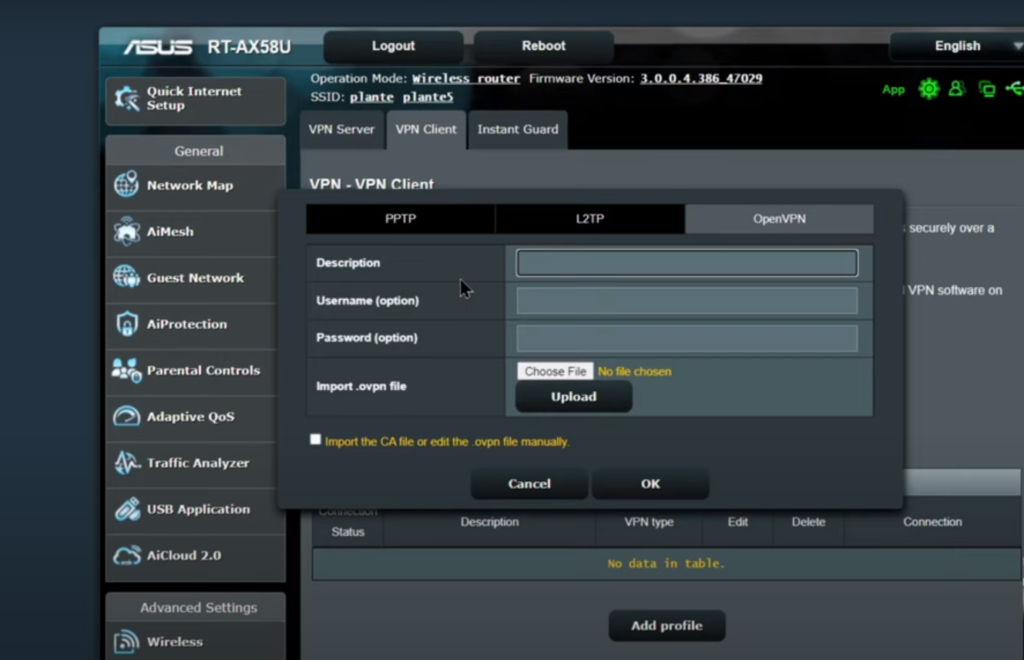
Routers That Support Custom Firmware:
If you’re looking for a router that supports custom firmware, then you have a few options. Custom firmware allows you to customize your router’s settings and features, giving you more control over your network.
Here are some of the best routers that support custom firmware and are compatible with NordVPN [3]:
- DD-WRT: DD-WRT is a popular open-source firmware that provides advanced features and customization options. It supports NordVPN and is compatible with many routers, including the Netgear R7800 and R9000, the Linksys EA8500, and the D-Link DIR-885L;
- Tomato: Tomato is another popular open-source firmware that provides advanced features and customization options. It supports NordVPN and is compatible with many routers, including the Asus RT-AC66U and RT-AC68U;
- Padavan: Padavan is a firmware based on the AsusWRT firmware and provides advanced features and customization options. It supports NordVPN and is compatible with many routers, including the Asus RT-AC68U;
- OpenWRT: OpenWRT is a popular open-source firmware that provides advanced features and customization options. It supports NordVPN and is compatible with many routers, including the Netgear R7800 and R9000, the Linksys EA8500, and the D-Link DIR-885L;
- Merlin: Merlin is a custom firmware for Asus routers that provides advanced features and customization options. It supports NordVPN and is compatible with many Asus routers, including the RT-AC86U and the RT-AC88U;
Best Performance Router Models Using OpenVPN (Up To 60mbps):
If you’re looking for a router that provides fast and reliable connections using OpenVPN encryption, then you have a few options.
Here are some of the best routers that support NordVPN and provide fast connections [4]:
- Asus RT-AX86U: This router provides fast and reliable connections using Wi-Fi 6 technology. It comes with OpenVPN encryption and supports dual-band Wi-Fi;
- Asus RT-AX88U (AC3100): This router provides fast and reliable connections using Wi-Fi 6 technology. It comes with OpenVPN encryption and supports dual-band Wi-Fi;
- Asus RT-AC5300: This router provides fast and reliable connections using Tri-band Wi-Fi. It comes with OpenVPN encryption and features advanced security features, including AiProtection;
- D-Link DIR-885L: This router provides fast and reliable connections using dual-band Wi-Fi. It comes with OpenVPN encryption and features advanced security features, including MU-MIMO technology;
- D-Link DIR-895L: This router provides fast and reliable connections using dual-band Wi-Fi. It comes with OpenVPN encryption and features advanced security features, including MU-MIMO technology;
- Linksys EA8500: This router provides fast and reliable connections using dual-band Wi-Fi. It comes with OpenVPN encryption and features advanced security features, including MU-MIMO technology;
- Linksys WRT1900ACS: This router provides fast and reliable connections using dual-band Wi-Fi. It comes with OpenVPN encryption and features advanced security features, including MU-MIMO technology;
- Linksys WRT3200ACM: This router provides fast and reliable connections using Tri-band Wi-Fi. It comes with OpenVPN encryption and features advanced security features, including MU-MIMO technology;
- Netgear R7500: This router provides fast and reliable connections using dual-band Wi-Fi. It comes with OpenVPN encryption and features advanced security features, including MU-MIMO technology;
- Netgear R7800: This router provides fast and reliable connections using dual-band Wi-Fi. It comes with OpenVPN encryption and features advanced security features, including MU-MIMO technology;
- Netgear R8500: This router provides fast and reliable connections using Tri-band Wi-Fi. It comes with OpenVPN encryption and features advanced security features, including MU-MIMO technology;
- Netgear R9000: This router provides fast and reliable connections using Tri-band Wi-Fi. It comes with OpenVPN encryption and features advanced security features, including MU-MIMO technology;
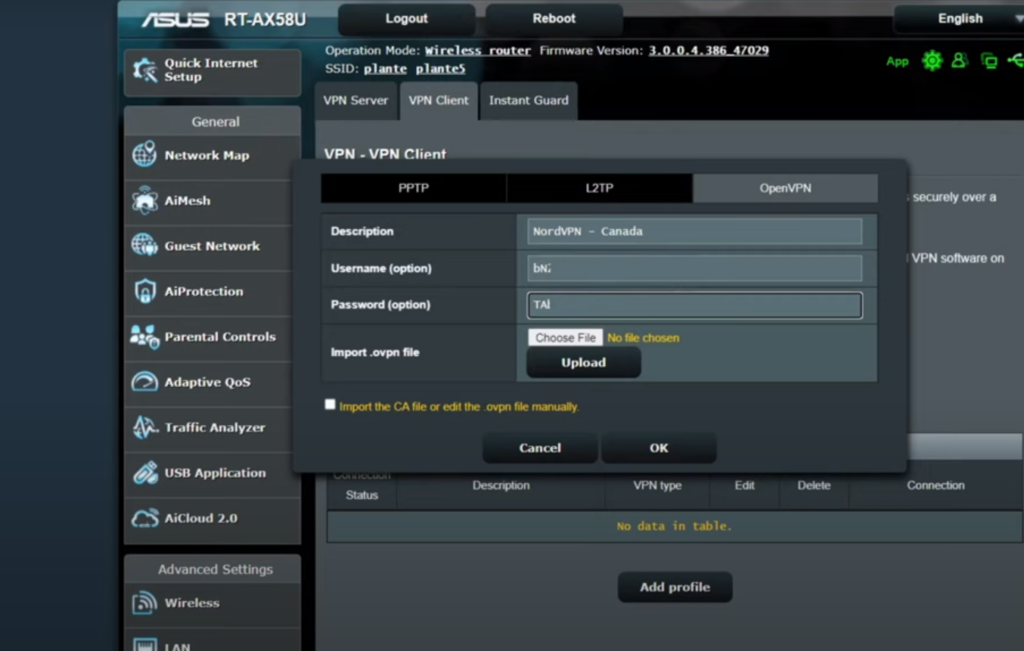
Pre-Configured Routers (With NordVPN Already Installed):
If you’re looking for a router that comes pre-configured with NordVPN, then you have a few options. These routers come with NordVPN already installed, so you don’t have to worry about setting up the VPN yourself.
Here are some of the best pre-configured routers that are compatible with NordVPN:
- NordVPN Netgear R6400: This router comes pre-configured with NordVPN and provides fast and reliable connections using dual-band Wi-Fi;
- DD-WRT FlashRouter: This router comes pre-configured with DD-WRT firmware and supports NordVPN. It provides fast and reliable connections using dual-band Wi-Fi;
- NordVPN Linksys WRT3200ACM AC3200 DD-WRT FlashRouter: This router comes pre-configured with NordVPN and DD-WRT firmware. It provides fast and reliable connections using Tri-band Wi-Fi;
- NordVPN Asus RT-AC5300 AC5300 DD-WRT FlashRouter: This router comes pre-configured with NordVPN and DD-WRT firmware. It provides fast and reliable connections using Tri-band Wi-Fi;
Some Of The Best NordVPN Compatible Routers:
- Asus RT-AC86U: This router is already compatible with NordVPN and provides fast and reliable connections using dual-band Wi-Fi. It comes with advanced security features, including AiProtection;
- D-Link DIR-885L: This router requires flashing with DD-WRT firmware but is compatible with NordVPN. It provides fast and reliable connections using dual-band Wi-Fi and features advanced security;
- Linksys EA8500: This router also requires flashing with DD-WRT firmware but is compatible with NordVPN. It provides fast and reliable connections using dual-band Wi-Fi and features advanced security features, including MU-MIMO technology;
- Netgear R7800: This router requires flashing with DD-WRT firmware but is compatible with NordVPN. It provides fast and reliable connections using dual-band Wi-Fi and features advanced security features, including MU-MIMO technology;
- Netgear R9000: This router also requires flashing with DD-WRT firmware but is compatible with NordVPN. It provides fast and reliable connections using Tri-band Wi-Fi and features advanced security features, including MU-MIMO technology;
Routers Not Compatible With NordVPN:
Arris
Arris is a well-known brand of routers that are commonly used in homes and small businesses. However, NordVPN is not compatible with Arris routers. This means that if you have an Arris router and want to use NordVPN, you will need to switch to a different router that is compatible with the VPN.
Belkin
Belkin is another popular brand of routers, but unfortunately, it is not compatible with NordVPN. If you have a Belkin router and want to use NordVPN, you will need to switch to a different router that is compatible with the VPN.
Cisco
Cisco is a well-known brand of routers that are commonly used in businesses. However, NordVPN is not compatible with Cisco routers. If you have a Cisco router and want to use NordVPN, you will need to switch to a different router that is compatible with the VPN.
D-Link
D-Link is a popular brand of routers that are commonly used in homes and small businesses. Nevertheless, NordVPN is not compatible with D-Link routers. If you have a D-Link router and want to use NordVPN, you will need to switch to a different router that is compatible with the VPN.
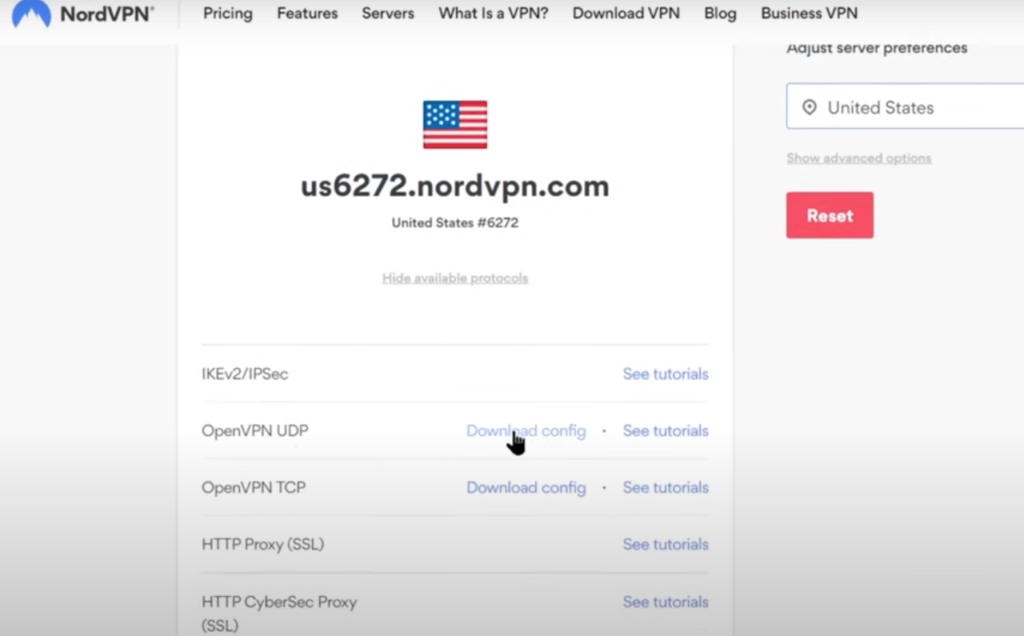
Huawei
Huawei is a well-known brand of routers that are used in homes and small businesses. But, NordVPN is not compatible with Huawei routers. If you have a Huawei router and want to use NordVPN, you will need to switch to a different router that is compatible with the VPN.
Linksys (except WRT32X/WRT32XB AC3200)
Linksys is a popular brand of routers that are used in homes and small businesses. However, NordVPN is not compatible with most Linksys routers. The only exception is the WRT32X/WRT32XB AC3200. If you have a different Linksys router and want to use NordVPN, you will need to switch to a different router that is compatible with the VPN.
Netgear
Netgear is a well-known brand of routers that are applied in homes and small businesses. However, NordVPN is not compatible with Netgear routers. If you have a Netgear router and want to use NordVPN, you will need to switch to a different router that is compatible with the VPN.
TP-Link
TP-Link is a popular brand of routers that are used in homes and small businesses. However, NordVPN is not compatible with TP-Link routers. If you have a TP-Link router and want to use NordVPN, you will need to switch to a different router that is compatible with the VPN.
TRENDnet, Tenda, TotoLink, and Ubee – are not compatible with NordVPN. If you have such a router and want to use NordVPN, you will need to switch to a different router that is compatible with the VPN [5].
How to Set Up NordVPN on Your Router:
- How to Install NordVPN on Router (ASUS)
Asus is a popular brand of routers that supports VPN installation. Here’s how you can install NordVPN on your Asus router:
- First, make sure that your router is compatible with NordVPN. You can check NordVPN’s website to see if your router model is supported;
- Next, log in to your router’s web interface. You can do this by typing the router’s IP address in your web browser’s address bar;
- Once you’re logged in, navigate to the VPN section and click on the VPN client tab.
- Under the VPN client tab, click on “Add profile”;
- Fill in the required fields, including the VPN server address, your NordVPN username and password, and the connection protocol;
- Once you’ve filled in the necessary information, click on “Apply” to save the settings;
- Finally, activate the VPN connection by clicking on the “Connect” button;
- How to Set up NordVPN with DD-WRT
DD-WRT is an open-source firmware that can be installed on many different router models, including those not supported by the manufacturer for VPN installation.
Here’s how you can set up NordVPN on your router running DD-WRT:
- First, download the NordVPN OpenVPN configuration files from the NordVPN website;
- Next, log in to your router’s web interface;
- Navigate to the “Services” tab and then click on the “VPN” tab;
- Under the “OpenVPN Client” section, enable the OpenVPN client;
- Upload the NordVPN configuration files you downloaded earlier to the router;
- Once the files are uploaded, fill in the required fields, including the NordVPN username and password;
- Finally, click on “Apply” to save the settings and activate the VPN connection;
Your router is now set up to use NordVPN, and all your connected devices will be protected by NordVPN.
- How to set up NordVPN with OpenWRT

OpenWRT is another open-source firmware that can be installed on many different router models.
Here’s how you can set up NordVPN on your router running OpenWRT:
- First, make sure that your router is compatible with NordVPN. You can check NordVPN’s website to see if your router model is supported;
- Next, log in to your router’s web interface;
- Navigate to the “System” tab and click on “Software”;
- In the “Download and install package” section, type “openvpn-openssl” in the search bar and click on “Find package”;
- Click on “Install” to install the OpenVPN package;
- Next, download the NordVPN OpenVPN configuration files from the NordVPN website;
- Once the files are downloaded, extract them and copy them to the /etc/openvpn directory on your router;
- Finally, configure the OpenVPN client by creating a new file in the /etc/config directory called “openvpn.” You can do this by using the following command: nano /etc/config/openvpn;
Then in the file, add the following lines:
config openvpn ‘nordvpn’
option enabled ‘1’
option client ‘1’
option dev ‘tun’
option proto ‘udp’
option remote-random ‘1’
option remote-cert-tls ‘server’
option nobind ‘1’
option persist-key ‘1’
option persist-tun ‘1’
option cipher ‘AES-256-CBC’
option auth-nocache ‘1’
option auth-user-pass ‘/etc/openvpn/nordvpn.auth’
option ca ‘/etc/openvpn/ca.crt’
option tls-auth ‘/etc/openvpn/ta.key’
option verb ‘3’
You should then save and close the file. Finally, create a new file in the /etc/openvpn directory called “nordvpn.auth” and add your NordVPN username and password in the following format:
username
password
Once again you need to save and close the file. Restart your router, and your NordVPN connection should be active.
What to Do if NordVPN Router Is Not Connecting:
Check the Status of Your Router
The first step in troubleshooting any networking issue is to check the status of your router. Ensure that the router is powered on and all the cables are securely connected. Check the status lights on the router to see if they are indicating any issues. If you are unsure how to check the status of your router, refer to the user manual or contact the manufacturer for assistance.
Reset Your Router
If checking the status of your router does not resolve the connection issue, the next step is to reset your router. This can be done by unplugging the router from the power source and waiting for at least 30 seconds before plugging it back in. This process is known as a power cycle and can often resolve networking issues.
Update the Firmware on Your Router
Outdated firmware can cause connectivity issues with your NordVPN router. Ensure that your router’s firmware is up to date by checking the manufacturer’s website for any available updates. Follow the instructions provided on the website to update the firmware on your router.
Tips for Using Your VPN Router:
Save Your Router Config Page in Your Bookmarks
When configuring your NordVPN router, it is essential to save your router’s configuration page in your bookmarks. This will allow you to easily access the configuration page in the future without having to remember the IP address.
Double Coverage Can Impact Stability and Performance
Using a VPN on a router that is already behind a firewall or security gateway can cause instability and reduced performance. Ensure that your VPN router is the only device in your network that is running a VPN connection.
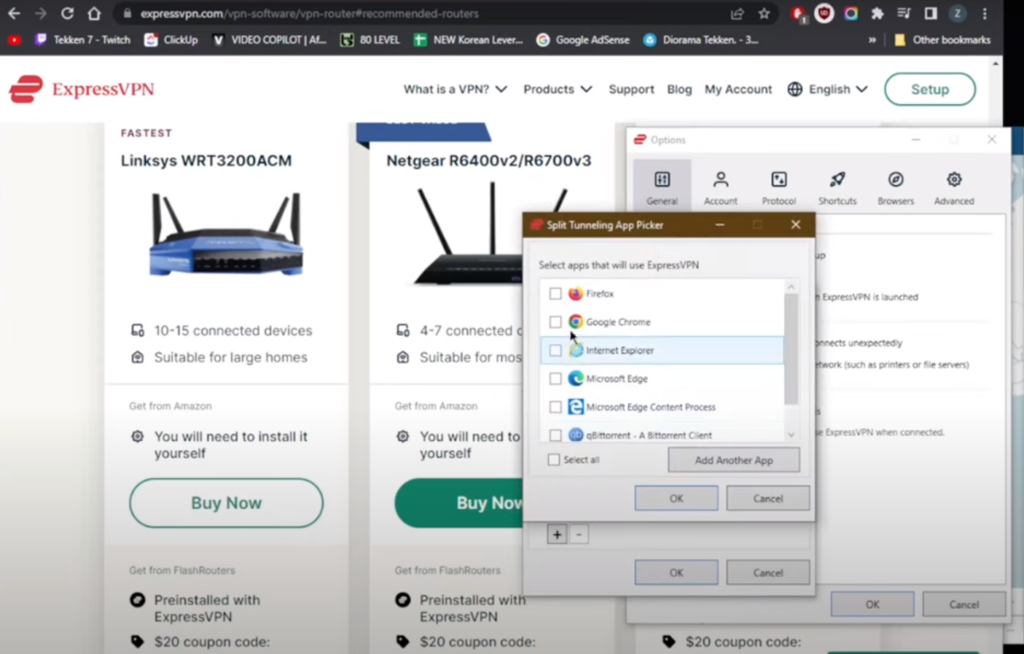
Add Another Router to Your Setup
If you have a large network with multiple devices, consider adding another router to your setup. This can help distribute the workload and improve overall network performance.
FAQ:
- Do I need a special router for VPN?
It depends on what type of VPN you are using. If you are using a software-based VPN, then you do not need a special router. However, if you are using a router-based VPN, then you will need a VPN-compatible router that supports VPN protocols, such as PPTP, L2TP, and OpenVPN.
- Can you put a VPN on your WiFi router?
Yes, you can put a VPN on your WiFi router if your router supports VPN protocols such as PPTP, L2TP, or OpenVPN. By doing so, all devices connected to your wifi router will automatically use the VPN connection [6].
- Can I protect all devices with a single VPN subscription?
Yes, you can protect all devices with a single VPN subscription if the VPN provider allows multiple simultaneous connections. Most VPN providers allow multiple connections, but the number of devices may vary from provider to provider.
- How do I know if my router is VPN-compatible?
You can check the documentation of your router to see if it supports VPN protocols such as PPTP, L2TP, or OpenVPN. Alternatively, you can check the router’s settings to see if it has a VPN option. If your router does not support VPN protocols, you may need to replace it with a VPN-compatible router.
- Do all Asus routers work with NordVPN?
No, not all Asus routers work with NordVPN. To use NordVPN on an Asus router, you need to make sure that the router is compatible with NordVPN and has the necessary firmware installed. You can check the NordVPN website for a list of supported Asus routers.
- Can you install NordVPN on the TP-Link router?
Yes, you can install NordVPN on a TP-Link router if the router supports OpenVPN or L2TP/IPSec protocols. NordVPN provides setup instructions for several TP-Link router models on their website.
- Can you install NordVPN on the Netgear router?
Yes, you can install NordVPN on a Netgear router if the router supports OpenVPN or L2TP/IPSec protocols. NordVPN provides setup instructions for several Netgear router models on their website.
- Does NordVPN block any ports?
No, NordVPN does not block any ports. However, some ports may be closed or restricted by your ISP or network administrator.
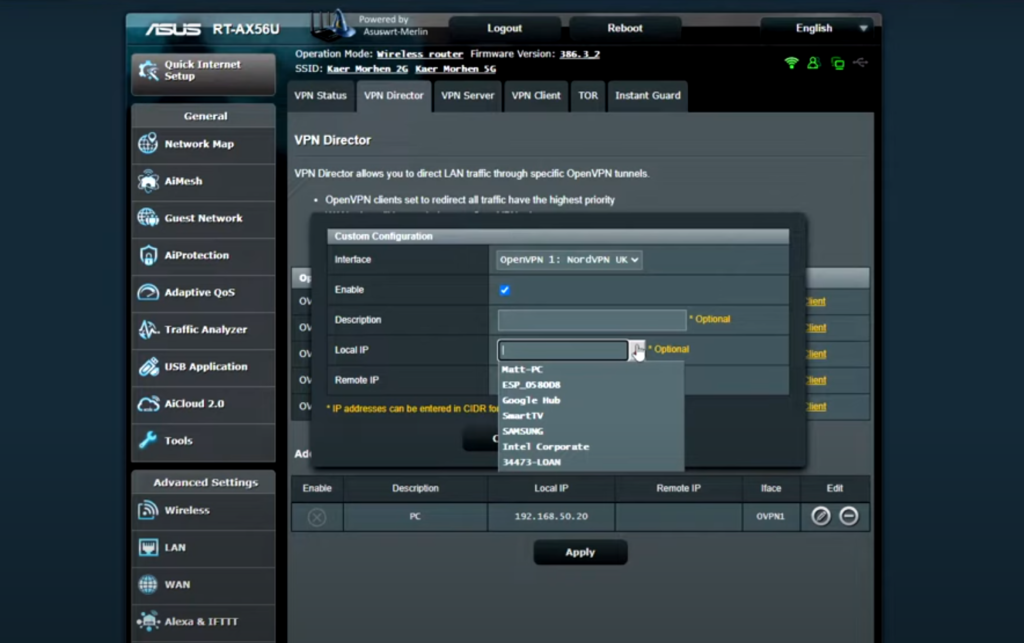
- Does NordVPN use UDP or TCP?
NordVPN supports both UDP and TCP protocols. UDP is generally faster but less reliable, while TCP is slower but more reliable.
- Does NordVPN slow down WiFi?
Using NordVPN may slow down your wifi connection speed, but the degree of slowdown depends on several factors, such as your internet speed, location, and the server you connect to. NordVPN offers optimized servers for streaming and torrenting to minimize any impact on your connection speed.
- Does NordVPN use PPTP or L2TP?
NordVPN supports both PPTP and L2TP/IPSec protocols, but these protocols are less secure than OpenVPN and should be used with caution.
- Does the Xiaomi router support NordVPN?
Yes, Xiaomi routers support NordVPN if they are compatible with OpenVPN or L2TP/IPSec protocols. NordVPN provides setup instructions for several Xiaomi router models on their website.
- Which is better – ExpressVPN or NordVPN?
However, there are some differences between the two that may make one a better fit for your specific needs.
Here are some of the main differences between ExpressVPN and NordVPN:
- Server coverage: NordVPN has a larger server network with over 5,500 servers in 59 countries, while ExpressVPN has around 3,000 servers in 94 countries. If you need access to servers in more countries, NordVPN may be the better choice;
- Speed: Both ExpressVPN and NordVPN offer fast speeds, but ExpressVPN tends to be slightly faster in most tests. If speed is a top priority for you, ExpressVPN may be the better option;
- Security and privacy: Both services offer strong security features, including AES-256 encryption, DNS leak protection, and a kill switch. However, NordVPN has some additional features like Double VPN and Onion Over VPN that may be appealing to some users. ExpressVPN, on the other hand, has undergone independent security audits and has a proven track record of protecting user privacy;
- Ease of use: Both services offer user-friendly apps for desktop and mobile devices, but some users may find NordVPN’s app slightly more complicated to navigate;
- Does NordVPN work with TP-Link routers?
Yes, NordVPN can be configured to work with TP-Link routers. NordVPN offers a tutorial on their website that explains how to set up the VPN connection manually on your TP-Link router. This involves accessing your router’s settings and entering NordVPN’s server information, as well as configuring your devices to use the VPN connection [7].
Alternatively, if your TP-Link router supports the OpenVPN protocol, you can use NordVPN’s custom firmware for routers, which makes it easier to set up the VPN connection.
It’s worth noting that not all TP-Link routers support VPN connections, so you should check your router’s documentation to see if it’s compatible with NordVPN or other VPN services.
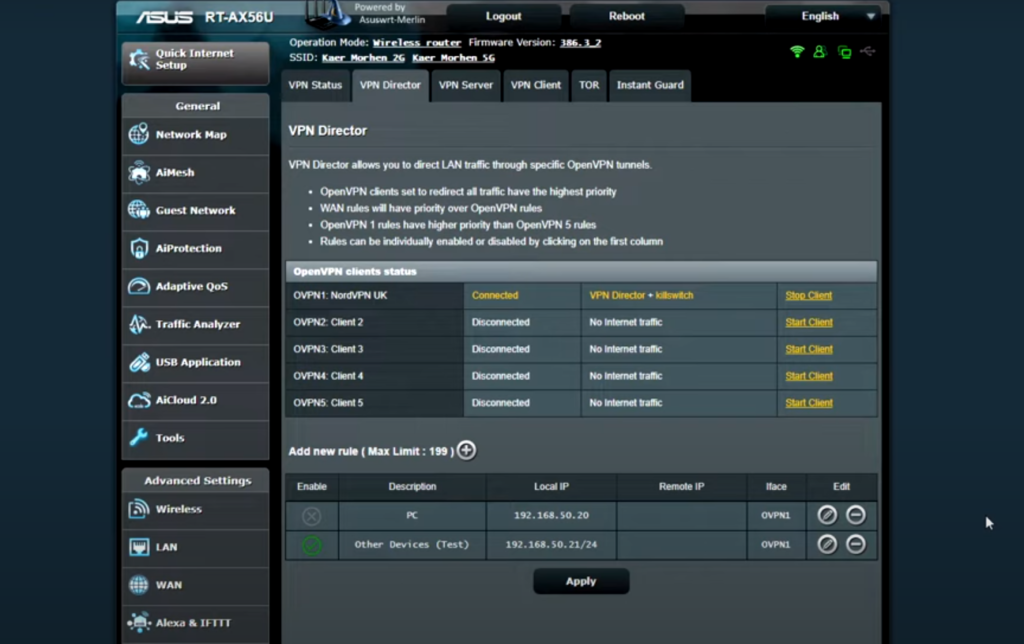
- Can I put NordVPN on my Nighthawk router?
Yes, you can install NordVPN on your Nighthawk router, but the process may vary depending on your router model and firmware version.
NordVPN offers a tutorial on their website that explains how to set up the VPN connection manually on your Nighthawk router. This involves accessing your router’s settings and entering NordVPN’s server information, as well as configuring your devices to use the VPN connection.
Alternatively, if your Nighthawk router supports the OpenVPN protocol, you can use NordVPN’s custom firmware for routers, which makes it easier to set up the VPN connection.
It’s worth noting that not all Nighthawk routers support VPN connections, so you should check your router’s documentation to see if it’s compatible with NordVPN or other VPN services. Additionally, running a VPN on your router may impact your internet speed, so you should test your connection and adjust your settings accordingly.
Useful Video: Which router should I use with VPN? | NordVPN
References:
- https://support.nordvpn.com/Connectivity/Router/1087269942/Which-router-should-I-use-with-NordVPN.htm
- https://www.wiredtitan.com/nordvpn-routers-a-compatibility-guide/
- https://www.vpnranks.com/reviews/nordvpn/router/
- https://www.techadvisor.com/article/733658/how-to-set-up-nordvpn-on-your-router.html
- https://vpnalert.com/guides/nordvpn-router/
- https://cybernews.com/best-vpn/nordvpn-review/router/
- https://www.vpnblade.com/how-to-install-nordvpn-on-router/








Leave a Reply