
- Network Lock kill switch
- 160 server locations
- IP address masking
- No activity or connection logs

- Uninterrupted streaming
- Multiple devices
- Split tunneling support
- P2P welcome here

- IKEv2/IPsec
- Hide your IP
- Camouflage Mode
- Private DNS & leak protection

- Logless VPN
- 6500+ Servers
- Split Tunneling
- 256bit AES Encryption

- Over 6800 VPN servers worldwide
- AES 256-bit encryption
- DNS and IP leak protection
- Automatic kill switch
Choose the Best VPN Service for Omegle
Customer’s Choice: the Best Rated VPN Services for Omegle
5 users answered this survey. Please help us improve this review!
Omegle is a website that was designed for users to talk to strangers. Using either text or video, it works by randomly matching users together one-to-one. Not only is it free, but Omegle also doesn’t require account registration or age verification; making it completely anonymous [1].
If you’re looking to access Omegle from school, university, or a country with strong internet censorship, we’ve got you covered. We’ve highlighted the best Virtual Private Networks (VPNs) for accessing Omegle. These VPNs will also provide a method of unblocking Omegle if you have been unfairly banned (more details on this later).
All chat data on Omegle is unencrypted, which means it can be viewed by your ISP, hackers, and network administrators. A VPN encrypts your network traffic to make it unreadable to outside observers. This stops your ISP from being able to sell your browsing habits to third parties. Additionally, VPNs let you connect servers in other countries so you might talk with people of different nationalities on Omegle.
Omegle is a great site for making friends and meeting new people, but it can be difficult to use if you’re not in the United States. If you’re looking for a way to unblock Omegle, or if you want to improve your privacy and security while using the site, then a VPN service is the best option for you. In this guide, we will discuss the best VPN services for Omegle and explain why each one is a great choice. We’ll also help you choose the right VPN service for your needs.
ExpressVPN – the Editor’s choice!
ExpressVPN is one of the leading providers of VPN services, and for good reason. They offer more than 3000 servers in 90+ countries, supreme privacy options, military-grade encryption, a money-back guarantee for 1 month, and much more.
ExpressVPN is also compatible with the most popular operating systems, has good connection speed, and only requires one activation for stable work. Plus, if you ever have any questions or problems, their 24/7 live customer support will be more than happy to help.
One of the best things about ExpressVPN is its no-logs policy. This means that they don’t keep track of any of your online activity or store any of your personal information. So you can browse the internet freely without worrying about anyone keeping tabs on you. Another great feature is their specialized servers for Omegle. If you’re tired of getting banned on Omegle, then this is the VPN for you!
ExpressVPN also offers split tunneling, which allows you to choose which apps use the VPN and which don’t. This can be really handy if you want to make sure that certain apps are always secure. And if that wasn’t enough, they also have an independent audit to prove that they’re living up to their promises.
So if you’re looking for a VPN that will give you peace of mind and keep you safe online, then look no further than ExpressVPN!
Overall, ExpressVPN is a great choice if you’re looking for a reliable and affordable VPN service. However, there are a few things to keep in mind. First, it’s more pricey than some of the other options on the market. Second, you can only use it on up to 5 devices at the same time. And lastly, their Chrome extension is not currently working. But if you can look past these minor drawbacks, ExpressVPN is definitely worth considering.NordVPN – the best server network!
NordVPN is a Panama-based provider of military-grade encryption services. It has an impressive server network of 5200 servers in more than 60 countries. The company offers a money-back policy, 6 connections at once, and compatibility with the most popular OS.
NordVPN is easy to use for beginners, has a fast connection speed, and provides decent customer support. Thanks to the kill switch option, there is no privacy compromise. In addition, the company has a no-log policy and offers a week-long trial. The premium design of all apps and extensions is another great feature.
However, some users find the torrenting option average and the OpenVPN configuration challenging to figure out.
Nonetheless, NordVPN is one of the best providers of encryption services on the market today.
NordVPN is one of the best performing VPNs on the market. With its military-grade encryption, no-log policy, impressive server network, and stable connection, it is no wonder that it has been named one of the most trusted VPN providers by TechRadar. And with its great Netflix support and week-long trial, there is no reason not to try NordVPN.Surfshark – the best for simultaneous connections!
When it comes to VPN providers, Surfshark is one of the newer kids on the block. But don’t let that dissuade you – they’ve quickly made a name for themselves as a reliable and affordable option, with some features that even the more established providers lack. Here’s what you need to know about Surfshark.
First, the basics: Surfshark gives you access to over 3200 servers in 95 countries, and allows unlimited connections at the same time. That’s more than enough to keep you connected no matter where you are in the world. And speaking of connection, Surfshark has some of the best streaming speeds around, so you’ll never have to suffer through another buffering error again.
But it’s not just about speed – Surfshark also has your security covered. Their WideGuard feature protects you from malware and other online threats on all their apps. And speaking of apps, Surfshark is compatible with the most popular operating systems, including Android and Linux. So no matter what device you’re using, you’ll be able to stay safe and secure.
And if you ever have any questions or concerns, Surfshark’s live support chat is always there to help. They’re available 24/7, so you’ll never have to wait long for a response.
Now for the really good stuff: Surfshark offers a whole bunch of extra features for premium users. Their private DNS servers ensure that your data is always safe and secure. And their kill switch feature prevents your true IP address from being exposed, even if the VPN connection drops.But that’s not all – Surfshark also passed two independent security audits with flying colors. So you can rest assured that your data is in good hands.
Best of all, Surfshark is very affordable compared to other VPN providers. And if you’re not satisfied for any reason, they offer a money-back guarantee, no questions asked. So you really have nothing to lose.
PureVPN – the best pricing!
If you’re looking for a reliable VPN service, PureVPN is a great option. With over 2000 servers in 140 countries, there’s a good chance you’ll be able to find a server that meets your needs. The company offers a 31-day money-back guarantee, so you can try the service risk-free.
PureVPN is highly recommended for teams because it offers 10 multi-login connections per plan.
This makes it a great option for businesses or families who want to share a single account. The service also offers split tunneling, which allows you to tunnel certain traffic through the VPN while other traffic bypasses the VPN. This can be useful if you want to access region-locked content such as Netflix or BBC iPlayer while still being able to access local content.
While some features are not compatible with WireGuard, the company’s new protocol, overall the service is very reliable. And with dedicated IPs and P2P support, it’s a great option for torrenting and gaming.
If you’re looking for a highly effective VPN service, PureVPN is a great option. With 10 multi-login connections per plan, it’s perfect for teams, and its split tunneling feature lets you choose which apps to run through the VPN and which to keep separate. Additionally, its AES-256 encryption and dedicated IPs are top-notch, and it’s compatible with Android TV, Disney Plus, and BBC iPlayer. However, it is on the expensive side, and its Mac app is short on features.CyberGhost – the best refund policy!
This product is brought to you by CyberGhost, a well-known provider of VPN services. The company has been in business for many years and has built up a strong reputation in the industry.
The CyberGhost app is available for all major platforms, including Windows, macOS, iOS, Android, and more. It is very user-friendly and has a wide range of features to keep you safe and secure online. The app also has a built-in ad blocker and anti-virus protection.
One of the best things about CyberGhost is that it offers a 45-day money-back guarantee, so you can try the service risk-free. There are also 90 server locations to choose from, which is more than most other VPN providers.
If you’re looking for a reliable and user-friendly VPN service, CyberGhost is definitely worth checking out.
CyberGhost is a reliable VPN service with an impressive server fleet and fast speed scores. It has plenty of features to keep you safe online, including ad-blocking and a kill switch. However, it’s pricey and not suitable for beginners.The Buyer’s Guide
What Is Omegle?
You’ve used Omegle at least once in your life. In other words, it’s a service that allows you to contact random people on the internet and start a text-based or video chat with them. It has also changed considerably since its debut in 2009; users may make lists of interests, and the software will seek to match them with others who share their interests [2].
Since being rediscovered, the platform has seen a resurgence among the TikTok generation and is quite popular. Omegle, on the other hand, is still completely unmoderated.
There’s no need to supply any identification before you begin.Omegle is a haven for scammers on the internet. If you want to use the service securely, it’s a good idea to conceal your true IP address. Using a VPN for Omegle is one way to do so.
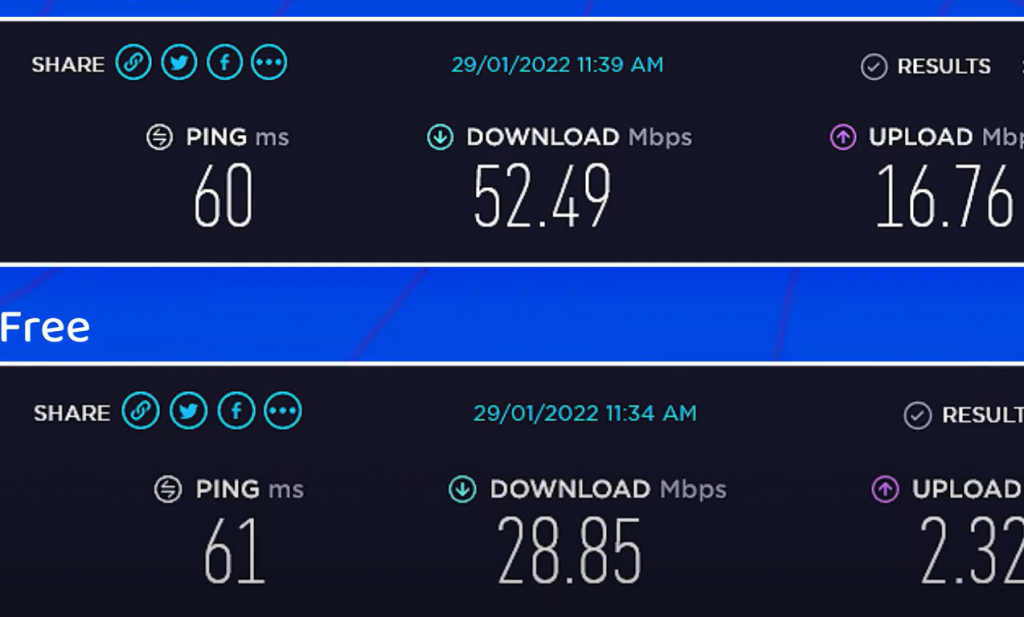
Your IP address will be anonymized when you use a VPN (a virtual private network), and you’ll gain additional protection when surfing the web. When you’re going to interact with strangers on the internet, it’s never a bad thing to add a layer of security.
Why Does Omegle Ban Users
Getting Dropped Too Often
If you’re trying to use Omegle and finding that you’re being dropped more often than usual, your IP address has likely been flagged by the site. This can happen for several reasons, but the most common is simply using the site too much in a short period. Omegle doesn’t give out exact details on why users are banned, but if you suspect this is the case, your best bet is to try using a VPN.
Being Reported by Other Users
Another common reason for getting banned from Omegle is that other users have reported you. This can happen for several reasons, but usually, it’s because you’re not following the site’s rules. If you’ve been banned, for this reason, your best bet is to try using a VPN.
A VPN (a virtual private network) encrypts all of your traffic and routes it through a server in another location. This makes it impossible for Omegle to see what you’re doing or where you’re located. Using a VPN is the best way to bypass Omegle bans and get back to chatting with strangers.
Violating Terms And Conditions
According to Omegle, if you partake in any of the following activities, you will get banned. These activities are abusive behavior, sharing adult content, using software to begin chats automatically, and playing music or videos loudly in the background of your chats.
The length of an Omegle ban is variable, ranging from a few days to a few months. Bans are typically for any reason Omegle chooses [3].
Why Do I Need A VPN For Omegle
Remove The Omegle IP Ban
There is a list of reasons why Omegle restricts IP addresses. If you’ve been banned, only a VPN, such as NordVPN, can help you. Your IP address will be altered when you connect to a VPN, allowing you to use Omegle freely once more.
Stay Private
Omegle doesn’t encrypt your chats, which means that many nosy entities – such as hackers or even your internet service provider – can benefit from your activity data. The most anonymous VPN will make sure you stay safe and untraceable online [4].
Access Omegle From Heavily-Censored Locations
Omegle has been blocked in certain countries, like China and Oman, or places, such as schools, for security reasons. However, you can still use Omegle by downloading a VPN.
Can I Use A Free VPN With Omegle?
It can be difficult to find free VPNs that work with Omegle because they use IP addresses that are easily identified and blocked by the game. Additionally, free VPNs for Omegle also don’t work on advanced platforms like Opera VPN because the algorithm is innovative and able to pick up on an IP mask. However, you can still find a few of the best free options worldwide.
There are several reasons why we advise against using a free VPN on Omegle. To begin with, Omegle has taken steps to prevent VPN users from connecting, so free VPNs (which are extremely popular) will most likely not function.
Premium VPNs are almost always quicker than free options since they have more servers that can support a larger number of users. Nevertheless, free VPN companies attempt to make up for this by restricting how much data each user can use and implementing queues. But usually, the demand outweighs the supply, resulting in an unreliable and frustrating experience.
Not only is this speculation, but free VPN companies have been caught violating their customer’s trust in the past. Some high-profile examples of this include when a VPN company was discovered to be selling their user’s bandwidth or came bundled with malware. To protect yourself and your data, we urge you to use a reputable VPN service that has honest privacy policies [5].
Omegle And Privacy
Omegle is a chat service that pairs strangers together for conversations. The service randomly paired users together, and those who were connected could chat anonymously with each other. Omegle did not require users to create an account, nor did it save the chats after they ended.
While this made Omegle appealing to users who value their privacy, it also made the platform a haven for predators and other unsavory characters. There have been several news reports of sexual predators using Omegle to find victims.

Because of these dangers, we recommend that parents talk to their kids about responsible internet use and monitor their activity if they choose to use Omegle.
Additionally, there are a few steps you can take to protect your privacy when using the service:
- First, avoid giving out any personal information on Omegle. This includes your name, address, phone number, email address, or social media handles;
- Second, use a VPN to encrypt your traffic and hide your IP address from strangers;
- And finally, consider using a pseudonym or nickname so that people you chat with can’t easily find you online;
How To Use Omegle Safely?
Above all, you should be cognizant that video chat sites such as Omegle and Chatroulette have a considerable amount of adult content. Although chats are moderated, Omegle clearly states on the homepage that this does not guarantee against offensive material. Therefore, we advise against using Omegle if you are under 18 years old.
Omegle has made amendments to its privacy policy to illuminate what type of information it stores. Such as:
- The chat’s contents (if either or both parties save the log);
- The user’s IP address and a unique cookie ID are recorded;
- If using college mode, the name of your college;
- The Omegle website tracks which pages you visit;
- Your country of origin;
- Take a look at any video chats you may have had;
Unless required by law, this information is usually deleted after 120 days. If a chatlog is saved, the cookie IDs and IP addresses of both users will be kept indefinitely.
With this in mind, don’t give out any identifying information. Your full name, address, phone number, and email address are examples of information that should be avoided. You shouldn’t show your face on film, but this does defeat the purpose of video chat. In other words, as long as you’re careful about what you say and log off if you feel nervous, you’ll be fine [6].
Main Features
Extensive Server Network
A large server network is one of the main features to look for in a VPN for Omegle. A good VPN service will have servers in many different countries so that you can always find a fast and stable connection no matter where you are.
Reliable Customer Support
If you ever have any problems with your VPN connection or need help troubleshooting, you want to be able to contact customer support and get a quick and helpful response.
Privacy Protection
When you use a VPN, all of your internet traffic is encrypted so that no one can see what you are doing online. This includes your ISP, the government, and anyone else who might be snooping on your internet activity. A good VPN will also have a strict no-logs policy so that none of your data is ever stored or monitored.
User-Friendly Apps
The best VPN services for Omegle will have user-friendly apps that are easy to install and use. These apps should work on all popular devices and operating systems, including Windows, Mac, iOS, Android, and more.
Robust Security Features
256-bit AES encryption is the standard for data protection, and it’s what we recommend you look for in a VPN. For example, Surfshark offers double VPN protection and other security features that make it a great choice for users who want both security and convenience. Other premium VPNs may offer high levels of security, but they can’t match Surfshark in terms of user-friendliness and speed.
Fast Speeds
A fast VPN is important for Omegle users because a slow connection can result in getting banned from the site. A good VPN will have servers that are optimized for speed so that you can enjoy a smooth and uninterrupted Omegle experience.
Device Compatibility
The best VPN services for Omegle will work on all popular devices and operating systems. This includes Windows, Mac, iOS, Android, and more. If you want to use Omegle on your mobile device, make sure to choose a VPN that offers a dedicated app for your operating system.
Price
While there are some free VPNs available, we don’t recommend them for Omegle because they are often slow and unreliable.
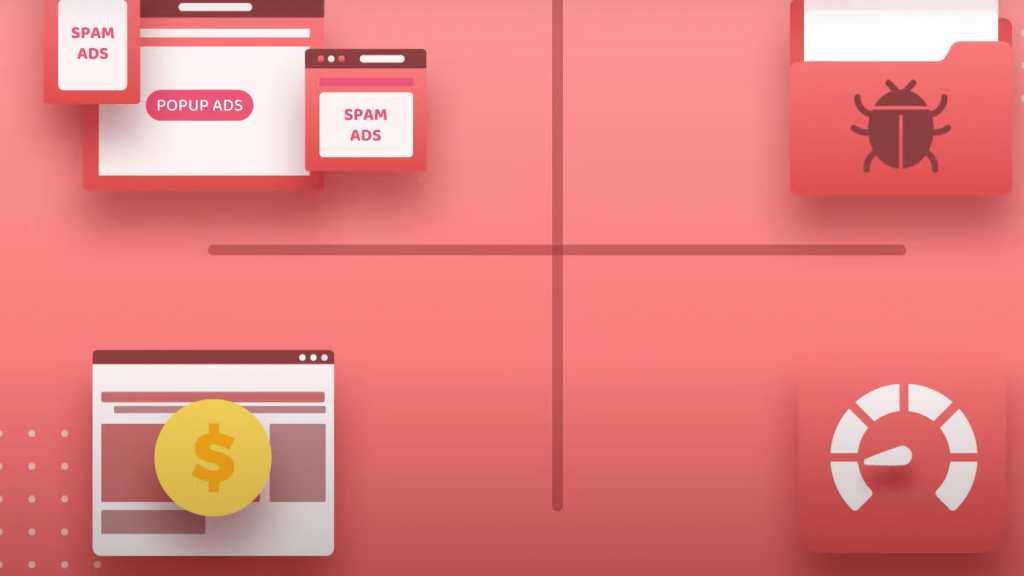
For the best results, we recommend choosing a premium VPN that offers a money-back guarantee so that you can try it risk-free.
Data Limitations
Omegle does not store your chats on their servers. This means that if you use Omegle, your data will not be stored by the company. High-bandwidth activities like Omegle or streaming use up data rapidly, so you’ll need a lot of it.
Strict No-Log Policy
However, this also means that if you use a VPN service, your data will be stored by the VPN provider.
This means that the VPN provider does not keep any records of your online activity.Kill Switch Support
If your VPN connection drops, a kill switch will immediately disable your internet connection to prevent your real IP address from being exposed. This is a must-have feature for any VPN service you use.
Secure Tunneling Protocols
When choosing a VPN service for Omegle, you should make sure that the provider supports secure tunneling protocols. The most common protocol is OpenVPN, which is considered to be the most secure. Other protocols include LTP/IPsec and IKEv20.
Data Leak Protection
Some VPN providers offer data leak protection, which is an important feature if you want to keep your data safe. This feature will prevent your real IP address from being exposed if the VPN connection drops.
FAQ
Why doesn’t my VPN work with Omegle?
If you’re using a free VPN, it’s likely that the service is oversubscribed and doesn’t have enough resources to give you a stable connection. Paid VPNs usually have better servers and more robust connections. Another possibility is that your VPN is being blocked by Omegle. Try contacting customer support for your VPN to see if they can help you troubleshoot the issue.
Another reason your VPN might not be working with Omegle is that you’re trying to connect to a server in a country where Omegle is blocked. In this case, you’ll need to find a server outside of that country. Once again, paid VPNs tend to have more options in this regard than free ones.
Finally, it’s possible that Omegle has simply detected that you’re using a VPN and has banned your IP address. If this is the case, there’s not much you can do except try another VPN service.
Is it legal to use Omegle with a VPN?
The simple answer is yes, it is legal to use a VPN with Omegle. However, there are some potential risks that you should be aware of before using a VPN with this popular chat service.
First and foremost, using a VPN will mask your real IP address from others on the Omegle network. This means that your identity and location will be hidden from anyone you chat with on the service. While this may not seem like a big deal, it could potentially lead to some safety concerns if you’re not careful.
Additionally, since your traffic will be encrypted when using a VPN with Omegle, it’s possible that the chat service could detect unusual activity and flag your account for review. This isn’t necessarily a bad thing, but it’s something to be aware of.
Finally, it’s important to note that not all VPNs are created equal. Some VPNs may actually slow down your connection speed or even block access to Omegle entirely. For this reason, it’s important to choose a reputable and trustworthy VPN provider before using one with this chat service.
How long does a ban on Omegle last?
If you are caught breaking the rules on Omegle, you may be banned from the site. The length of the ban depends on the severity of the infraction. If you are only banned for a short period of time, it is likely that you will be able to return to the site after a cooling-off period. However, if you are banned for a longer period of time, or if you repeatedly break the rules, you may be permanently banned from Omegle.
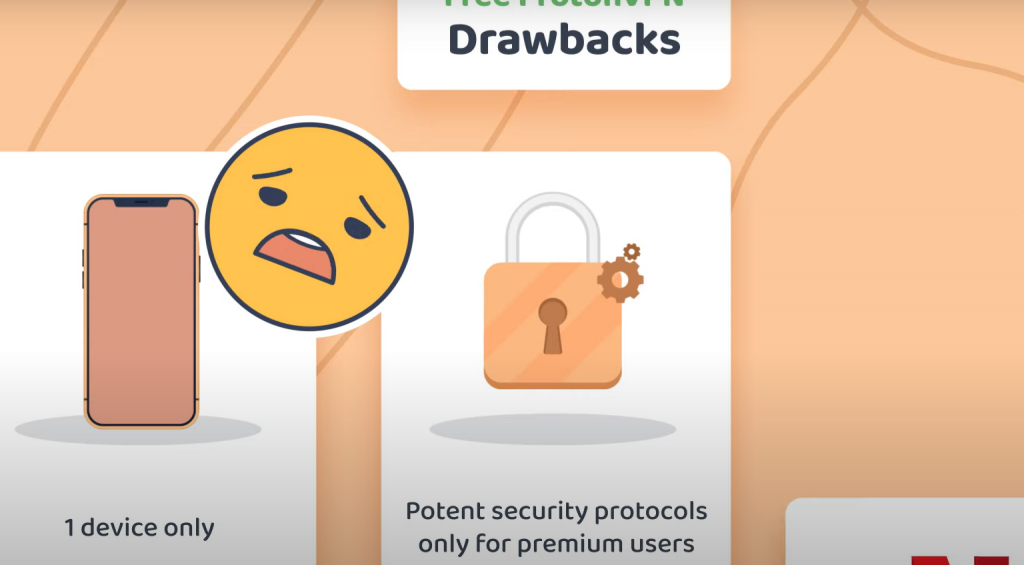
To avoid being banned from Omegle, it is important to follow the site’s rules and guidelines. Be respectful to other users, and do not engage in any illegal or inappropriate activity. If you are unsure about whether something is against the rules, it is always best to err on the side of caution and avoid doing it.
Which countries have banned Omegle?
Some countries, including China, the UAE, Qatar, and Pakistan have banned Omegle outright. Turkey followed suit in 2014. However, people in some countries can still access it by using a VPN [7].
Other countries, like Saudi Arabia and the United Kingdom, have not banned Omegle outright. However, they have placed restrictions on it. For example, in Saudi Arabia, users must be at least 18 years old to use Omegle. And in the UK, the site is blocked by some ISPs.
How can I use Omegle to practice my foreign language skills with native speakers?
One of the best ways to practice your foreign language skills is to find native speakers of that language on Omegle. You can use the “Language” filter on Omegle to find people who speak the language you’re interested in. Then, simply start a chat with them and start practicing your language skills!
If you’re not sure what language you want to learn, or if you want to learn multiple languages, you can also use the “All” filter on Omegle. This will allow you to chat with people from all over the world, which can be a great way to practice your language skills and learn about different cultures at the same time.
What is the minimum age to use Omegle?
Omegle is a website that young people aged thirteen and up can use to chat with strangers, but it does not require users to verify their age. Omegle also recommends that minors only use the site with parental permission [8].
How do I deal with harassment from a random stranger on Omegle?
If you are being harassed by a stranger on Omegle, the best thing to do is to report the user to the site moderators. You can also block the user so that they cannot contact you again. If you are feeling unsafe, you can also disconnect from the chat and leave the site.
If you’re looking for a way to chat with strangers online without being harassed, you might want to consider using a VPN service. A VPN, or Virtual Private Network, is a tool that allows you to browse the internet anonymously and securely. By connecting to a VPN server, your traffic is encrypted and your IP address is hidden. This makes it difficult for someone to track your activity or identity online.
How to change server location on Omegle with a VPN?
If you are looking to change your server location on Omegle, then a VPN is the best way to do it. A VPN will allow you to connect to a server in another country, which will give you a new IP address. This will allow you to bypass any restrictions that may be in place on Omegle, and it will also keep your identity hidden.
There are many different VPN services available, but not all of them are created equal.
In order to find the best VPN for Omegle, you need to consider a few factors:
- First of all, you need to make sure that the VPN has servers in countries where Omegle is available;
- Secondly, you need to ensure that the VPN has strong encryption and security features;
- Lastly, you need to make sure that the VPN has a good reputation and is known for providing good speeds;
Useful Video: How to Use a VPN with Omegle
Final thoughts
Whether you’re looking for a way to unblock Omegle or want to improve your privacy and security while using the site, a VPN service is the best option for you. In this guide, we’ve discussed the best VPN services for Omegle and explained why each one is a great choice. We’ve also helped you choose the right VPN service for your needs. So what are you waiting for? Get started with one of these great VPN services today!
References:
- https://www.childnet.com/blog/what-is-omegle-key-things-parents-and-carers-need-to-know/
- https://vpnoverview.com/best-vpn/free-vpn-for-omegle/
- https://www.vpnmentor.com/blog/the-best-vpns-for-omegle-beat-the-ban/
- https://cybernews.com/best-vpn/vpn-for-omegle/
- https://www.comparitech.com/blog/vpn-privacy/best-vpn-omegle/
- https://www.comparitech.com/blog/vpn-privacy/best-vpn-omegle/
- https://vpnoverview.com/unblocking/censorship/get-unbanned-omegle
- https://www.childnet.com/blog/what-is-omegle-key-things-parents-and-carers-need-to-know








Leave a Reply