A VPN, or virtual private network, is a service that allows you to connect to the internet through a server located in another country. This can be useful for bypassing censorship restrictions and accessing websites that are blocked in your country. It can also be used to improve your privacy and security online.
In general, VPNs do provide some level of anonymity. They hide your IP address from websites you visit, encrypt your data to help protect against third-party surveillance on public WiFi networks, and keep information about which sites you’re visiting hidden from your internet service provider (ISP). But despite these benefits, there are still ways that you can be tracked or monitored when using a VPN.
One major limitation of VPNs is that they don’t always provide strong anonymity, particularly if you are using a free service. Many free VPNs can sell your browsing data to advertisers, or inject ads into the sites you visit in order to generate revenue. This means that even if you’re using a VPN, it’s still possible for someone – such as an internet provider or government agency – to track and monitor your online activities.
Additionally, some VPNs keep logs of their user activity that can be used to determine what websites or IP address their users have visited in the past. This is another potential way that a third party could track your online activity even when using a VPN.
But it’s natural to wonder – can a VPN really protect your privacy? Can it really make you anonymous online, or is there some way that someone could track or monitor your use of the service? In this article, we’ll take a look at how VPNs work, and whether they are truly anonymous.
What Is Tracking With A VPN Service?
A virtual private network (VPN) is a service that encrypts your internet connection and hides your online activity from eavesdroppers. This makes it difficult for an outside party to monitor your activities, even if they’re on the same network as you.

However, some VPN providers have been caught selling their users’ bandwidth to third parties, allowing them to track the activities of people who are using the service. One such company was Hola VPN, which had a community-powered peer-to-peer model that shared its user base with other users in order to improve speeds for everyone in exchange for payment.
While this model may be effective in terms of boosting speeds, it also creates privacy issues. If the VPN provider is able to track your internet activity, then it could be vulnerable to hacks or other security risks. As such, you should always choose a reputable VPN service that has a strong commitment to protecting its users’ privacy.
Unfortunately, this allowed hackers to utilize these hijacked resources for malicious purposes without the owners knowing about it.
How Can a VPN Be Traced
Checking IP Addresses
The most elementary method of tracing a VPN is by knowing its server’s IP address. When you use this IP address to connect, both ISPs and websites can see that. It’s not complicated to determine if a particular IP address belongs to a VPN provider. You would only need to do an IP address lookup. Even some entities collect data about every single IP out there. They have constantly updated lists of addresses connected with the more prominent VPN services [1].
Checking Port Numbers
Some VPN services use port numbers to route traffic.
If a website blocks these ports, it can effectively block the service that is using them. To check if a particular address or port number corresponds to a VPN, you would need to scan your network for traffic that originates from the server IP address of your chosen VPN provider.
Examining Traffic Patterns
In addition to checking IP addresses and port numbers, ISPs can also track down VPNs by examining their traffic patterns. They will be able to determine which users are connecting through certain servers by comparing the proportions of IP addresses inside the same subnet. This technique is harder but less detectable compared with other methods mentioned above.
Using Deep Packet Inspection
Topping the list of ways to inspect internet traffic is Deep Packet Inspection. ISPs and governments in countries with restrictions commonly use it. A well-known example is China’s Great Firewall, which uses DPI to block and detect VPN traffic.
DPI isn’t limited to inspecting internet traffic through simple IPs and port numbers. It takes things a step further by analyzing every packet structure with the help of sophisticated algorithms.
DPI often identifies OpenVPN traffic because the protocol has specific patterns. To combat this, some of the best VPNs have obfuscation, which makes VPN traffic look like regular internet usage.
Checking For Malware
If you suspect that there is spyware or malware on your device that could be tracking VPN connections, scan your computer for viruses and other forms of harmful programs. This is especially important if you are running Windows, as these types of threats can infect your system even when a VPN is being used to protect your browsing activities. All of these products offer virus scans designed specifically for checking for malware which may track VPN activity.
If no traceable malware is found with these tools but you still believe that someone has been monitoring the data sent from your computer to the VPN, then you should contact a computer security expert for additional help.
Checking Cookies
Advertisers always have the ability to track you on the internet, but if you don’t want your internet activity saved and stored, enable cookie blocking in your browser. For example, Google Chrome offers this option under its privacy settings. You can also use a third-party browser extension like Privacy Badger, which is available for both Chrome and Firefox.
Cookies aren’t the only way to track your internet activity. Websites can also use browser fingerprinting to identify you based on factors such as system fonts, screen size, operating system version, and more. Again, you can use an advanced privacy tool like Ghostery in order to block these types of tracking techniques.
DNS Leak
DNS leaks happen when a VPN or DNS is not configured properly or your device gets hacked. These leaks can undermine your privacy by revealing your activity online. Use a VPN with its own DNS addresses to prevent dangerous DNS leaks [2].

There is a lot of confusion and misinformation when it comes to VPNs and DNS leaks. Many people believe that using a VPN will keep them completely anonymous online, but this isn’t always the case. In fact, many people are surprised to learn that their VPN can be tracked or monitored by hackers or government agencies.
One potential way for your activity to be tracked is through a DNS leak. A DNS leak happens when your device queries an external server instead of the VPN’s own private server for domain name resolution (DNS). This could happen if you’re not properly configuring your device, or if your device gets hacked by cyber criminals who are looking for ways to spy on you.
Doxxing
A quirk of the internet is that anything posted on it can be traced back to its origin, making doxxing a very real concern as users access public WiFi and make purchases online. A VPN, however, can protect you from this kind of exposure because all your online information gets passed through another server first before reaching its destination.
Though not perfect, a VPN is still an effective way to keep yourself anonymous online and prevent your data from being accessed by others. If you’re concerned about someone accessing sensitive information like stored bank details or passwords for accounts, it’s definitely worth looking into investing in a virtual private network.
Logging Into Your Accounts
Even if you use a VPN, Google will still be able to track your activity by logging into your personal account. This can allow Google to track your searches, track the websites you visit, and sell ads based on your location.
While a VPN can help keep some of your online activity private, it may not be enough to completely hide your activities from Google. Your browsing history and IP address are still visible to Google when you log in to personal accounts like Gmail or YouTube.
Additionally, some VPNs also keep logs of their user’s online activities, which means that even if you are using a VPN, Google might be able to track your activity.
Revealing Information Online
Even if you use a VPN, Google may still be able to track your online activity by monitoring the information you reveal about yourself. This includes filling out forms, posting on social media, or commenting on articles.
In addition to recording your IP address, Google can also monitor the other information that appears in your online activity, including posts and comments that are publicly available. This means that even if you are using a VPN to hide your IP address from Google, it might still be possible for them to track what you’re doing online by looking at the content of your postings.
Browser Fingerprinting
While VPNs do a great job at protecting your online traffic from third parties, they are not perfect and can be tracked. One way that this is done is through browser fingerprinting. This method of tracking makes sure to collect enough data on the user to identify them specifically without the need for deeper packet inspection.
Web browsers send out all kinds of information in their requests to web servers, and this includes things like unique session cookies, installed fonts, time zone offset, language preference, and so on.
There are also many plugins you may have installed in your browser that also add more information that could potentially identify you as an individual.
VPN Logs
Tracking someone’s online activity is possible by examining VPN logs. Some VPNs, however, make a record of all internet activity that goes through their servers. So it’s best to avoid using those kinds of VPNs.
Once a VPN has your logs, it becomes easy for intelligence agencies to track you down. If they want to find someone who used a VPN, they request the logs from the provider with a warrant.
Money Trails
In addition to browser fingerprinting and VPN logs, money trails are another way that your online activity can be tracked. Many countries have laws requiring financial institutions to store transaction records for a certain period of time.
Overall, while it may be possible to trace a VPN service in some cases, it is difficult to do so reliably. There are various methods that ISPs and websites can use to track down a VPN’s server IP address or port numbers, but none of them are foolproof or guaranteed to work all the time. As such, if you want full protection when using a VPN, it is best to choose one that offers strong privacy and security features.
Who Can Track VPNs
Governments
Your average VPN user is not really on the government’s radar. They only take note of VPNs when they are tracking a criminal who uses such a service.
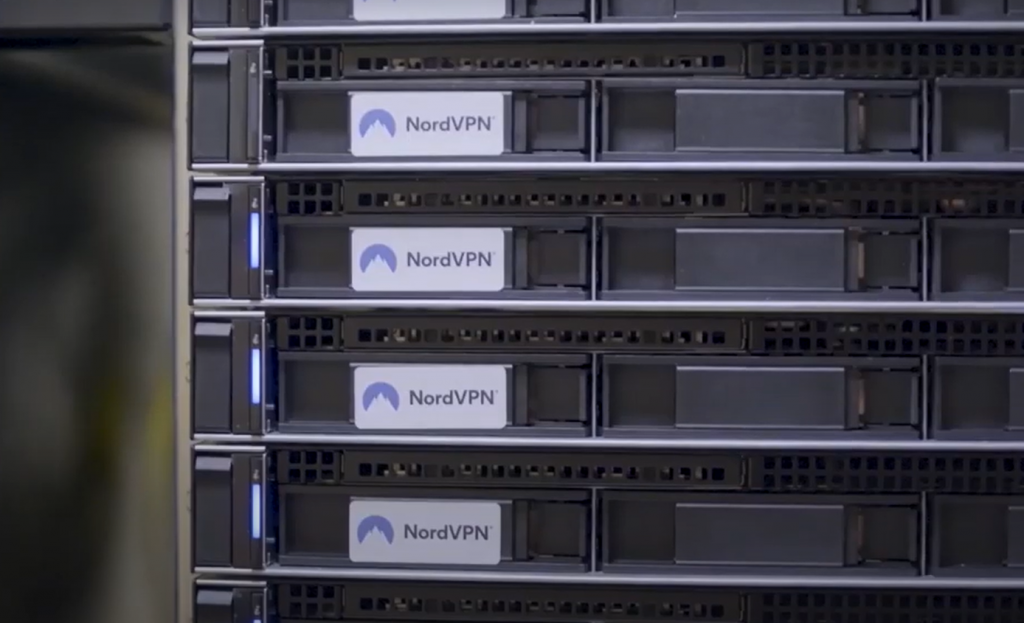
However, in countries with more restrictions (like China), monitoring VPN connections is a regular practice to prevent people from going around national firewalls [3].
ISPs
Many ISPs can track VPNs to some extent. Since every VPN user must connect through an ISP, the ISP will know whenever someone is using a VPN on their network. Some ISPs may not log this information, but others do.
If you are entering sensitive data online or accessing certain websites through your VPN connection (like Netflix), your ISP could be tracking that activity if they want to.
Online Tracking Services
Whether you use a paid or free VPN service, it’s possible for online tracking services to monitor what websites you visit while connected to a VPN.
While most reputable providers don’t keep logs of user activities, there have been incidents in which popular free VPN services were discovered quietly selling users’ browser histories and other information to third parties. Online trackers can use this data to tell exactly what you are doing online, which means they may be able to see that a VPN is being used.
Employers
Many employers ask network administrators to monitor employee internet traffic for any policy violations or security breaches. If the company has a rule against using third-party VPNs, the admins will be on the lookout for signs of employees trying to skirt this restriction.
While an admin may not be able to track exactly what websites you are visiting through your VPN, they can tell that you are using it and that could put your job in jeopardy.
Hackers
Hackers are another potential threat to your online privacy when using a VPN. While paid VPNs typically offer strong security features, free or low-cost services may not do the same. This can leave users exposed to cyberattacks that could expose their browsing data and other sensitive information.
Malicious actors can use this information to gain control of your devices, steal your identity, or even launch large-scale attacks on businesses or government institutions.
Online Platforms
In some cases, online platforms may also be able to track a VPN user’s activity. Some websites and services may use specialized scripts or tracking technologies to monitor connections made through a VPN in an effort to block users from circumventing geo-restrictions or accessing content without paying for it.
This can make it difficult (or impossible) to enjoy certain content while connected to a VPN, so you should always be aware of any platform-specific limitations when using this kind of service.
Overall, while it’s true that your activity while connected to a VPN might not be completely anonymous, there are steps you can take to further protect yourself against monitoring by government agencies or ISPs.
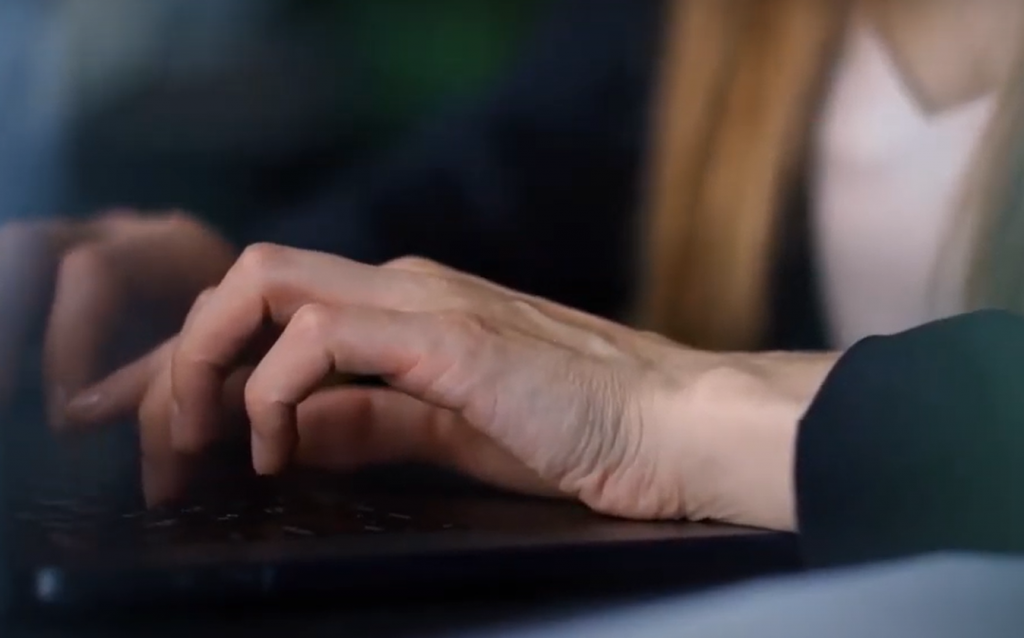
These include using only reputable paid services that don’t log your activities, employing tools like anti-tracking software and browser add-ons, and taking measures like switching IP addresses on a regular basis. With these precautions in place, you can greatly reduce the risk of someone tracking your VPN usage and accessing your activities online.
How to Avoid Being Tracked Online
Use a No-Logs VPN
If you don’t want anyone to be able to track your online activity, make sure to use a no-logs VPN. These types of VPNs do not store any logs on their servers, making it impossible to link back. To ensure that you are using one of the best and most reliable no-logs VPNs step up your security by checking if they have a proven policy as well as auditing tools in place. Furthermore, look for ones based in countries with user-friendly data retention laws.
Some providers use RAM disks for their servers. This deletes all data from the server each time it is restarted, which is a great way to keep your information private [4].
Use Incognito/Private Mode Browsing
Another way to avoid being tracked online is to use incognito or private browsing mode while you browse the web. This prevents websites from tracking your IP address and other details, which makes it much harder for third parties to track you. To ensure that your browsing activity stays anonymous, always make sure to clear your browsing history and cookies after each session.
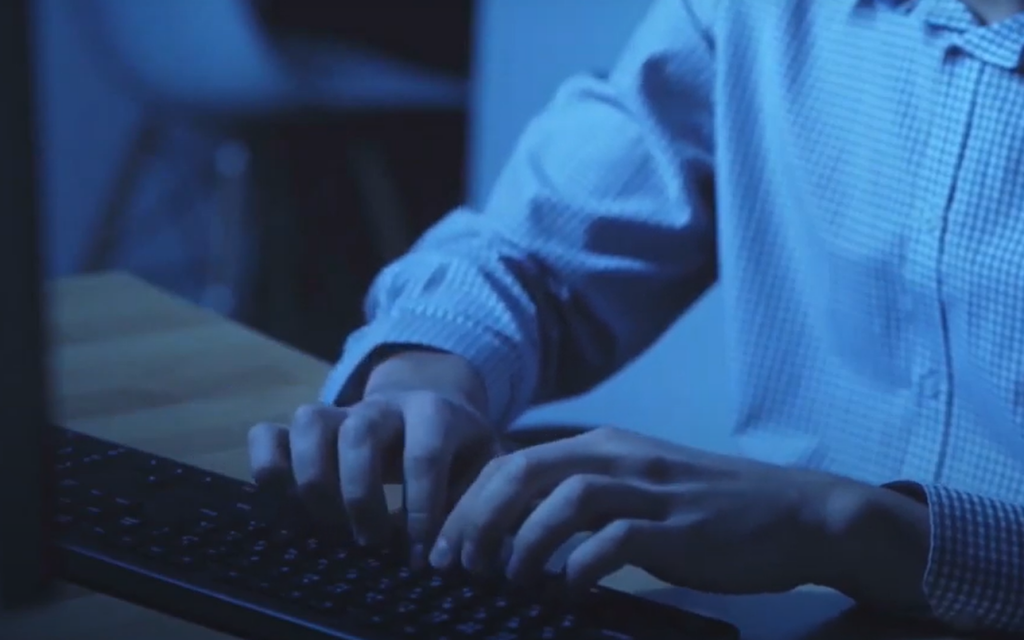
If you want to take your privacy a step further, consider using a browser extension like Privacy Badger or Ghostery. These tools work by blocking trackers embedded in websites, giving you even more control over who can access your data online[5].
Use a Different Browser
Although it’s difficult, browser fingerprinting can be avoided by being careful about the websites you visit. Many of these sites have scripts that run in the background and extract your data without you realizing it. If you’re worried about websites being able to track you, using a different browser can help.
You can switch browsers whenever you need privacy and disable flash players and Javascript execution in your settings for extra protection.
Try the Tor Browser
When wanting to browse the internet anonymously, one of the most popular tools used is the Tor browser. This software was created for online anonymity and alters your IP address each time you hop on a new server, making it impossible to track you. Additionally, this Firefox-based browser runs incredibly slowly in comparison to others.
Pay with Cryptocurrencies
As an extra layer of privacy, you can also pay for goods and services online with cryptocurrencies like Bitcoin or Monero. These decentralized currencies make it impossible for anyone to track your transactions, as they are not linked to any identifying information. When using a cryptocurrency, always be sure to shop at reputable vendors that accept this form of payment.
Use Tails OS
Tails OS is an -operating system designed with anonymity in mind. Being that it runs on RAM memory, (which gets deleted once the computer is restarted) it takes up minimal space… yet allows you to leave almost no digital footprint!
Obviously, this type of OS would not be suitable for everyday use unless you’re a tech-savvy individual or require such skills for your profession (i.e.: journalist, spy, analyst) [6].
Summing up, if you are worried about whether your VPN can be tracked, there are several things that you can do to protect yourself:
- First, always use strong antivirus and anti-spyware software on your device in order to minimize the risk of anyone gaining access to sensitive data through malware or other malicious programs;
- Additionally, it is important to be cautious when using public Wi-Fi networks or shared computers, as these may also pose a risk of being monitored by third parties without your knowledge;
- Finally, consider using extra encryption options for your VPN connection such as TOR or double VPN protocols in order to make it more difficult for someone to spy on your online activity;
How Can I Test If My IP Is Traceable?
The first step to finding out if your IP address is trackable is to run a simple traceroute test. If the data packets can travel from your computer to their destination without any hiccups, then it’s safe to say that your real IP is untraceable.

However, if you see spikes or drops along the way and you’re not connected to VPN, then there’s a good chance that someone might be monitoring what you do online and keeping tabs on where you go.
To find out with certainty whether or not your IP address can be traced, you’ll need to use something called an “IP lookup” tool. These tools will tell you exactly who owns the IP address associated with your internet connection so that you can make informed decisions about whether or not you want to use it.
If you’re concerned about someone tracking your online activities or accessing your personal data without permission, then using a VPN is one of the best ways to keep yourself protected. However, it’s important to remember that even VPNs can be tracked if they need to be set up correctly [7].
Do Premium VPNs Prevent Tracking?
Another way to get around being tracked online is by using a premium VPN. These VPNs are designed specifically to provide extra layers of protection, including the ability to disguise your IP address and prevent it from being used to track your activity.
Premium VPNs also offer additional features that help you stay anonymous, such as built-in ad blockers and malware protection services. They typically have better security protocols in place and may even use encryption technology to further enhance their tracking prevention capabilities.
If you’re looking for the most reliable way to stay safe online and avoid having your IP address tracked, then investing in a premium VPN is an excellent choice.
Can a VPN Monitor Internet Activity?
Yes, a VPN can monitor internet activity. This is because all traffic that passes through the VPN server is logged and stored by the provider. Additionally, your IP address will be replaced with the one provided by the VPN, so it becomes easier to track your actions online.
However, there are ways you can mask your true location when using a VPN. Many premium providers offer additional services like Tor over VPN or double-hop encryption that makes it much harder to track you online. These features essentially hide your identity from prying eyes and help ensure your privacy and safety online.
Can Google Track You with a VPN?
One common concern with using a VPN is whether it can be tracked. This is an understandable worry, especially if you’re concerned about your privacy while online. But the news is that, yes, Google and other mainstream search engines are capable of tracking a VPN user [8].
Google does this by following your IP address, which is what essentially identifies you online. While a VPN will mask your IP, Google can still see that traffic is coming from a VPN, meaning it can assign you a new one based on its own tracking data.
How Does Google Know My Location If I’m Using a VPN?
Google has many ways of knowing your location, even if you’re using a VPN. For example, Google looks at your search history and mobile phone positioning data. Additionally, cookies help google track your web activity.
VPNs are great for hiding your location and protecting your online traffic, but sometimes Google still knows your location even when you’re using a VPN. This can be surprising and frustrating, but there are a few reasons why it might happen.

No matter which VPN you’re using, Google can still determine your location by consulting one or many data sources.
The root of the problem usually doesn’t lie with your VPN provider, but rather with certain conditions and actions you took while not using a VPN.
Although it’s simplest for Google to find your location when you’re using a mobile device, there are some other methods of determining your desktop PC’s location. If you’re not being cautious and following safety advice – like always using an incognito mode in your browser or avoiding sign-in to your Google account when unnecessary – it becomes even easier for them. These mistakes can be easily avoided though, so make sure to take the necessary precautions [9].
FAQ
Who can see that you’re using a VPN?
A VPN is designed to protect your privacy and keep your online activities hidden from view, making it difficult for anyone to track or monitor your activity. However, there are a few ways that your VPN usage may be tracked or monitored.
One potential risk is that the VPN provider itself could be tracking you. Many VPN services log user data and sell this information to third parties for advertising purposes or other purposes. If you are concerned about your privacy when using a VPN, it’s important to choose a service with strong security practices and a strict no-logging policy.
Another potential risk relates to your internet browsing habits themselves. While using a VPN will allow you to access sites that may not normally be available in your location, your traffic can still be monitored and tracked by your internet service provider or other parties. This means that you may not be able to access certain sites or services on the web, even with a VPN.
Can you mask your VPN traffic?
While most people think of anonymizing tools as being completely untraceable, the truth is that nothing online is completely anonymous. Even if you hide your IP address and replace it with someone else’s, experts have ways to take this information and use it to track down your real identity. That said, many of the tracking methods used today still require a fair amount of work on behalf of whoever wants to collect data from you.
Is a free VPN a viable option for privacy?
Free and less reputable VPN services may sell information about users’ browsing histories to third parties, which could also expose a user’s VPN usage.

However, there are steps you can take to help protect your privacy when using a VPN, including using trusted paid services that don’t log your activity, employing anti-tracking tools and browser add-ons, and regularly switching IP addresses.
Can the police track you with a VPN?
The police can’t follow live, encrypted VPN traffic, however, if they have a court order, they can go to your Internet Service Provider (ISP) and request connection or usage logs. If you’re using a VPN, your ISP knows it and will be able to direct the authorities to them [10].
Can you be tracked passively if a VPN disconnects?
There is a common misconception that using a VPN to access the internet protects your privacy, but this isn’t always true. When you use a VPN service, it encrypts all of your network traffic and relays it through the server that the company uses for its connection with the wider internet. This prevents potential eavesdroppers from intercepting your data or tracking which websites you are visiting.
However, when you disconnect from a VPN, your traffic is then sent over an unencrypted Internet connection not protected by a VPN entity. Therefore, if there is any program on your device (such as malware) designed to track what sites you are visiting while connected to the Internet, they may be able to continue tracking even after you have disconnected from the VPN. It is also possible for your ISP to track which websites you are visiting when you disconnect from the VPN.
Although there are measures that you can take to secure your privacy, such as using a different browser or device when using an unencrypted connection and installing anti-spyware software, it’s not always possible to fully prevent others from potentially tracking your internet browsing behavior.
Can a VPN be tracked by ISP?
There is some debate about whether it’s possible for your Internet Service Provider (ISP) to track your activity when you are connected to a VPN. While most ISPs don’t currently have the capability of tracking activity in this way, there are concerns that they could potentially do so in the future if they choose to invest in such technology.
Some VPN providers claim that they can prevent an ISP from tracking your activity by encrypting all data going through their servers and routing traffic through an encrypted interface between the client and server.

However, some experts believe that this may not be sufficient to fully protect against tracking, as an ISP could still potentially compromise an endpoint or otherwise interfere with the connection between these two parties.
Can you tell if someone is using a VPN?
Although the IP addresses of VPN servers aren’t difficult to recognize, there are databases that try to determine whether an IP address belongs to a particular provider. When you use a VPN to access a website, it may be able to identify your VPN usage through your IP address.
What does a VPN not protect you from?
You may already know that a VPN provides online anonymity and security by concealing your IP address. This means that you can browse the web without having to worry about being tracked by hackers or cybercriminals. It also allows you to access content that may be blocked in your country, like videos on Netflix or sports games on ESPN websites. But despite these benefits, there are still some things a VPN does not protect you from.
What are the disadvantages of VPN:
- VPNs are not always as safe and secure as advertised;
- Some VPN services may actually send your information to third parties;
- VPNs can be a great tool for protecting your data from prying eyes, but they also have some drawbacks;
Can you still get hacked with a premium VPN?
Some people worry that using a paid or premium VPN will make them more susceptible to hacks and cyberattacks – which is understandable. But the truth of the matter is that there are certain types of premium VPNs out there that have extra security features in place to help protect your data from being stolen or spied on by hackers.
Can the WiFi owner see what sites I visit if I use VPN?
A VPN is a tool that allows you to access the internet securely, so even if someone manages to see what websites you’re visiting, they won’t be able to tell what data you’re transmitting or what content you’re viewing. This makes it a great solution for protecting your online privacy and preventing your ISP from tracking your activity. In general, only your VPN provider can see what sites you visit when using a VPN.
However, depending on the specific service you choose and how you set it up, certain WiFi owners may be able to see that communications are being sent through the VPN tunnel. For example, public WiFi hotspots might be configured to analyze traffic flows through their networks in order to detect suspiciously large amounts of data being sent or received.
If a VPN user is connected to one of these networks, the provider could see that traffic is going through their servers and might be able to determine which sites they’re visiting [11].
Can an email be traced if I use a VPN?
A common misconception makes it impossible to trace your online activity. In reality, VPNs are an effective tool for encrypting and hiding your internet traffic, but they can still be detected.

There are several factors that can impact how easily someone can track you down while using a VPN. These include the type of encryption used by the service, your internet speed, and any tracking software installed on your computer or device.
Can I use a VPN to hide my browsing history?
VPNs are a great tool for increasing your privacy online, but that doesn’t mean they can completely hide your browsing activity. While your ISP will no longer see what sites you visit and when the VPN itself can still view this information. This means that while your ISP won’t be able to see what you’re doing online, the VPN could potentially log or store this data in order to comply with government regulations or improve its service in other ways.
What is the safest VPN protocol?
OpenVPN is the most secure VPN protocol, as it’s compatible with a range of encryption ciphers including AES-256, Blowfish, and ChaCha20. Despite having no known vulnerabilities, OpenVPN does have some downfalls; this is where WireGuard comes in to provide a faster and more secure alternative [12].
Is antivirus or VPN better?
There is no definitive answer to this question, as both antivirus and VPN offer different security benefits depending on your needs. Antivirus software can help protect against malware and other malicious cyber threats, while VPNs are useful for encrypting your online data traffic to prevent it from being tracked or intercepted by third parties.
Ultimately, the best way to stay secure online is to use a combination of antivirus and VPN software.
Should I put a VPN on my router?
At first glance, it might seem like a good idea to install a VPN on your router. After all, this is the device that captures and transmits all of your network data traffic. With a VPN installed, you can ensure that everything from your streaming service to your torrents will be directed through an encrypted tunnel with no chance of being discovered by prying eyes. However, the reality isn’t quite so simple.
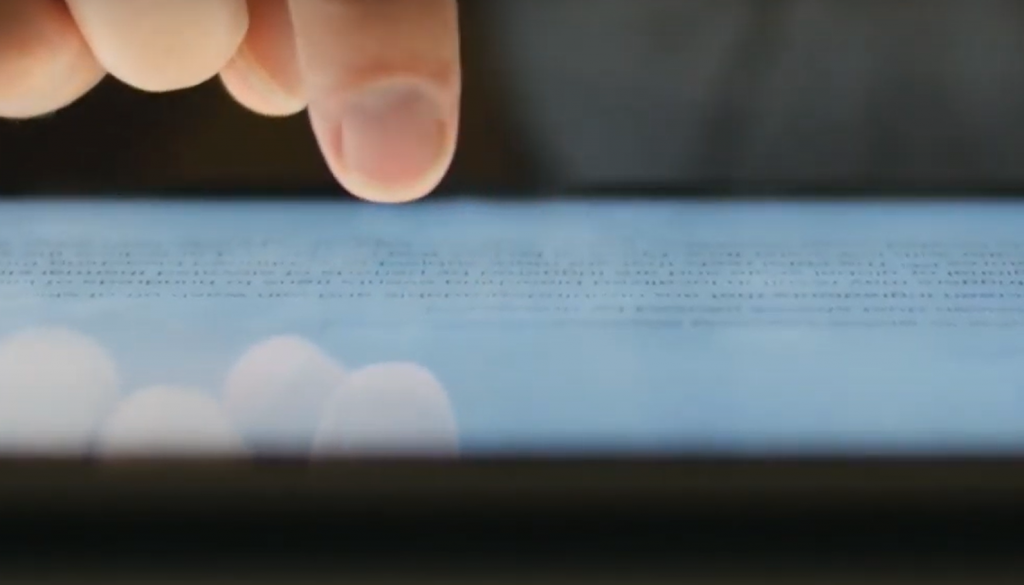
While there are some routers available on the market today that have been designed specifically for use with a VPN, such as Netgear’s Nighthawk lineup or Asus’ WRT-series devices, these options are expensive and targeted mainly at small businesses or power users who have specific needs. If all you’re looking for is basic protection and privacy for your home network, then a third-party router with a VPN installed as an aftermarket accessory is probably the better option [13].
Unfortunately, there’s no guarantee that even this will yield access to every service on the internet. Most current routers rely on firmware developed by their manufacturer, which may or may not be able to run custom scripts designed specifically to work with a VPN. This doesn’t necessarily mean that it won’t be possible, but it could take some extra effort and research before you find the right solution for your needs.
Ultimately, whether or not you should use a virtual private network on your router depends largely on what you’re looking to accomplish with it and who exactly you need protection from.
Useful Video: Can you be tracked with a VPN? | NordVPN
References:
- https://cyberwaters.com/can-vpn-be-traced-tips-to-avoid-being-tracked-online/
- https://surfshark.com/blog/can-you-be-tracked-if-you-use-a-vpn
- https://cyberwaters.com/can-vpn-be-traced-tips-to-avoid-being-tracked-online/
- https://vpnxpert.com/can-you-be-tracked-if-you-use-a-vpn/
- https://nordvpn.com/blog/can-you-be-tracked-with-a-vpn/
- https://www.softwarehow.com/can-vpn-be-tracked/
- https://www.allthingssecured.com/vpn/faq/can-vpns-be-tracked/
- https://blog.hidemyass.com/en/stop-google-from-tracking-vpn
- https://softommando.com/google-knows-your-location-vpn/
- https://vpnalert.com/guides/can-police-track-vpn/
- https://switchvpn.net/blog/can-wifi-provider-see-your-browsing-history/
- https://www.top10vpn.com/what-is-a-vpn/vpn-protocols/
- https://www.privacyaffairs.com/vpn-routers/








Leave a Reply