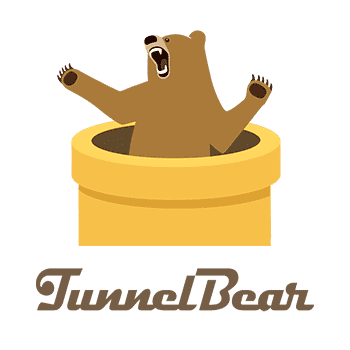
- Up to 5 devices
- Safe WiFi Protection
- 500MB Free
- Strong AES 256-bit encryption

- Unlimited bandwidth
- 256-bit AES encryption
- Servers in 80+ countries
- Up to 5 devices
Choose the Best VPN Between Hotspot Shield vs TunnelBear
Customer’s Choice: the Best Rated VPN Service in This Comparison
5 users answered this survey. Please help us improve this review!
Hotspot Shield and TunnelBear are both popular VPN options, but they have some key differences.
Hotspot Shield offers faster connection speeds and access to a larger network of servers, while TunnelBear has a strict no-logs policy and higher levels of encryption.
Additionally, Hotspot Shield’s free version has limited data usage and advertisements, while TunnelBear has a free version with unlimited data usage.
Ultimately, the choice between the two comes down to personal preference and specific needs in terms of speed, security, and data usage.
In this blog post, a few experts will compare two of the most popular VPN providers: Hotspot Shield and TunnelBear. Both of these providers offer a great service, but they each have their own unique features that make them stand out from the competition. We will take a look at each of these services and see which one is the best option for you!
HotSpot Shield Review: The Best For Teams!
If you’re looking for a top-notch VPN service, HotSpot Shield is an excellent choice. With over 1800 servers in 140+ cities around the globe, it offers great global coverage. And with its split tunneling by domain feature, you can route specific traffic through the VPN while other traffic goes through your regular connection.
The user-friendly client is another plus. It’s easy to use and comes with multiple device support, including different router models. Plus, it offers great security with its Hydra protocol. And it’s stable work in China and UAE makes it a good choice for those who need a reliable VPN service in those countries.
HotSpot Shield also has many free and paid plans available, so you can choose the one that best fits your needs. And if you’re not satisfied, you can take advantage of its 45-day refund policy.
Overall, HotSpot Shield is a great VPN service that offers excellent coverage, good security, and multiple device support. However, it is quite expensive and there have been some logging issues reported. So if those are concerns for you, then you may want to look at another VPN service.
TunnelBear Review: The Best Anonymity Features!
Are you looking for a VPN that offers a free plan, a great privacy policy, budget-friendly prices, and a user-friendly interface? If so, then you should definitely check out TunnelBear! This VPN is recommended for casual users who seek simplicity and quick installation.
With TunnelBear, you can enjoy good OpenVPN speeds, good for unblocking Netflix and similar streaming services, and intuitive browser extensions and mobile apps. Additionally, this VPN offers strong security options, up to 5 devices can be connected at the same time, and there is no-log activity.
However, there are some downsides to TunnelBear as well. WireGuard support is lacking, split tunneling is only available on Android, issues with Windows kill switch have been reported, and there are very few advanced features.
Additionally, payment options are limited and there are no refunds. Despite these drawbacks, TunnelBear is still a great VPN option for casual users who are looking for a simple and budget-friendly solution.
Comparison of Hotspot Shield vs TunnelBear
Speed
Hotspot Shield is the best choice here. The company has over 1800 servers in locations all around the world. Additionally, its users can connect to a server in as little as 2 seconds. This speed remains consistent even with a high volume of users (most of whom are using the free service). The Catapult Hydra Protocol creates multiple channels for data that then increase speed, reliability, and performance.
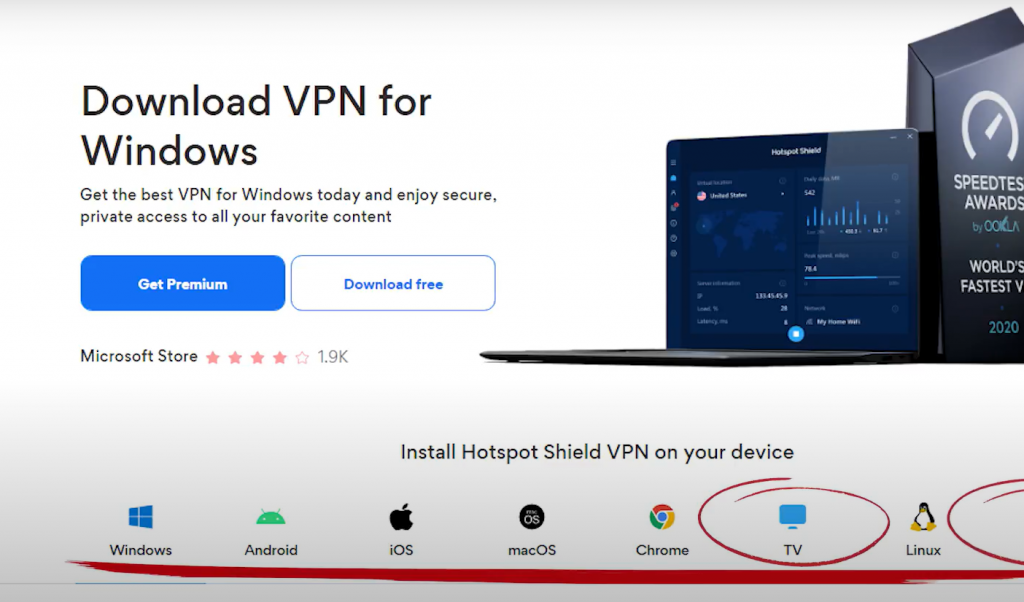
Although TunnelBear’s network of servers is much smaller, they are still able to provide average speeds. Additionally, while they only operate in 48 countries, this number is not particularly bad either [1].
Servers
Hotspot Shield has a clear advantage in terms of server options. As mentioned above, they have over 1800 servers located in countries all over the world. This allows for more choices and better performance for users located in different regions.
TunnelBear operates with a smaller network of only 20+ servers located in 48 countries. However, it is worth noting that TunnelBear offers “GhostBear” which is a feature designed to defeat VPN blocking and throttling by disguising VPN traffic as regular encrypted web traffic (HTTPS) when necessary.
Pricing
Hotspot Shield offers both a free and paid version. The free version has limitations on data usage (500 MB per day) and access to virtual locations (only the US is available). The paid version, known as “Elite”, removes these restrictions and also includes 24/7 customer support. It costs $2.99 per month or $71.88 annually.
Additionally, they offer special discounts for students (50% off) and non-profit organizations (20% off) [2].Security
Both services offer industry-standard encryption and secure tunneling protocols, as well as Hotspot Shield’s unique security features: a kill switch, leak protection, and other goodies. In addition, it employs its own VPN protocol known as the Catapult Hydra Protocol, a modification of OpenSSL and TLS. TunnelBear also has a stealth feature designed for use in countries with restrictions.
Although Hotspot Shield denies logging user activity, the Center for Democracy and Technology has accused them of doing so in order to help with advertising. When it comes to security, TunnelBear surpasses Hotspot Shield because they go above and beyond – submitting its service for an annual independent security audit.
Both Hotspot Shield and TunnelBear offer robust security features such as 256-bit AES encryption and a strict no-logging policy. Hotspot Shield also offers malware protection, but only for the paid version.
Overall, both VPNs provide strong security and privacy measures for their users. However, it is worth noting that TunnelBear has undergone independent third-party audits to verify their no-logging claims, while Hotspot Shield has not yet done so at the time of this writing.
Device Compatibility
These services both offer support for notable platforms such as Windows, macOS, Android, and iOS. In addition, they have browser extensions available for use with Mozilla Firefox, Opera, and Chrome. Hotspot Shield does not support routers, gaming consoles, or the Amazon Fire TV Stick.
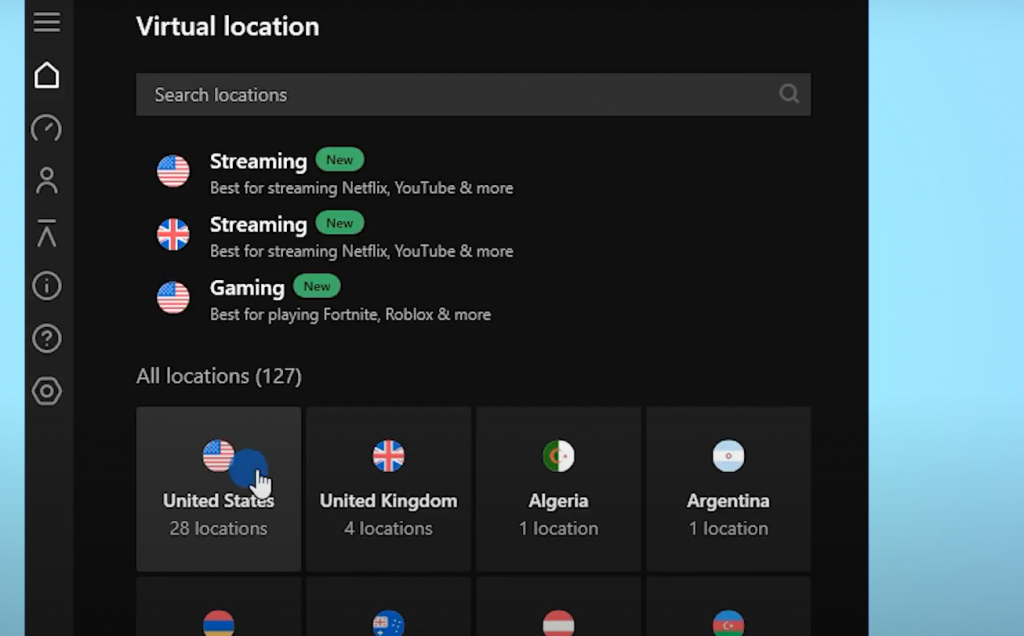
However, TunnelBear is compatible with extra devices such as routers and gaming consoles, making it the better choice.
Streaming
In terms of streaming, Hotspot Shield’s unique protocol seems to have a clear advantage. It consistently allows for fast and reliable access to popular streaming services such as Hulu, BBC iPlayer, Netflix US, and Amazon Prime Video.
TunnelBear has mixed results with accessing these platforms; some users have reported success while others struggle with slow speeds or inability to connect at all. However, it is worth noting that TunnelBear offers its “TrickBear” feature specifically designed for bypassing geo-blocks on streaming services.
Overall, Hotspot Shield provides better performance for streaming in general but TunnelBear may have an edge when it comes to specific geo-blocked content.
Torrenting and P2P
The Hotspot Shield service provides torrenting capability with many server choices and unlimited bandwidth. In addition, the service renders protection against malware and phishing attacks thus ensuring not only speedy reliability but also a safe torrenting experience.
On the other hand, TunnelBear does not have support for P2P file sharing and thus can’t be used for torrenting. When it comes to these activities, Hotspot Shield is once again victorious.
Customer Support
If you’re looking for a user-friendly VPN, we recommend Hotspot Shield. The design is straightforward and even has a cute bear theme. All you have to do is launch the client and click the big power button – it’s that easy!
If you’re looking for a VPN service that truly has your back, look no further than Hotspot Shield. With its live chat support feature, you can get answers to all of your questions quickly and easily.
Simultaneous Connections
Hotspot Shield allows for up to five simultaneous connections while TunnelBear offers only a maximum of five. This may not be a deal-breaker for some users, but those who have multiple devices and want to connect them all at once may find Hotspot Shield’s higher limit more appealing.
Interface & Usability
Hotspot Shield offers a user-friendly and straightforward interface. It also includes helpful features such as automatic server selection, malware protection, and ad blocking.
TunnelBear, on the other hand, has a more playful feel with its cute bear theme. However, some users may find it less intuitive than Hotspot Shield’s interface.
Who Should Use Hotspot Shield and TunnelBear?
Although the provider’s partial logs concern us, Hotspot Shield offers amazing coupon discounts (available only for limited time periods), good prices, and solid encryption. The VPN also reliably unblocks geo-restricted content and works on multiple platforms.
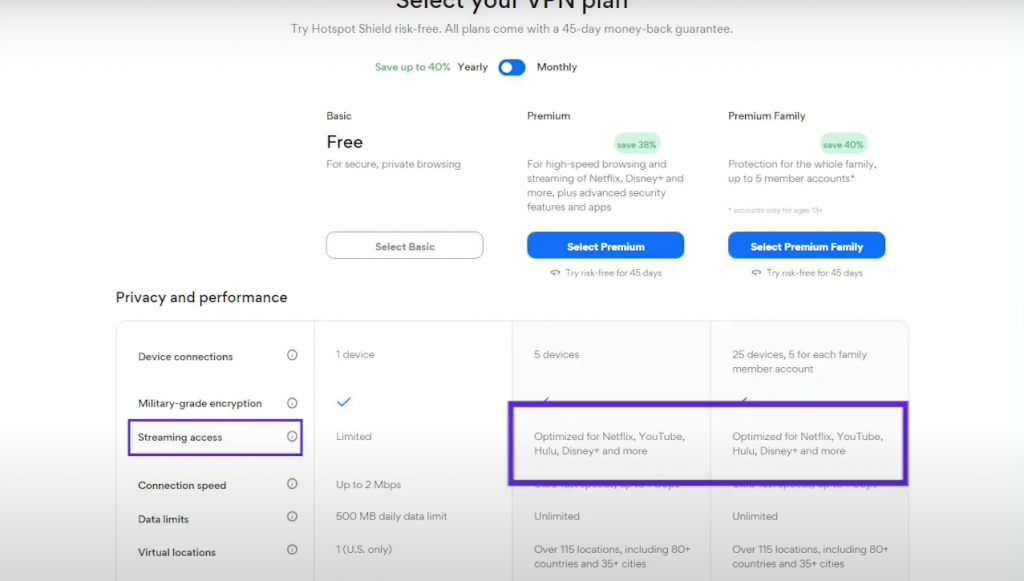
TunnelBear has a stronger privacy policy than Hotspot Shield, sleeker apps for various platforms, and advanced encryption that includes a stealth mode for bypassing tough blocks and firewalls.
However, Turbo VPN doesn’t offer as many features or security measures and only works on mobile devices.Although TunnelBear only allows for limited torrenting on its network, both Hotspot Shield and Turbo VPN have fewer restrictions when it comes to P2P activities like torrenting. In addition, Hotspot Shield users can engage in these activities on both desktop and mobile devices while Turbo VPN is only available for mobile device use.
While Turbo VPN doesn’t have a Windows app, Hotspot Shield does. Not only is the client user-friendly, but it also comes with a kill switch and wi-fi protection. As for TunnelBear, not only is the app fun and easy to use for beginners but it’s packed with features like a kill switch and Wi-Fi protection as well. In addition, The TunnelBear Windows app has a stealth mode called “Ghost Bear” that helps you bypass DPI and other restrictions.
Although all three VPNs have native software clients for Android, these apps, unfortunately, lack a kill switch. Hotspot Shield for Android is user-friendly, well-encrypted, and fast. However, the provider does keep some logs. TunnelBear for Android is more attractive and easier to use while providing more complete anonymity. Turbo VPN has the least efficient Android client– it’s slow and very limited in features.
If you’re a Mac user in need of a VPN, both Hotspot Shield and TunnelBear will work well for you. They offer similar features, such as high encryption levels, access to plenty of servers, and a single-click connection.
However, Hotspot Shield’s logging policy might be cause for privacy concerns among some users. In contrast, TunnelBear for Mac is more dependable for safeguarding privacy, enjoyable for VPN novices to use, and simpler overall. Furthermore, Turbo VPN doesn’t provide a native app download for Mac computers since the design of the VPN is intended only for mobile devices.
All three VPNs have apps that can be downloaded onto your iOS device. However, none of the apps include a kill switch. If you’re looking for an app with more features, Hotspot Shield and TunnelBear are better options than Turbo VPN. Although TunnelBear’s interface is more user-friendly, Hotspot Shield offers faster speeds on most servers and allows torrenting – which may be appealing to some users.
Although Hotspot Shield, TunnelBear, and Turbo VPN all have servers in the US, speed could be an issue with these three VPNs. In particular, Turbo VPN is known to be slower than the other two options. However, they work well in overcoming geoblocks on US content and can access services like Netflix most of the time.
They maintain a strict no-logging policy and use strong256-bit encryption across all platforms, which sets them apart from other VPN clients.If you’re wanting a VPN that will give you excellent online privacy, and anonymity in several countries, and proves to be a true value for your money – TunnelBear is most likely the right choice for you [3]. Some great features that come with this service are Bitcoin payment support as well as a kill switch feature. You’re also able to use up to five devices per license.
FAQ
What is better than TunnelBear?
It ultimately depends on the user’s specific needs, but some alternatives to TunnelBear include Hotspot Shield and ExpressVPN.
What is the difference between Hotspot Shield and TunnelBear?
Hotspot Shield offers both a free and paid version, while TunnelBear only has a paid version with limited data usage for the free option. Additionally, Hotspot Shield offers faster speeds and access to more virtual locations (over 80 compared to TunnelBear’s 20).
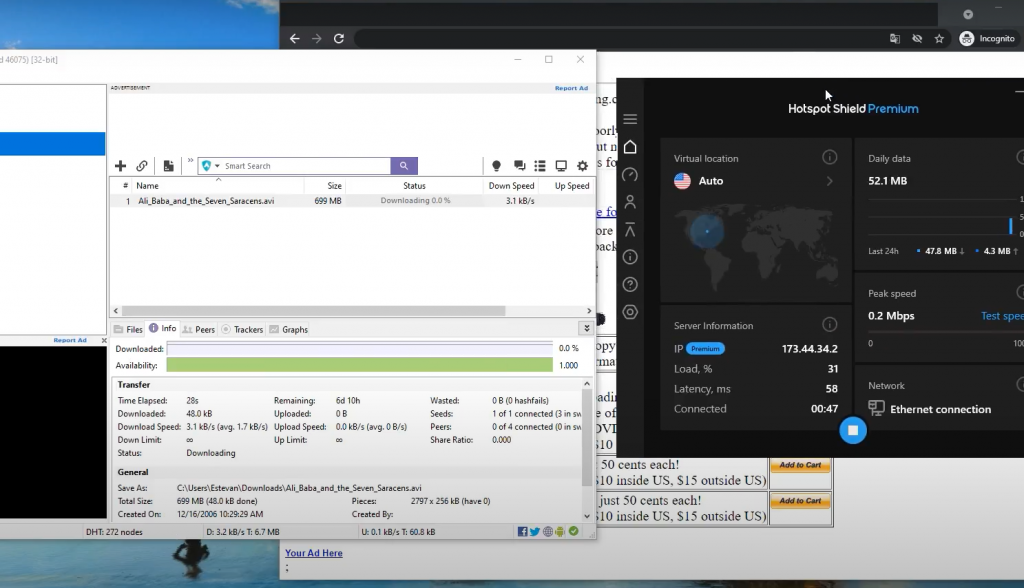
However, TunnelBear has a higher level of security and privacy protection, including a strict no-logging policy.
Can Hotspot Shield be trusted?
Hotspot Shield is a secure and fast VPN that gives you access to websites normally blocked in your country or by your local network (for example, at school or work). It has received positive reviews from major publications such as CNET and PCMag. However, as with any VPN service, it is always important to do your own research and carefully consider your specific needs before trusting any provider with your online activity [4].
Is Express VPN better than TunnelBear?
Again, it ultimately depends on the user’s specific needs. ExpressVPN offers faster speeds and access to more virtual locations (over 3000 compared to TunnelBear’s 20). However, TunnelBear has a higher level of security with features such as its strict no-logging policy and Vigilant Bear (automatic protection if the VPN connection is disrupted) that ExpressVPN does not have. It also may be worth considering the pricing options for each respective service.
Does TunnelBear slow down the internet?
When TunnelBear is turned on, your data must go through our secure and encrypted VPN servers before it can access the internet. This process usually results in a minimal loss of speed.
However, TunnelBear offers a feature called GhostBear, which can help mitigate this effect and make your VPN usage less detectable to certain networks where speed may be restricted [5].
Can TunnelBear be traced?
TunnelBear does not keep logs. This means that even if someone were able to trace the encrypted data back to one of their servers, they would not be able to see what websites or services they were using. Additionally, TunnelBear offers features such as Vigilant Bear and GhostBear, which can make it harder for your VPN users to be detected by networks that may try to restrict or track it [6].
Who owns TunnelBear VPN?
TunnelBear, a public VPN service established in 2011 by Daniel Kaldor and Ryan Dochuk, was obtained by McAfee in March 2018. It is currently operated under the brand of McAfee, a global computer security software company owned by Intel Corporation [7].
Is NordVPN better than Hotspot Shield?
It really depends on the criteria you are using to compare the two VPNs. Hotspot Shield offers faster connection speeds, while NordVPN has a larger network of servers and better security features. Ultimately, it is up to the individual user to decide which factors are most important in their choice of a VPN provider.
Does Hotspot Shield sell your data?
Hotspot Shield is reliable and won’t leak your personal information. We put it to the test and confirmed that it passed both our WebRTC and DNS leak tests. In addition, the company claims they don’t log any browsing information at all. They do keep logs of how long your VPN sessions are, as well as which VPN servers you connect to though [8].
Does Hotspot Shield work with Netflix?
Unfortunately, Hotspot Shield does not currently work with Netflix. However, TunnelBear does work with Netflix and is a great alternative for streaming content. It also offers faster speeds and better overall performance than Hotspot Shield.
In addition to Netflix compatibility, TunnelBear has a strict no-logging policy and top-notch security features such as AES 256-bit encryption and automatic public Wi-Fi protection.
Overall, TunnelBear offers a more reliable and secure option for streaming content on platforms like Netflix.
How much is Hotspot Shield monthly?
Hotspot Shield offers a few different pricing plans. The monthly plan is $12.99, the annual plan is $7.99 per month, and the three-year plan is $2.99 per month [9].
TunnelBear, on the other hand, has a simpler pricing structure with just one monthly plan for $9.99 or an annual plan for $4.99 per month. Plus, TunnelBear also offers a free version with limited data usage each month.
In terms of pricing, TunnelBear appears to be the better option as it offers more affordable plans and a free version for users on a budget.
Is Hotspot Shield better than ExpressVPN?
There is no clear answer to this question as it ultimately depends on the individual’s needs and preferences. However, Hotspot Shield does have some advantages, such as being able to unblock more streaming services and offering faster speeds.
Additionally, Hotspot Shield offers a higher level of security with their military-grade encryption. On the other hand, ExpressVPN provides a larger network of servers and has more advanced features for customizing your VPN experience.
Ultimately, the best choice would depend on the specific features and capabilities that are most important to the user.
Can I use Google Chrome with Hotspot Shield?
Hotspot Shield offers the best free VPN service for Chrome users. When you browse the internet using Google Chrome, Hotspot Shield Basic will encrypt your web connections to keep your activity secure [10].
Does Hotspot Shield keep logs?
Hotspot Shield, like most VPNs, has a “no logging” policy. This means that the website does not store any data that could be used to identify you or your location. However, it does collect some anonymous data for diagnostic and improvement purposes, such as your device type and the amount of data used during a session. This information cannot be used to track you or your activity [11].
Can TunnelBear unblock Netflix?
TunnelBear offers access to Netflix in certain regions, but it is not always successful in bypassing the streaming service’s geographic restrictions. It also limits free users to 500MB of data per month, making it difficult to stream large amounts of content. For reliable access to Netflix, you may want to consider another VPN provider [12].
What is Hotspot Shield Premium/Elite?
Hotspot Shield Premium/Elite is an upgrade to the basic Hotspot Shield VPN service, offering additional features such as ad-blocking and access to more server locations.
How do I cancel Hotspot Shield?
To cancel your Hotspot Shield subscription, you can log into your account on their website and navigate to the “My Account” section. From there, you can select the option to cancel your subscription. Alternatively, you can also contact Hotspot Shield’s customer support team for assistance with cancellation [13].
How fast is Hotspot Shield?
Hotspot Shield claims to be the world’s fastest VPN, with speeds up to 65% faster than other VPNs. However, independent speed tests have found that Hotspot Shield can actually slow down your internet connection, particularly when accessing streaming services like Netflix.
Does Hotspot Shield VPN work for torrenting?
Download torrents safely without restrictions by using Hotspot Shield Elite. Some other VPN providers may limit your bandwidth, but with Hotspot Shield Elite, you’ll have access to unlimited resources. Plus, Hotspot Shield’s Military-grade encryption ensures your online activity remains private.
Does Hotspot Shield hide my activity from my ISP?
If you want a reliable tool that will give you the anonymity you need online – Hotspot Shield is perfect for hiding your information from your ISP, hackers, government agents, and more. Hotspot Shield uses high-level encryption protocols to keep all of your data private and secure [14].
Does Hotspot Shield work with YouTube TV?
To watch YouTube TV from anywhere, simply download Hotspot Shield and connect to a server in the US. You’ll be assigned a new IP address from the US, which will lift any geographic restrictions on YouTube TV. Now you can select your preferred channel and start streaming [15]!
Is Hotspot Shield a good VPN for gaming?
It depends on the individual’s needs and preferences. Hotspot Shield does offer high speeds and reliable connections, which could be advantageous for gaming. However, some users have reported experiencing occasional glitches or lag while using Hotspot Shield for gaming.
On the other hand, TunnelBear is not as well-known for its gaming capabilities. It may not provide the same level of speed and reliability as Hotspot Shield in this aspect.
Ultimately, it is up to the user to weigh their priorities and choose a VPN that best suits their specific needs for gaming.
Why did TunnelBear remove India?
The Indian Computer Emergency Response Team (CERT-In) released a statement earlier this year that all VPN providers would have to log personal user data and saves these records for 5 years. In contemplation of these new rules, they decided to remove their servers from India come June [16].
Does TunnelBear hide your IP?
If you’re concerned about your internet privacy, want to hide your IP address or bypass censorship, TunnelBear can help. It also allows users to experience the internet as people in other countries do.
Does TunnelBear sell your data?
TunnelBear has a strict no-logs policy and does not collect, store, or sell any of your personal information. The only data they collect includes the total amount of data used per month and the performance of the VPN service. This information is used to improve their product and services for users.
Which is better for beginners – HotSpot Shield or TunnelBear?
Based on user reviews and our own experience, TunnelBear seems to be the better option for beginners. Its interface is more straightforward and easier to navigate, making it a more user-friendly choice. HotSpot Shield also has a more complicated pricing model, with separate premium and free versions that can be confusing for novice users.
That being said, HotSpot Shield does offer some advantages for experienced users. It has faster speeds and a larger global network of servers compared to TunnelBear. Plus, its premium version offers unlimited data usage, while TunnelBear does have a monthly data limit. Ultimately, it really depends on the specific needs and preferences of the individual user.
What’s the price difference between HotSpot Shield and TunnelBear?
HotSpot Shield offers a free version with limited data, but their premium plan starts at $12.99 per month. TunnelBear, on the other hand, has a free version with limited data as well and their Giant plan, which offers unlimited data, is $2.99 per month.
What are a few good alternatives to HotSpot Shield and TunnelBear?
Some good alternatives to HotSpot Shield and TunnelBear include ExpressVPN, NordVPN, and Private Internet Access. Each of these options offers a range of features and prices to fit different needs. It’s important to do research and compare features before choosing a VPN provider.
Useful Video: The Best Free & Secure VPN of 2020
Final thoughts
Hotspot Shield and TunnelBear are both popular VPN providers, but they have some key differences. Hotspot Shield offers faster connection speeds and access to a larger network of servers, while TunnelBear has a strict no-logs policy and higher levels of encryption.
Additionally, Hotspot Shield’s free version has limited data usage and advertisements, while TunnelBear has a free version with unlimited data usage. Ultimately, the choice between the two comes down to personal preference and specific needs in terms of speed, security, and data usage.
References:
- https://vpnpro.com/vpn-comparison/hotspot-shield-vs-tunnelbear/
- https://www.vpnmentor.com/vpn-comparison/hotspot-shield-vs-tunnelbear-vpn-vs-turbo-vpn/#section-pricing
- https://www.vpnmentor.com/vpn-comparison/hotspot-shield-vs-tunnelbear-vpn-vs-turbo-vpn/
- https://www.hotspotshield.com/blog/5-things-need-using-vpn
- https://help.tunnelbear.com/hc/en-us/articles/360006839792-Why-is-my-Bear-slow-
- https://help.tunnelbear.com/hc/en-us/articles/360006708652-Does-TunnelBear-keep-logs-
- https://en.wikipedia.org/wiki/TunnelBear
- https://www.security.org/vpn/hotspot-shield/review
- https://www.comparitech.com/antivirus/hotspot-shield-vs-vyprvpn/
- https://www.hotspotshield.com/vpn/vpn-for-chrome
- https://softwarelab.org/hotspotshield-review/
- https://www.vpnbrains.com/blog/tunnelbear-not-working-netflix/
- https://support.hotspotshield.com/hc/en-us/sections/200556854-Manage-your-subscription
- https://www.hotspotshield.com/blog/hide-your-ip-address-isp
- https://www.comparitech.com/blog/vpn-privacy/hotspot-shield-not-working-youtube-tv/
- https://help.tunnelbear.com/hc/en-us/articles/9008085360539-TunnelBear-no-longer-available-in-India




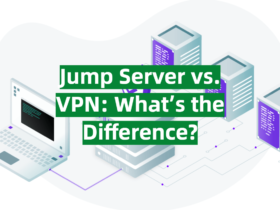

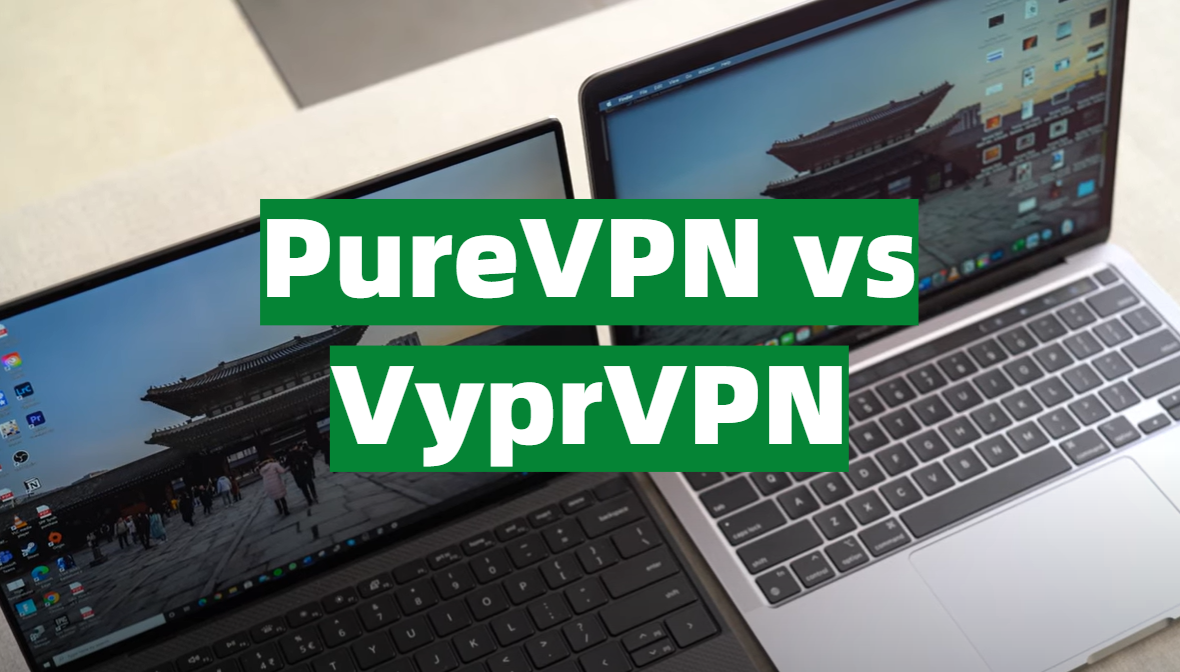
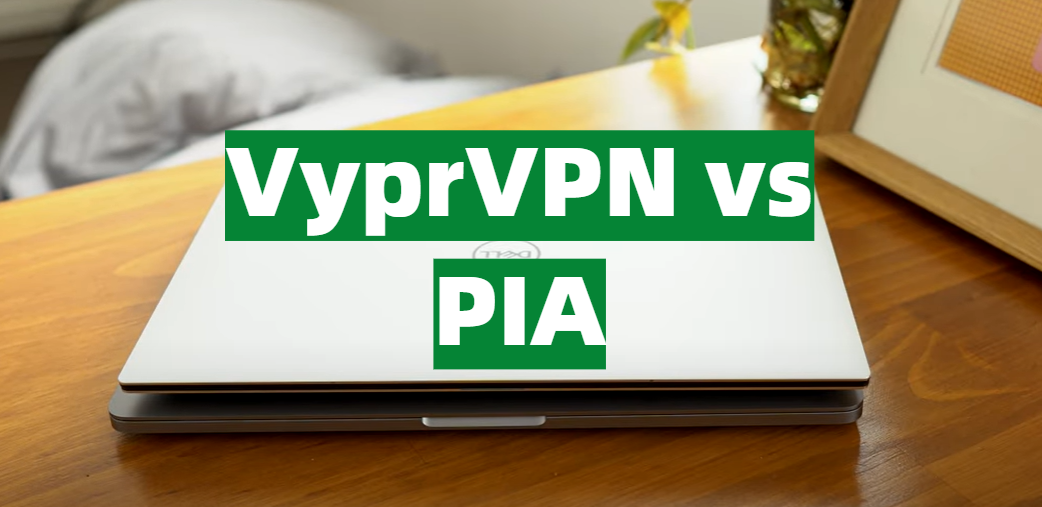
Leave a Reply