Despite being a reliable and well-designed premium VPN service, ExpressVPN isn’t perfect. Sometimes, users may experience technical difficulties in the form of error messages.
There are a few potential reasons why ExpressVPN isn’t working optimally for you. These causes could be: The VPN server you want to connect to is down for maintenance, your antivirus software is preventing the connection, you’re using an old version of the ExpressVPN app, there’s too much traffic on your selected VPN server, and more.
Fortunately, there are a few simple solutions to fix these issues:
- First, try reconnecting to a different VPN server;
- If that doesn’t work, try disabling your antivirus temporarily or updating the ExpressVPN app;
- If all else fails, contact ExpressVPN’s customer support for further assistance;
ExpressVPN is one of the most popular VPN providers on the market. However, there may be times when it does not seem to be working properly. This can be frustrating, especially if you rely on ExpressVPN for your online security and privacy. In this blog post, we will walk you through some steps that you can take to try and fix the problem.
Solutions To Fix ExpressVPN Not Working Issue
Check Internet Connectivity
Before trying other solutions, ensure your device is properly connected to the internet.
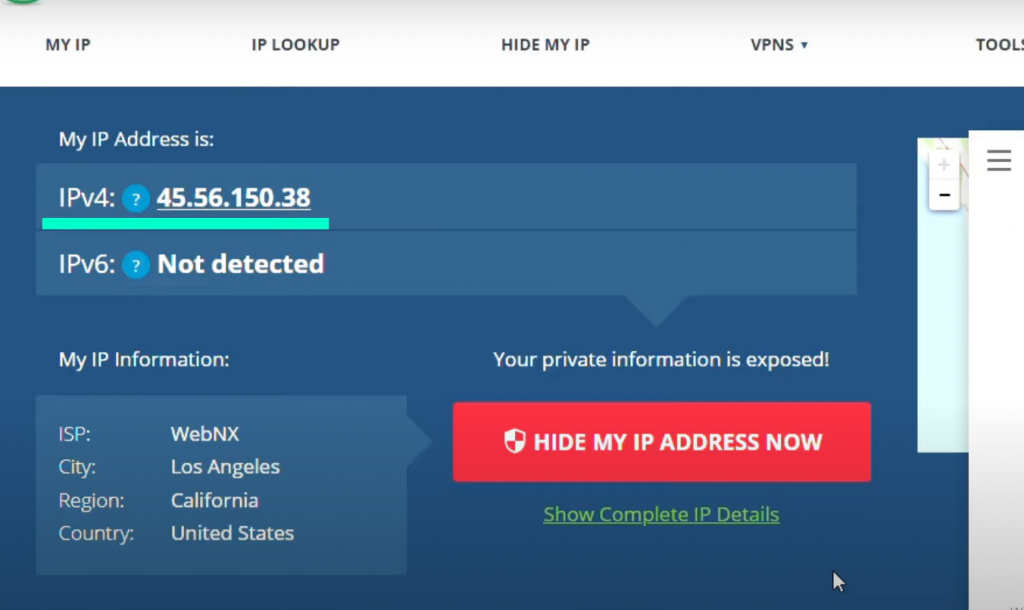
Check if other websites or online services are able to load without any issues. If not, troubleshoot your internet connection before proceeding.
Restart Your Device
Sometimes simply restarting your device can resolve any technical glitches you may be experiencing with ExpressVPN. Shut down the device and wait a few minutes before turning it back on and attempting to reconnect to the VPN service [1].
Change ExpressVPN Server Locations
You should also try to change your server locations. ExpressVPN offers a whopping 3000 servers in 94 different locations, so you have plenty of options to pick from. Sometimes, particular servers can run into technical difficulties that the provider eventually fixes.
If you can’t connect to a certain server location, try switching to a different one. ExpressVPN offers a wide range of global server locations for users to choose from.
Reinstall ExpressVPN
In some cases, completely removing and reinstalling the ExpressVPN app can resolve any technical issues you may face.
Outdated app versions are not supported and often contain security risks. So, to have stable performance and keep your data safe, it is important to always use the latest version of ExpressVPN.
Change VPN Protocol On ExpressVPN
ExpressVPN offers multiple VPN protocols for users to choose from. If you are having trouble connecting with your current protocol, try switching to a different one and see if it resolves the issue.
Disable Firewall/Anti-Malware Programs Temporarily
Certain firewalls and anti-malware programs can interfere with your VPN connection. Try temporarily disabling these programs and attempting to connect to ExpressVPN again. Also, make sure that ExpressVPN is added to the list of allowed programs within your firewall or anti-malware settings.
Include Express VPN in the Antivirus Whitelist
You can choose to whitelist Express VPN if you do not want to disable your antivirus instead. This means that you will add it to the “Exceptions” list of your antivirus software. Doing so prevents your antivirus from blocking it and interfering with its function. Usually, unknown third-party apps are blocked by security protocols in order to protect users from threats. It is possible that this is why Express VPN has stopped working for some people.
Flush The DNS
One potential fix for ExpressVPN not working is to flush your DNS.
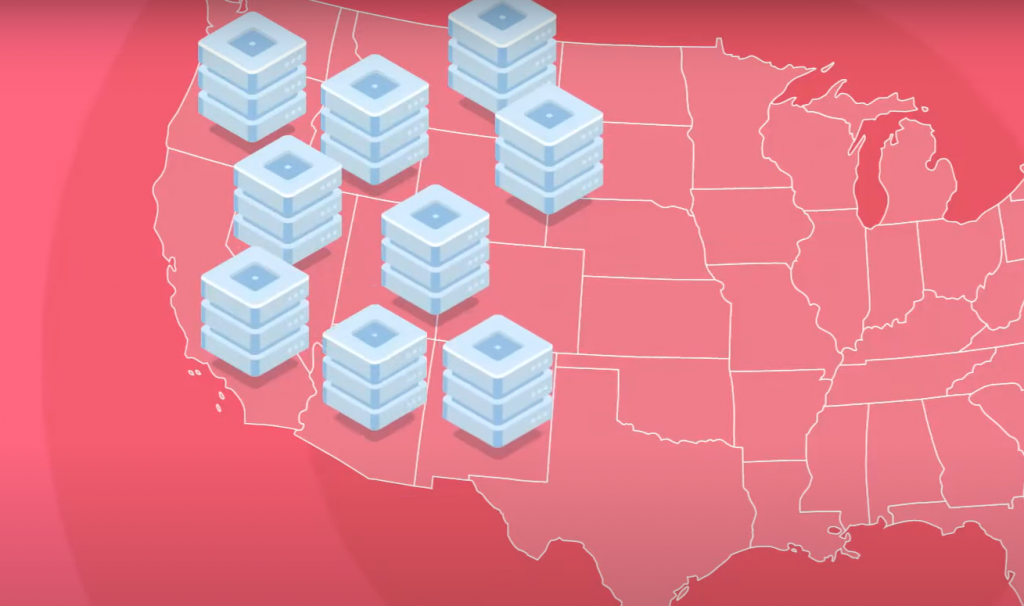
This can be done by going to the Command Prompt on a Windows computer and typing in “ipconfig /flushdns”. Alternatively, you can reset your router to flush all cached DNS.
Reduce The Simultaneous Usage Of ExpressVPN
Another potential fix is to reduce the simultaneous usage of ExpressVPN on your devices. Each subscription only allows for a certain number of simultaneous connections, so try disconnecting from some devices and see if that helps with the issue.
The provider supports up to 5 multi-logins, so you can use your ExpressVPN account on different devices at the same time.If you’re utilizing a Fire Stick, Roku, Kodi, or another router besides the basics like Windows and Mac, confirm that you aren’t already connected to 5 devices. This might mean lessening the number of people you’ve shared your ExpressVPN account information with.
Turn Off Your VPN Temporarily
If all else fails, try turning off your VPN temporarily and see if that resolves the issue. You can turn it back on once the issue is fixed. Keep in mind that this will leave your internet activity unprotected, so only do this as a last resort and for a short period of time. Always make sure to have proper internet
Run ExpressVPN As Admin (Windows)
Trying to run ExpressVPN as an administrator on Windows? It might help end some frequent problems that trigger ExpressVPN to get hung up on the “connecting” screen. Right-click on the ExpressVPN icon and select “Run as Administrator” [2].
Turn Off Location Services (Android And iOS)
Another common reason ExpressVPN may not be working properly is that your device’s location services are interfering with the VPN connection. To fix this, simply turn off your device’s location services while using ExpressVPN.
Reset Your Network Settings (iOS And Android)
If ExpressVPN is not connecting or experiencing intermittent connection issues, resetting your network settings may help.
- On iOS devices, go to Settings > General > Reset > Reset Network Settings.
- On Android devices, go to Settings > Backup & reset > Network settings reset.
- Note that this will also reset Wi-Fi networks and passwords, cellular settings, and VPN and APN settings.
Check for Updates (Windows And Mac)
Make sure you have the latest version of ExpressVPN installed on your device. On Windows, click the hamburger menu in the top left corner, then select Check for app updates.
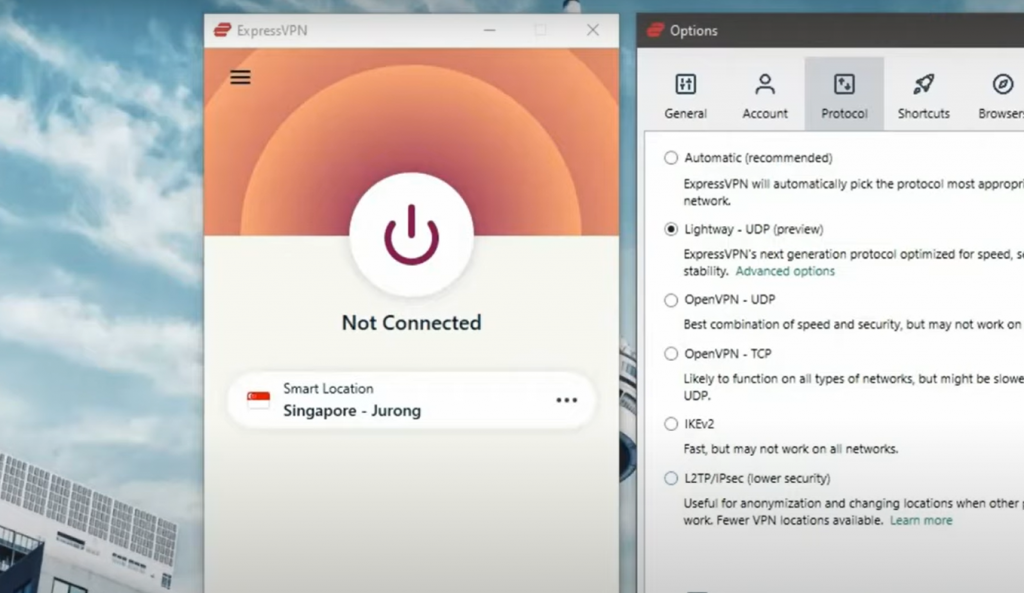
On Mac, open the ExpressVPN app and go to the menu bar, then select ExpressVPN > Check for Updates.
Perform A Factory Reset (Android And iOS)
If the above steps do not resolve your issue, you may need to perform a factory reset on your device. Keep in mind that this will erase all data and settings from your device, so make sure to back up any important information before proceeding.
- On Android devices, go to Settings > System > Reset options > Erase all data (factory reset).
- On iOS devices, go to Settings > General > Reset > Erase all content and settings.
Clear Your Cache And Cookies
One simple fix to try first is clearing your browser’s cache and cookies. Sometimes, outdated information can cause problems with connecting to a VPN service. To clear your cache and cookies in most browsers, go to the settings or preferences section and search for the “clear cache/cookies” options.
Update Your Operating System And Browser
If clearing your cache and cookies doesn’t work, another potential fix is to make sure your operating system and browser are up to date. Outdated software can also cause problems with connecting to a VPN. To update your operating system, go to the settings or preferences section and search for the “update” options.
Contact ExpressVPN Support With Diagnostic Information
If none of the above solutions work, reach out to ExpressVPN support with diagnostic information such as your device type, operating system, and any error messages you may be receiving. They will likely be able to provide further assistance and troubleshoot the issue for you.
The ExpressVPN app comes with a built-in diagnostic tool to troubleshoot problems. By generating a report and sending it to customer support, the developers can figure out what problem exists and provide a solution.
Obtaining the diagnostic report and sending it to ExpressVPN customer support is an easy process that only requires a few steps:
- Click on the ≡ icon, and select Help & Support; under that, find Diagnostic Information;
- After the diagnostic file opens, click the Contact Support button;
- Please ensure that the “Include diagnostic information” box is checked and describe your issue with as much detail as possible before clicking “Send to Support” [3];
FAQ
Why is ExpressVPN not working with the router?
One common reason for this is that your router may not support the OpenVPN protocol, which ExpressVPN uses. In this case, you can try connecting directly from your device or using a different router.

Another possibility is that there may be firmware or settings conflicts on the router itself. To troubleshoot this, try resetting the router to its factory settings and then re-configuring it with ExpressVPN.
You can also try setting up ExpressVPN on a different device or network to see if the issue is specific to your current setup.
Why is my ExpressVPN not working on Android?
There could be a few reasons for this, such as a weak internet connection, an outdated app version, or incorrect login information.
First, try restarting your device and checking your internet connection. If those factors are not the issue, try updating the ExpressVPN app to the latest version.
Why is ExpressVPN not working on iPlayer?
If you’re trying to use ExpressVPN with BBC iPlayer and it’s not working, it means that the IP address the VPN is using has been blocked. While this particular IP is no longer working, other IP addresses from ExpressVPN may still work.
To fix this issue, try connecting to a different ExpressVPN server location and see if that helps. If not, contact ExpressVPN’s customer support for further assistance in finding a solution. It’s also important to note that using a VPN with iPlayer is against their terms of service and may result in account suspension or termination. Use caution when accessing restricted content.
In general, if you are experiencing any issues with ExpressVPN not working as intended, always check your internet connection and app/software updates first. If those things do not resolve the issue, contact customer support for further assistance.
Why is my ExpressVPN not working with Amazon Prime?
There could be a few reasons that ExpressVPN is not working with Amazon Prime. One possibility is that Amazon Prime has detected and blocked the IP address you are using through ExpressVPN. In this case, try connecting to a different server or clearing your browser’s cache and cookies [5].
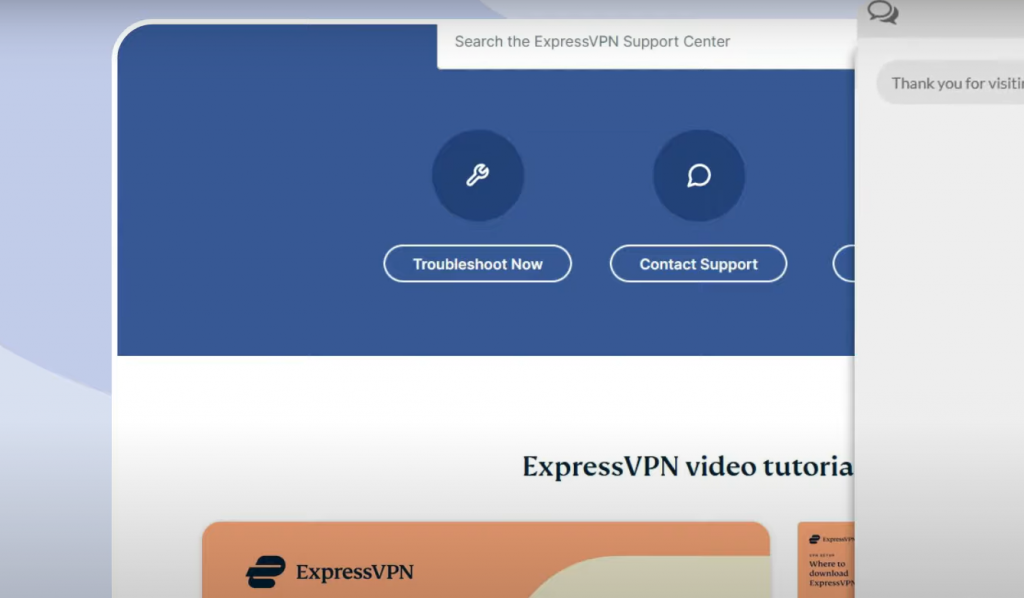
Another possibility is that there may be an issue with your ExpressVPN account. In this case, try contacting ExpressVPN’s customer support for assistance with troubleshooting or resolving any potential account issues.
It is also important to note that some content on streaming platforms like Amazon Prime may not be available in all regions, even with a VPN.
Why is Hulu not working with ExpressVPN?
There could be a few reasons why Hulu may not work with ExpressVPN. One possibility is that Hulu may have detected and blocked certain IP addresses being used by ExpressVPN servers. Another possibility is that there may be an issue with your internet connection or the ExpressVPN app itself.
Fortunately, there are a few steps you can take to try and fix the issue. First, try connecting to a different ExpressVPN server location. Sometimes, switching to a different server can help bypass any IP blocks that may have been put in place by Hulu.
If that doesn’t work, try restarting both your internet router and the ExpressVPN app. You can also try clearing your browser’s cache and cookies, as well as disabling any browser extensions that could potentially interfere with your VPN connection.
If the issue persists, you can contact ExpressVPN’s 24/7 live chat support for further assistance. They may be able to provide additional troubleshooting steps or inform you of any known issues with accessing Hulu through their service.
Why is ExpressVPN not working in China?
Since VPNs are banned in China, you can’t easily download the app from within the country. However, by creating a new App Store account and setting it to another region where VPNs aren’t censored (like America), you can circumnavigate this issue.
Once you’ve downloaded the app, it’s possible that the Chinese government may have blocked certain ExpressVPN servers or IP addresses. In this case, try connecting to a different server located outside of China. It’s also important to make sure your internet connection is stable and secure, as VPN usage in China is heavily monitored [6].
Why is my ExpressVPN unable to connect?
There are several potential explanations for these issues, including the VPN server you’re trying to connect to be currently under maintenance:
- Your antivirus or online security software is blocking the VPN connection;
- You aren’t using the latest version of the ExpressVPN app;
- Your internet connection may be unstable or experiencing a temporary outage [7];
Why is ExpressVPN not working on LAN/Ethernet to watch Netflix?
One possible reason could be that ExpressVPN’s DNS servers may not be properly configured on the LAN/Ethernet connection. To fix this, you can try manually setting ExpressVPN’s DNS servers on your network adapter settings.
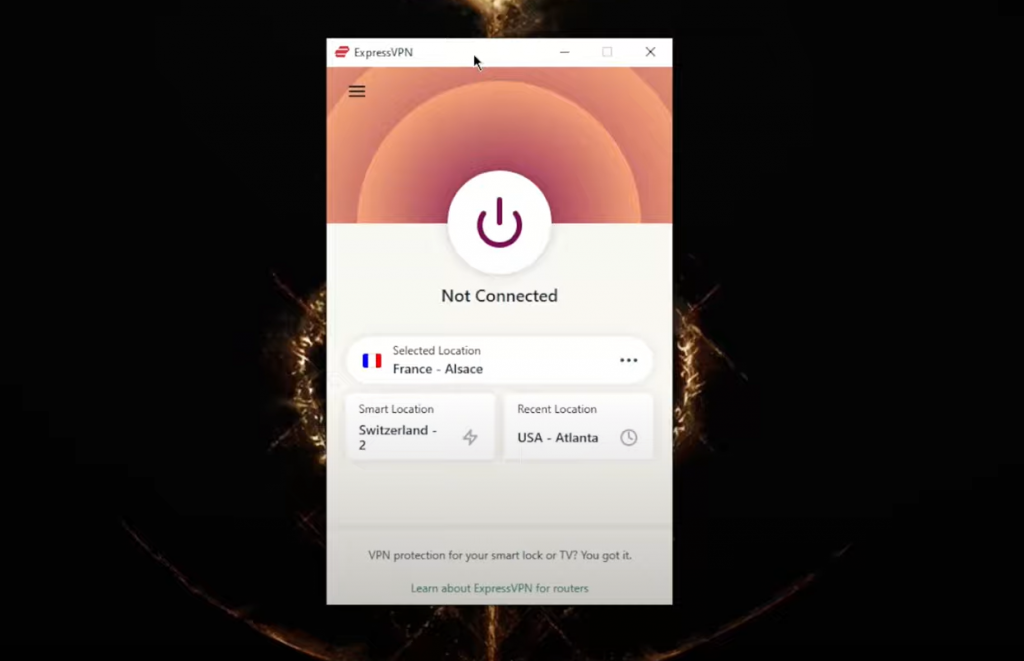
Another potential issue could be that your ISP is blocking VPN connections. In this case, you can try using ExpressVPN’s “Network Lock” feature, which acts as a kill switch to prevent any unencrypted traffic from being sent outside of the VPN tunnel.
If these solutions do not work, it’s possible that Netflix has detected and blocked your VPN connection. In this case, you can try connecting to a different ExpressVPN server or contact their customer support for further assistance.
It is also recommended to regularly check ExpressVPN’s website or social media for any notices of server outages or known issues that may be affecting your connection.
Which is better – ExpressVPN or NordVPN?
This is a common question among users, and there is no one answer. It ultimately depends on your personal preferences and needs. However, both ExpressVPN and NordVPN are highly-rated options for VPN services.
NordVPN is just as speedy, provides more servers to select from, and gives you more authority over your security setup than ExpressVPN does. It’s also a decent pick for streaming due to its excellent unblocking ability and dedicated IP address alternative.
ExpressVPN, on the other hand, is more user-friendly and has better customer support. It might not have as many servers as NordVPN, but it makes up for it with its fast speeds and reliable connections [8].
Why is Express VPN blocking my Internet?
There could be several reasons why Express VPN is blocking your internet access. It could be due to a technical issue with the VPN itself, an issue with your device’s settings, or even an issue with your internet service provider.
First, try restarting both your device and the VPN application to see if that resolves the issue. If not, try checking your device’s network settings to make sure the VPN is properly connected. If you are still experiencing issues, contact Express VPN’s customer support for assistance.
Additionally, there have been cases where internet service providers will block or restrict access to VPN services. In this case, you may need to switch to a different VPN provider or contact your ISP to see if they can resolve the issue. Keep in mind, however, that using a VPN may still be against your ISP’s terms of service. Use at your own discretion.
Why does my VPN say no Internet access?
There could be a few reasons for this issue, including:
- Your VPN server may not be properly connected to the internet;
- Your device’s network settings may need to be adjusted;
- There could be an issue with your ISP or network firewall blocking the VPN connection;
- Your VPN may need to be updated or reinstalled;
To troubleshoot and fix this issue, try the following steps:
- Make sure your device’s network settings are properly configured and that your internet connection is stable;
- Check with your ISP or network administrator to ensure that they are not blocking the VPN connection;
- Try reconnecting to a different server location;
- If all else fails, try reinstalling or updating your VPN software;
What is the latest version of ExpressVPN?
As of October 17, 2022, there is the ExpressVPN version of 11.65.1 available for download. It is always important to make sure your VPN software is up-to-date in order to ensure maximum security and functionality [9].
How do I allow ExpressVPN through my firewall?
First, make sure that ExpressVPN is allowed through your system and/or browser firewall. If not, add it as an exception or whitelist.
Additionally, check for any anti-virus or security software that may be blocking the VPN and adjust the settings to allow it.
If you’re still having trouble, try temporarily disabling your firewall and/or antivirus software to see if that fixes the issue. Remember to re-enable these protections once you have successfully connected to the VPN.
Another potential solution is to flush your DNS and renew your IP address. You can do this by going into your network settings and selecting “flush DNS” and “renew IP”.
Has ExpressVPN been hacked?
It is important to note that ExpressVPN has not been hacked. The company utilizes top-of-the-line encryption technology and has a strict no-logs policy, making it virtually impossible for anyone to hack into their systems and access user information.
Is ExpressVPN a Chinese company?
No, ExpressVPN is a British Virgin Islands-based company [10].
Is ExpressVPN legal?
Yes, ExpressVPN is a legal service. However, it is important to note that the laws and regulations for using a VPN vary by country. It is always best to check with local authorities before using a VPN in a certain location.
Does ExpressVPN sell your data?
No, ExpressVPN has a strict no-logs policy, meaning they do not track or record your internet activity. Additionally, they have a trusted server network that uses strong encryption to protect your data from third parties and hackers.
Why is ExpressVPN so expensive?
ExpressVPN provides a secure and ultra-fast network that other budget VPN providers can’t compete with. By investing in a better platform, ExpressVPN offers users a superior experience that is both reliable and secure. This also means that the cost is higher, but it’s worth it for those who value their online privacy and security.
How much is ExpressVPN per month?
You can subscribe to our service for $8.32 per month for a 12-month plan, $9.99 per month for a six-month plan, or $12.95 per month for a one-month plan.
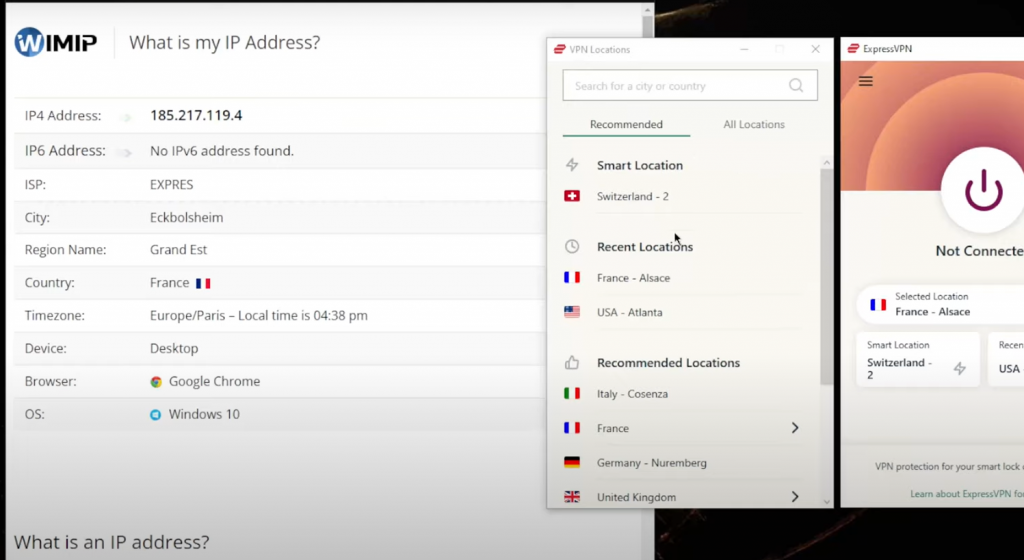
Each subscription comes with a 30-day money-back guarantee so that you can try the service without any risk [11].
How many devices can connect to ExpressVPN?
You are allowed to have ExpressVPN installed on as many devices as you want, but only five can be connected and using it at the same time [12].
What could be causing my ExpressVPN not to work?
There are a few possible reasons for your ExpressVPN not working:
- One possibility is that you may have accidentally disconnected from the VPN on your device. You can check and reconnect by going into your device’s settings, or through the ExpressVPN app itself;
- Another potential issue could be with your internet connection or network – try restarting your router or switching to a different network to see if that resolves the problem;
- It’s also possible that there may be an issue with the server you’re connected to – in this case, try connecting to a different server location;
If none of these solutions fix the problem, contact ExpressVPN support for further assistance.
Is ExpressVPN blocked in UAE?
Local ISPs in Dubai and UAE, such as Etisalat, have been known to block VPNs. Because of the high level of internet censorship in this country, it is necessary to use a reliable method for bypassing restrictions. Those who have had success using NordVPN, ExpressVPN, or PrivateVPN [13].
Useful Video: ExpressVPN not working with Netflix?! 💥 5 SIMPLE steps | Fix Netflix proxy error
References:
- https://www.vpnranks.com/reviews/expressvpn/not-working/
- https://vpnalert.com/guides/expressvpn-stuck-connecting/
- https://www.vpnranks.com/reviews/expressvpn/not-working/
- https://www.expressvpn.com/support/troubleshooting/cant-connect-to-vpn/
- https://www.privateproxyguide.com/fix-expressvpn-not-working/
- https://www.vpnmentor.com/blog/expressvpn-works-in-china-but-only-if-you-do-this
- https://www.expressvpn.com/support/troubleshooting/cant-connect-to-vpn
- https://www.comparitech.com/blog/vpn-privacy/expressvpn-vs-nordvpn/
- https://www.expressvpn.com/support/vpn-setup/release-notes/ios-app/
- https://en.wikipedia.org/wiki/ExpressVPN
- https://www.expressvpn.com/support/knowledge-hub/frequently-asked-questions/
- https://www.expressvpn.com/support/knowledge-hub/frequently-asked-questions
- https://www.comparitech.com/blog/vpn-privacy/vpn-etisalat




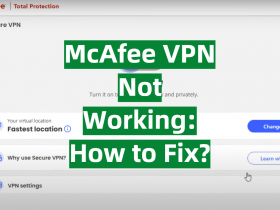
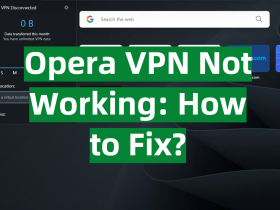
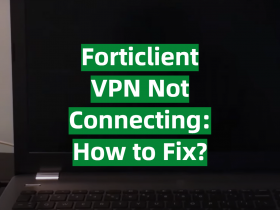
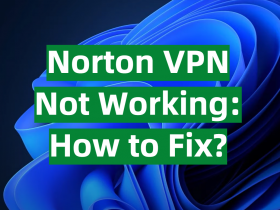
Leave a Reply