Virtual Private Networks (VPNs) have become an increasingly popular tool for individuals and businesses alike to protect their online privacy and security [1]. By encrypting internet traffic and routing it through a secure server, VPNs can prevent hackers, government surveillance, and other unwanted parties from monitoring online activities. However, there may come a time when you no longer require the services of a VPN provider and need to cancel your subscription.
Canceling your VPN subscription can be a straightforward process, but it can also be confusing and time-consuming, especially if you are not familiar with the provider’s policies and procedures. This article will provide a step-by-step guide on how to cancel a VPN subscription and avoid any unexpected charges or complications.
We will also highlight important factors to consider before and during the cancellation process, such as the provider’s refund policy, the availability of customer support, and potential risks associated with continuing to use the VPN service.
Additionally, we will discuss some best practices to follow when canceling a VPN subscription, such as ensuring that all devices are disconnected from the service and deleting any personal data stored on the provider’s servers.
Whether you are canceling your VPN subscription due to financial reasons, switching to a different provider, or simply no longer requiring the service, it is important to understand the process to avoid any potential pitfalls. By following the steps and tips outlined in this article, you can cancel your VPN subscription with confidence and ensure that your online privacy and security are protected.
How To Cancel Your VPN Subscription?
The process of canceling a VPN subscription may seem intimidating at first, but it is usually straightforward.
Subscriptions Purchased With A Credit Card Or Paypal
Canceling a VPN subscription purchased with a credit card or PayPal is usually a straightforward process. Here are the steps you need to follow [2]:
- Log in to your VPN provider’s website or portal;
- Navigate to your account or subscription settings;
- Look for an option to cancel your subscription;
- Click on the option to cancel your subscription;
- Follow any additional instructions provided by the VPN provider;
- Wait for confirmation that your subscription has been canceled;
Subscriptions Purchased Via An Apple App Store Or Google Play Store
Canceling a VPN subscription purchased via the Apple App Store or Google Play Store is slightly different from canceling a subscription purchased with a credit card or PayPal. Here’s how to cancel a VPN subscription on the App Store or Play Store [3]:
On the App Store:
- Go to the App Store and log in to your account;
- Click on your profile picture in the upper-right corner;
- Scroll down and click on “Subscriptions”;
- Find the VPN subscription you want to cancel and click on it;
- Click on “Cancel Subscription”;
- Follow any additional instructions provided by the App Store;
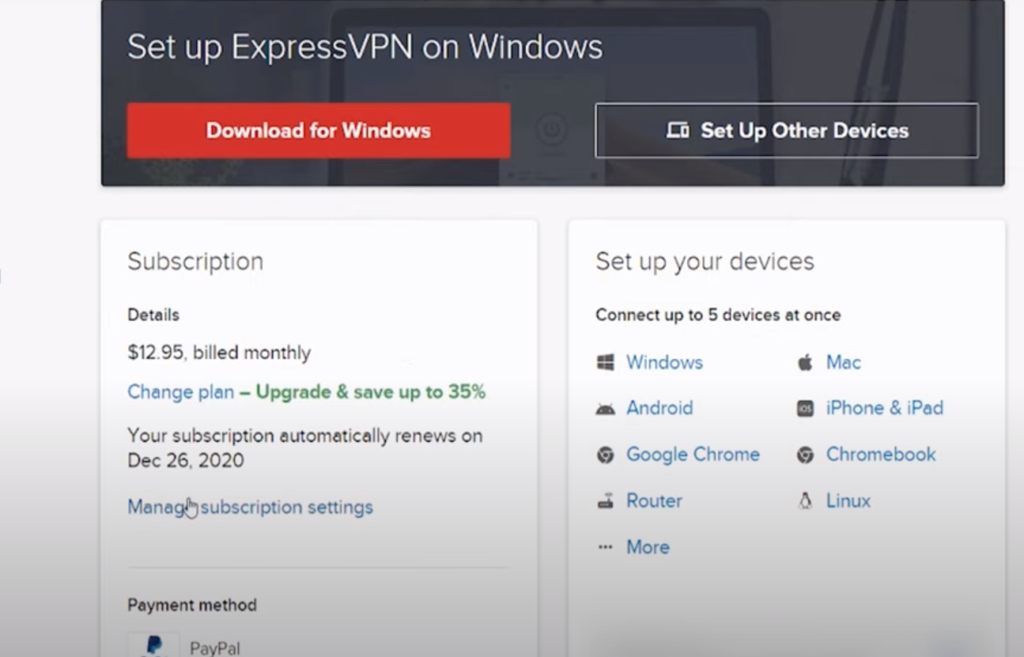
On the Play Store:
- Go to the Play Store and log in to your account;
- Click on the three horizontal lines in the upper-left corner;
- Click on “Subscriptions”;
- Find the VPN subscription you want to cancel and click on it;
- Click on “Cancel Subscription”;
- Follow any additional instructions provided by the Play Store;
Once you have canceled your subscription on the App Store or Play Store, you should receive an email confirming the cancellation.
Subscriptions Purchased With Bitcoin Or Paymentwall
Canceling a VPN subscription purchased with Bitcoin or Paymentwall may require you to contact the VPN provider directly. Here are the steps you need to follow:
- Log in to your VPN provider’s website or portal;
- Look for a contact form or email address;
- Contact the VPN provider and request to cancel your subscription;
- Provide any necessary information, such as your account details and the reason for canceling;
- Wait for confirmation that your subscription has been canceled;
Ending Automatic Renewal With Other Payment Types
If you have set up automatic renewal for your VPN subscription, you may need to turn it off to avoid being charged for another month or year of service. Here’s how to end automatic renewal:
- Log in to your VPN provider’s website or portal;
- Navigate to your account or subscription settings;
- Look for an option to manage your subscription or automatic renewal;
- Click on the option to manage your subscription or automatic renewal;
- Turn off automatic renewal;
- Wait for confirmation that automatic renewal has been turned off;
It is worth noting that turning off automatic renewal does not cancel your subscription. You will still need to follow the appropriate steps to cancel your subscription if you no longer wish to use the VPN service [5].
Getting A Refund On Your Subscription
If you have canceled your VPN subscription and are eligible for a refund, here’s how to request one:
- Log in to your VPN provider’s website or portal;
- Look for a contact form or email address;
- Contact the VPN provider and request a refund;
- Provide any necessary information, such as your account details and the reason for requesting a refund;
- Wait for confirmation that your refund request has been received;
- Step 6: Wait for confirmation that your refund has been processed;
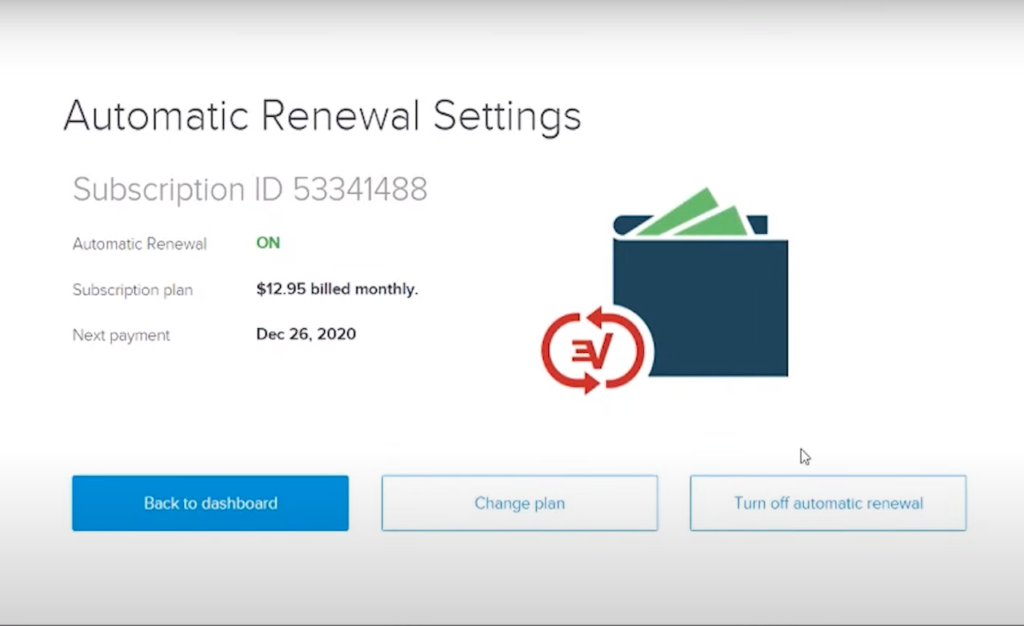
How To Cancel Your VPN Account And Get A Refund
The process of canceling a VPN account and getting a refund can vary depending on the VPN service you use. However, the following steps should give you a general idea of what to expect:
Step 1: Log in to your VPN account
The first step in canceling your VPN account is to log in to your account on the VPN provider’s website. Once you have logged in, look for a section on your account page that allows you to manage your subscription or cancel your account.
Step 2: Cancel your subscription
In most cases, canceling your subscription should be as simple as clicking a button or selecting a cancel option on your account page. Some VPN providers may ask you to provide a reason for canceling your subscription.
Step 3: Contact customer support
If you encounter any issues canceling your subscription, or if you are not sure how to proceed, you should contact the VPN provider’s customer support. Most VPN providers offer support through email, live chat, or a phone hotline.
Step 4: Check the refund policy
Before canceling your VPN subscription, it is important to check the provider’s refund policy. Some VPN providers offer a money-back guarantee for a certain period after you sign up, while others may not offer refunds at all. If the VPN provider does offer a refund, make sure you understand the terms and conditions of the policy.
Step 5: Request a refund
If you are eligible for a refund, you will need to request it through the VPN provider’s customer support. Depending on the provider, you may need to provide some information about your account and your reason for canceling.
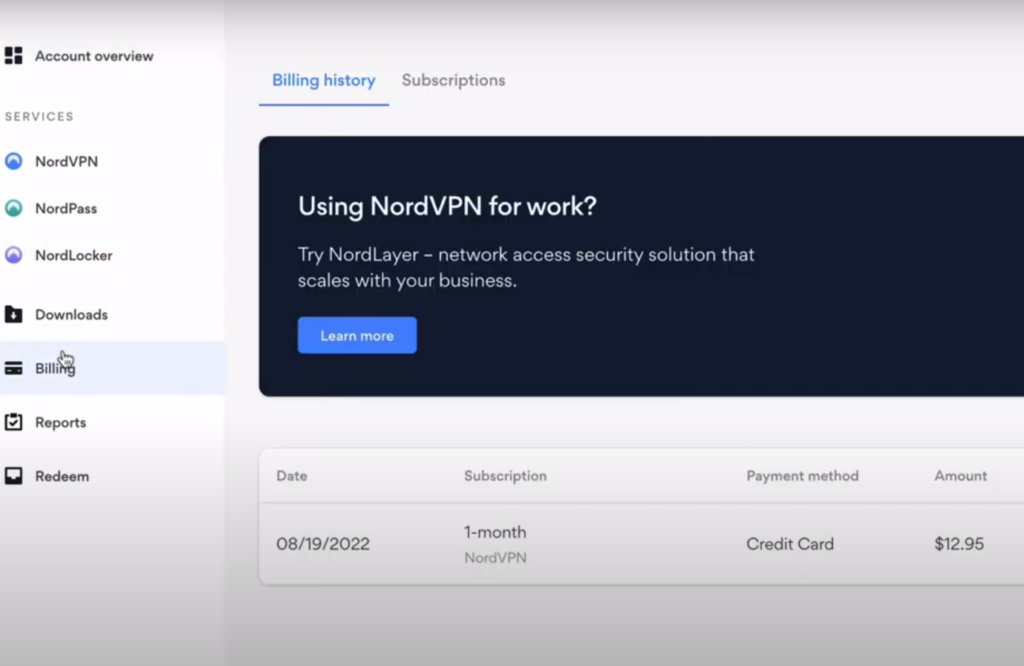
How To Cancel An Android Subscription?
If you have subscribed to a VPN service through the Google Play Store on your Android device, you can cancel your subscription by following these steps:
- Open the Google Play Store app;
- Tap on the menu icon (three horizontal lines) in the top-left corner of the screen;
- Select “Subscriptions” from the menu;
- Select the VPN subscription you want to cancel;
- Tap on “Cancel Subscription”;
- Follow the on-screen instructions to confirm your cancellation;
Note that if you cancel your subscription through the Google Play Store, you will still need to contact the VPN provider’s customer support to request a refund.
How To Cancel On An iPhone?
If you have subscribed to a VPN service through the App Store on your iPhone, you can cancel your subscription by following these steps:
- Open the Settings app;
- Tap on your Apple ID at the top of the screen;
- Tap on “Subscriptions”;
- Select the VPN subscription you want to cancel;
- Tap on “Cancel Subscription”;
- Follow the on-screen instructions to confirm your cancellation;
Note that if you cancel your subscription through the App Store, you will still need to contact the VPN provider’s customer support to request a refund [7].
FAQ:
- How do I cancel my VPN subscription in the first month?
The cancellation process for a VPN subscription in the first month may vary depending on the provider.
Some providers may require you to contact their customer support team to initiate the cancellation process.
- Can you cancel ExpressVPN after 30 days?
Yes, you can cancel your ExpressVPN subscription after the initial 30-day period. However, the provider’s refund policy may differ after 30 days, so it is recommended to review the policy before canceling.
- How long does it take to get your money back after canceling ExpressVPN?
The time it takes to receive a refund after canceling ExpressVPN may vary depending on the provider’s policies and payment method.
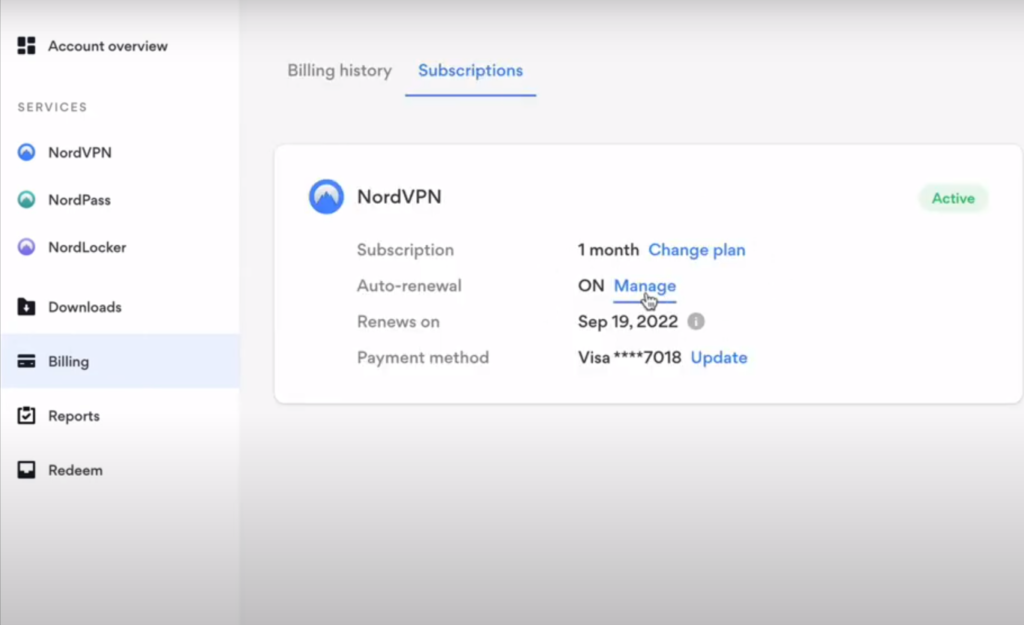
- What are the reasons you might not get a refund from ExpressVPN?
There are several reasons why you might not be eligible for a refund from ExpressVPN, including exceeding the refund period, violating the provider’s terms of service, or purchasing a subscription through a third-party vendor.
- Can I cancel my ExpressVPN subscription at any time?
Yes, you can cancel your ExpressVPN subscription at any time by logging into your account on the provider’s website and selecting the option to cancel your subscription.
- What are some alternatives to ExpressVPN?
Some alternatives to ExpressVPN include NordVPN, Surfshark, CyberGhost, and Private Internet Access.
- How do I cancel VPN on my phone?
The process for canceling a VPN subscription on your phone may vary depending on the provider and the operating system. However, generally, you can cancel your subscription by opening the VPN app, navigating to the “settings” or “subscription” section, and selecting the option to cancel your subscription.
- How do I cancel my NordVPN subscription?
You can cancel your NordVPN subscription by logging into your account on the provider’s website, navigating to the “billing” or “subscription” section, and selecting the option to cancel your subscription.
- Is ExpressVPN refundable?
Yes, ExpressVPN offers a 30-day money-back guarantee for all subscriptions.
- How long is an ExpressVPN subscription?
ExpressVPN subscriptions can range from one month to one year, depending on the selected plan.
- Is it easy to cancel ExpressVPN free trial?
Yes, canceling an ExpressVPN free trial is generally straightforward. You can cancel your trial by logging into your account on the provider’s website and selecting the option to cancel your subscription.
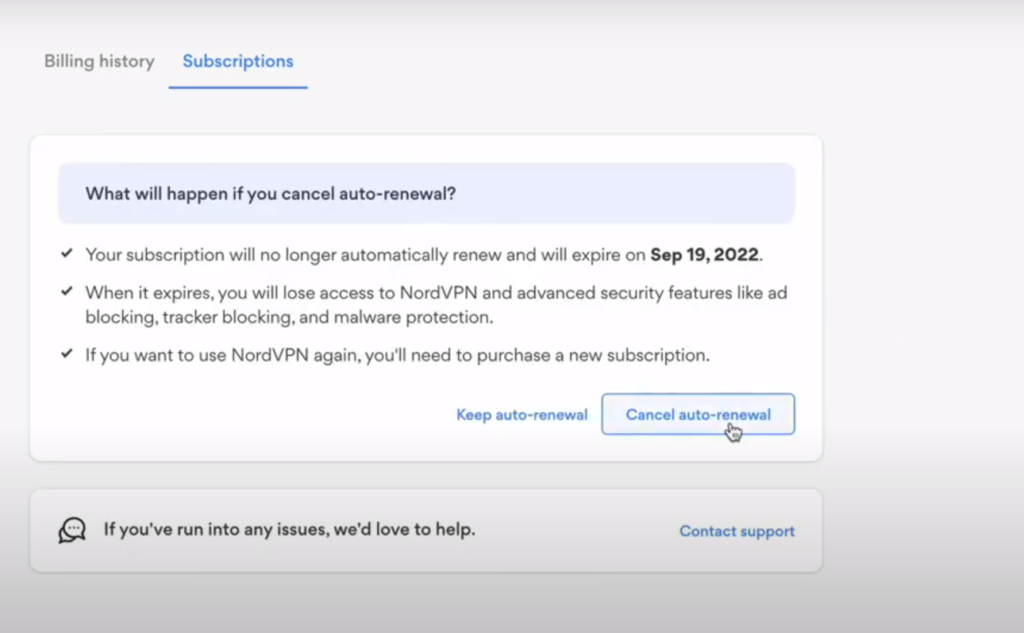
- How do I manage VPN on my iPhone?
To manage VPN on your iPhone, you can go to the “Settings” app, select the “General” option, and navigate to the “VPN” section. From there, you can view and manage your VPN connections.
- How much is a VPN monthly?
The cost of a VPN subscription can vary depending on the provider and the selected plan.
- How do I cancel my 7-day free trial of VPN?
The process for canceling a 7-day free trial of a VPN may vary depending on the provider. However, generally, you can cancel your trial by logging into your account on the provider’s website and selecting the option to cancel your subscription.
- How do I cancel my 30-day NordVPN trial?
You can cancel your 30-day NordVPN trial by logging into your account on the provider’s website, navigating to the “billing” and “subscription” sections, and selecting the option to cancel your subscription.
- How do I remove my credit card from NordVPN?
To remove your credit card from NordVPN, you can log into your account on the provider’s website, navigate to the “billing” or “payment” section, and select the option to remove your credit card information.
- Is it hard to cancel a VPN subscription?
The process for canceling a VPN subscription may vary depending on the provider. However, most providers make it relatively easy to cancel a subscription through their website or customer support team.
- How do I delete a payment method on ExpressVPN?
To delete a payment method on ExpressVPN, you can log into your account on the provider’s website, navigate to the “billing” or “payment” section, and select the option to delete your payment method.
- Does VPN drain your device’s battery?
Using a VPN may result in slightly higher battery usage compared to not using a VPN, as the device needs to encrypt and decrypt data. However, the impact on battery life is usually minimal and varies depending on the device and the specific VPN provider.
- Does my iPhone automatically have a VPN?
No, iPhones do not automatically come with a VPN. However, users can download and install VPN apps from the App Store.
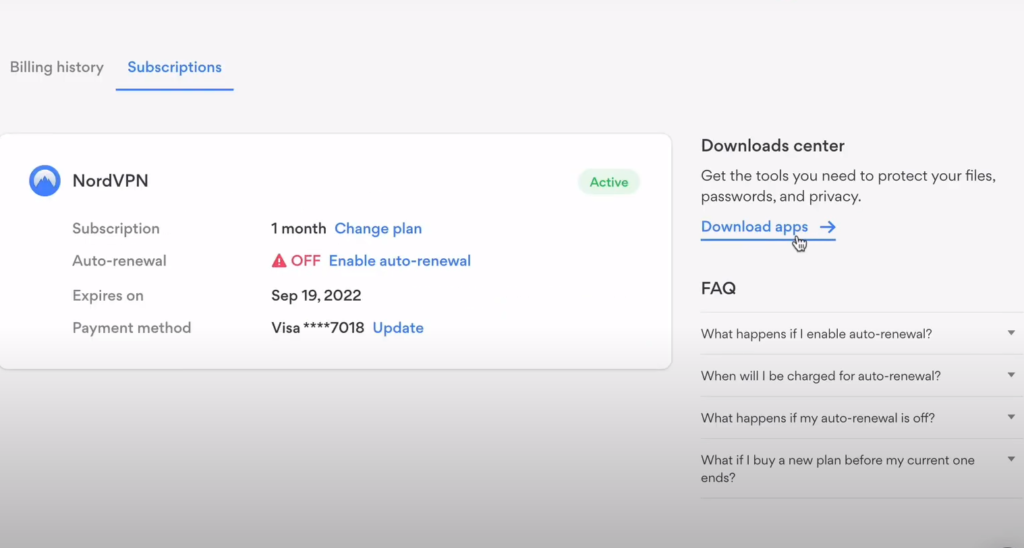
- How much is a VPN per month for iPhone?
The cost of a VPN per month for an iPhone can vary depending on the provider and the selected plan. Generally, VPN subscriptions can range from a few dollars to over $ 10 per month [9].
- Is VPN supposed to be on or off on iPhone?
Whether a VPN should be turned on or off on an iPhone depends on the user’s preference and needs. However, turning on a VPN can help protect your online privacy and security by encrypting your internet traffic.
- Why can’t I turn off VPN on my iPhone?
If you are unable to turn off VPN on your iPhone, it may be due to a glitch or a problem with your device. Try restarting your device or contacting your VPN provider for assistance.
Useful Video: How to Cancel NordVPN & Easily Get Your Money Back in 2023
Conclusion
Canceling a VPN subscription can be a straightforward process if you know how to do it. By following the steps outlined in this article, you should be able to cancel your VPN account and request a refund if applicable. Remember to check the VPN provider’s refund policy before canceling your subscription and to contact their customer support if you encounter any issues.
It is also important to note that canceling your VPN subscription does not necessarily mean that your data is no longer at risk. If you have been using a VPN to protect your online privacy, it is essential to continue using a VPN or another security solution to keep your data safe.
In summary, canceling a VPN subscription is a simple process that can be done in a few steps. If you need to cancel your VPN subscription, follow the guidelines provided by your VPN provider or use the step-by-step guides provided in this article.
References:
- https://www.security.org/vpn/cancel-subscription/
- https://www.expressvpn.com/support/manage-account/cancel-expressvpn-subscription/
- https://support.nordvpn.com/Billing/Subscription/1047406592/How-to-cancel-a-recurring-payment.htm
- https://www.vpnunlimited.com/help/manuals/how-to-cancel-expressvpn-subscription
- https://www.cloudwards.net/how-to-cancel-expressvpn/
- https://www.vpnmentor.com/blog/close-expressvpn-account-get-refunded/
- https://support.strongvpn.com/hc/en-us/articles/115003235814-How-to-Cancel-My-Subscription-
- https://allaboutcookies.org/how-to-cancel-expressvpn
- https://www.vpnranks.com/reviews/avg-vpn/cancel/






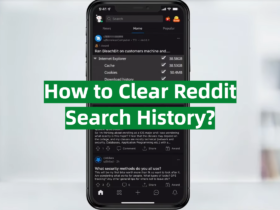

Leave a Reply