As audiobooks become increasingly popular, Audible has become the go-to platform for many audiobook enthusiasts. Audible offers an extensive library of audiobooks, podcasts, and original content, making it an excellent platform for anyone who loves to read or listen to books. However, while Audible makes it easy to access and listen to your favorite books, it also records your listening history, which may not always be desirable.
For instance, your Audible history might contain books that you don’t want others to know you’ve listened to, such as self-help books, erotica, or controversial political books. Furthermore, some audiobooks may be seen as too personal or embarrassing to share with others. Fortunately, there are ways to hide your Audible history, making it easier for you to keep your listening habits private.
Whether you’re listening to audiobooks for entertainment or education, it’s essential to maintain your privacy and protect your sensitive information. By understanding how to hide your Audible history, you can enjoy your favorite books without worrying about who might see your listening history. So, let’s dive in and explore the steps you can take to keep your Audible listening habits private.
What is Audible?
Audible also offers original content produced exclusively for the platform, as well as a subscription service called Audible Plus, which provides unlimited access to a rotating selection of audiobooks, podcasts, and more. Audible is popular among book lovers who prefer to listen to their favorite books while on the go or doing other activities.
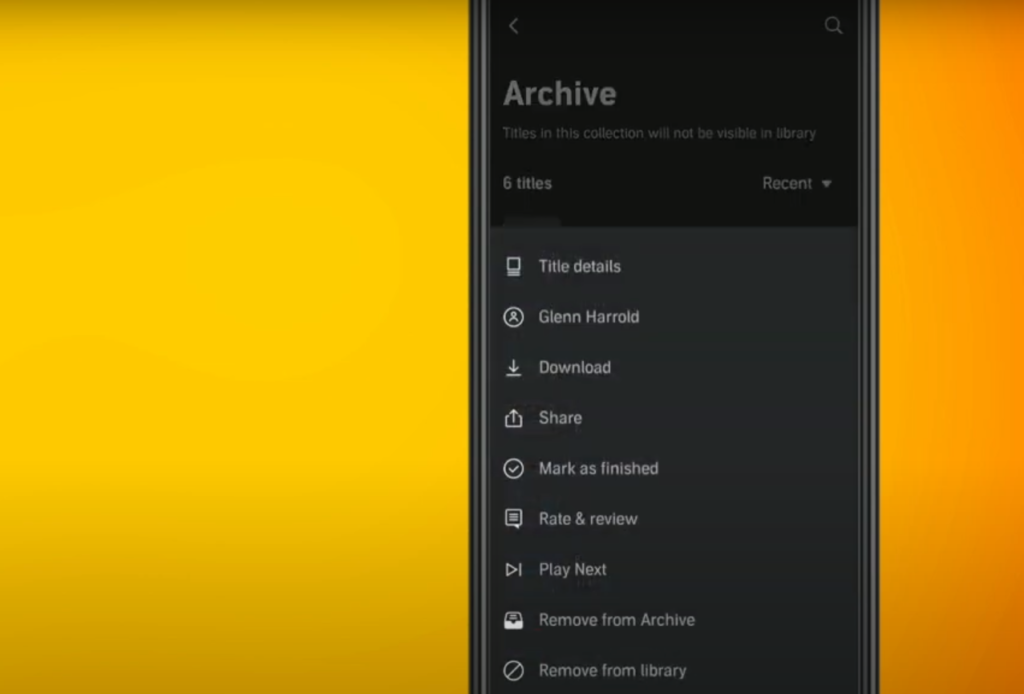
Why Would You Want to Hide Your Audible History?
There are several reasons why someone might want to hide their Audible history:
- For one, you may not want your family members or friends to see what kind of content you’ve been listening to or downloading;
- Similarly, if you have children in the household, you may wish to keep certain types of books away from them until they’re old enough to understand the content;
- Additionally, you may have a library of books that are not appropriate for work or school and wish to keep them private;
Why Should You Clean Your Audible History?
Your Audible history can reveal a lot about your interests and habits. This data can be used by advertisers to target ads and services toward you, or it might even be leaked out to the public. Therefore, hiding your Audible history is essential for protecting your privacy.
At its core, cleaning up your Audible history is simply about making sure that the content that you’ve listened to isn’t visible to anyone who visits your profile.
Here are some of the reasons why this should be done:
- It prevents other people from seeing what you’re interested in. If someone sees that you’ve been listening to a certain type of book or audiobook, they may jump to conclusions about your interests or beliefs;
- It prevents advertisers from targeting you with ads and services that might not be relevant. Many companies use Audible history data to determine which products and services they should target their audience with – if you hide your Audible history, it’ll help prevent them from doing this;
- It prevents hackers and scammers from getting access to your personal information. If someone were to gain access to your Audible history, they could potentially use this information against you in some way – such as by creating a fake account in your name and using it for malicious purposes;
How to Clean Listening History on Audible?
Cleaning your listening history on Audible can be helpful if you want to keep your listening habits private or if you want to remove a specific book from your history [2].
Here are the steps to clean your listening history on Audible:
- Log in to your Audible account on the Audible website or mobile app;
- Click on “My Account” in the top right corner of the page or screen;
- Click on “My Library” in the drop-down menu;
- Find the book you want to remove from your listening history and click on the three-dot icon to the right of the title;
- Select “Remove from library” from the drop-down menu;
- Click “Yes” to confirm that you want to remove the book from your library and your listening history;
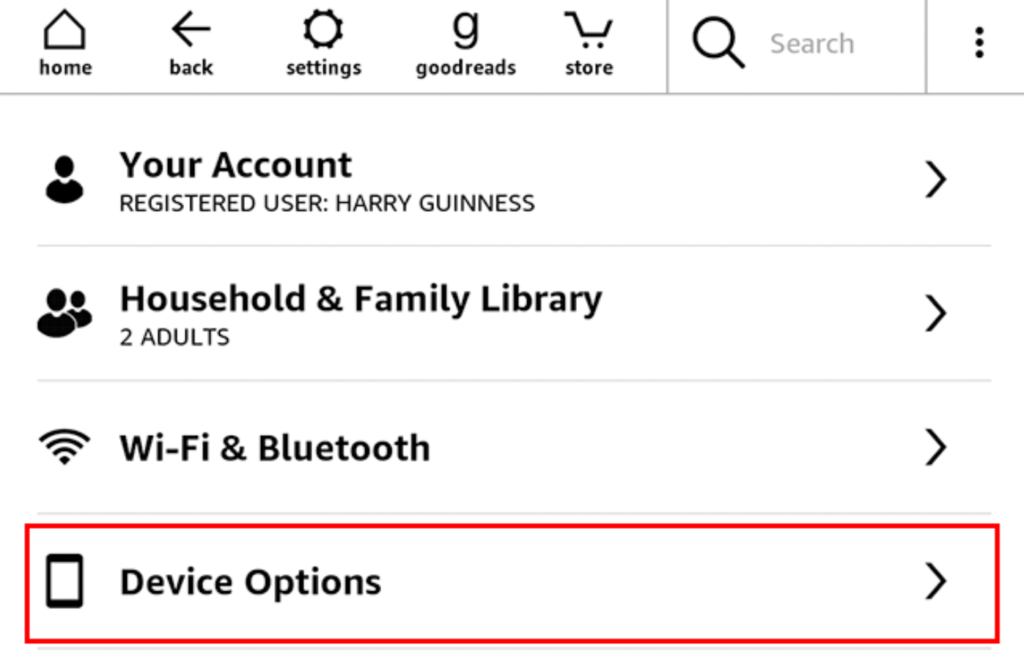
If you want to remove your entire listening history from Audible, unfortunately, Audible does not offer an option to do this at this time. However, you can manually delete each book from your library and listening history as described above. Alternatively, you can create a new Audible account if you want to start fresh with a clean listening history.
How to Hide Your History from Audible:
- On Desktop Site
To hide your listening history on Audible’s desktop site, you can follow these simple steps:
- Log in to Your Audible Account. To get started, you will need to log in to your Audible account. You can do this by going to the Audible website and entering your email address and password;
- Go to Your Account Details. Once you have logged in, you will need to go to your account details. To do this, click on the “Hi, [Your Name]” dropdown menu located in the top-right corner of the page. From the dropdown menu, select “Account Details”;
- Access Your Account Settings. On the account details page, you will see a list of options on the left-hand side of the screen. Click on the “Settings” option;
- Manage Your History Settings. Under the “Settings” tab, you will see a section titled “History Settings.” Here, you can manage your listening history settings. To hide your history, simply uncheck the box that says “Enable history tracking.” Once you have unchecked the box, your history will no longer be recorded by Audible;
- On Mobile Devices
If you use the Audible app on your mobile device, you can also hide your listening history. Here’s how [3]:
- Open the Audible App. To get started, open the Audible app on your mobile device;
- Go to Your Account Details. Next, you will need to go to your account details. To do this, tap on the three horizontal lines located in the top-left corner of the screen. From the dropdown menu, select “Account Details”;
- Access Your Account Settings. On the account details page, you will see a list of options. Tap on the “Settings” option;
- Manage Your History Settings. Under the “Settings” tab, you will see a section titled “History Settings”. Here, you can manage your listening history settings. To hide your history, simply toggle the switch next to “Enable history tracking” to the off position. Once you have turned off history tracking, your history will no longer be recorded by Audible;
Additional Tips to Protect Your Privacy on Audible:
Use a Different Email Address for Audible
Consider using a separate email address for your Audible account. This will help keep your Audible activity separate from your other online activity and make it more difficult for companies to track your online behavior.
Use a VPN
Using a VPN (Virtual Private Network) can help protect your online privacy by encrypting your internet connection and hiding your IP address. This can make it more difficult for companies like Audible to track your online activity.
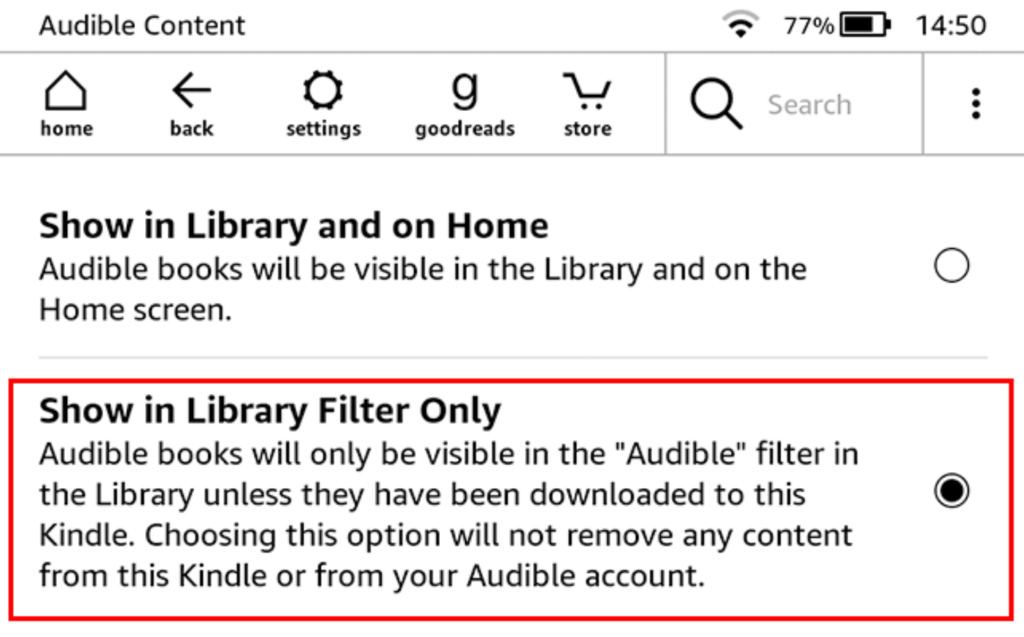
Delete Your Account
If you no longer want to use Audible or want to delete your listening history permanently, you can delete your account.
What Is Audible Family Library Sharing and What Does It Include?
Audible Family Library Sharing is a feature that allows members of an Amazon Household to share their Audible books with each other. An Amazon Household is a group of up to six members who can share select Prime benefits, including Audible [4].
The shared content includes most Audible books, as well as any original content produced exclusively for Audible. Members can also share their Audible credits with each other, which can be used to purchase audiobooks or other content on the platform.
It’s important to note that not all Audible books are eligible for sharing, and publishers may set restrictions on the number of times a book can be shared or the length of time it can be borrowed.
Additionally, Audible Family Library Sharing is only available in certain countries where Audible is accessible, so it’s important to check if the feature is available in your region.
FAQ:
- What is the reason Audible is making use of so much data?
Audible uses a lot of data because it streams audiobooks and other content in high-quality formats. The higher the quality, the more data is needed to stream the content smoothly. Additionally, Audible also tracks your listening history, which includes the books you’ve listened to, the length of time you’ve spent listening, and more. This information requires data to be stored and synced across devices.
- Can you see your purchase history on Audible?
Yes, you can see your purchase history on Audible by logging into your account and navigating to the “Purchase History” section. Here, you can view all the audiobooks and other content you’ve purchased on Audible.
- How to delete books from the Audible Library?
To delete books from your Audible library, log in to your account, navigate to your library, find the book you want to delete, click the three-dot icon, and select “Remove from the library”. You can also select multiple titles and remove them all at once.
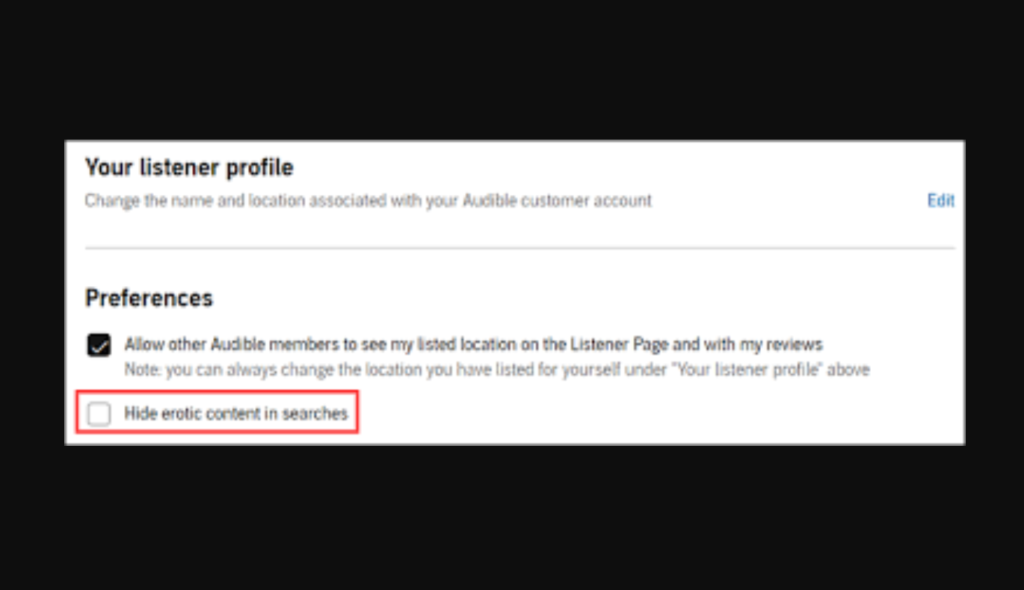
- Is there a way to hide books on Audible?
Yes, you can hide books on Audible by archiving them. To do this, log in to your account, go to your library, find the book you want to hide, click the three-dot icon, and select “Remove from device and library.” The book will be archived and hidden from your library.
- How do I unhide a book on Audible?
To unhide a book on Audible, go to your account settings, click on “Manage Content and Devices,” select the “Show” option in the drop-down menu, find the archived book you want to unhide, click the three-dot icon, select “Unarchive”.
- What happens when you archive a book on Audible?
When you archive a book on Audible, it is removed from your device and hidden from your library. However, you can still access the book through your account settings and unarchive it if you want to listen to it again.
- Can people see my Audible purchases?
No, people cannot see your Audible purchases unless you share your account information with them. Audible takes privacy seriously and does not disclose your purchase history to anyone.
- Can you set parental controls on Audible?
Yes, you can set parental controls on Audible by creating a separate account for your child and using the Audible for Kids feature. This feature allows you to set age-appropriate content filters, track your child’s listening history, and control their access to the Audible store.
- How do I remove titles from my Audible library?
To remove titles from your Audible library, log in to your account, navigate to your library, find the title you want to remove, click the three-dot icon, and select “Remove from library”. The title will be removed from your account.
- How do I move Audible books to iCloud?
You cannot move Audible books to iCloud directly, but you can download the books to your computer and then upload them to iCloud manually.
- Can my wife use my Audible account?
Yes, your wife can use your Audible account if you share your account information with her. However, Audible only allows one device to be logged in to an account at a time, so you cannot listen to audiobooks simultaneously.
- Why can’t I delete Audible Books from my iPhone?
You may not be able to delete Audible books from your iPhone if they are still syncing with your account. Try disconnecting your device from the internet, deleting the books, and then reconnecting to see if the issue is resolved.
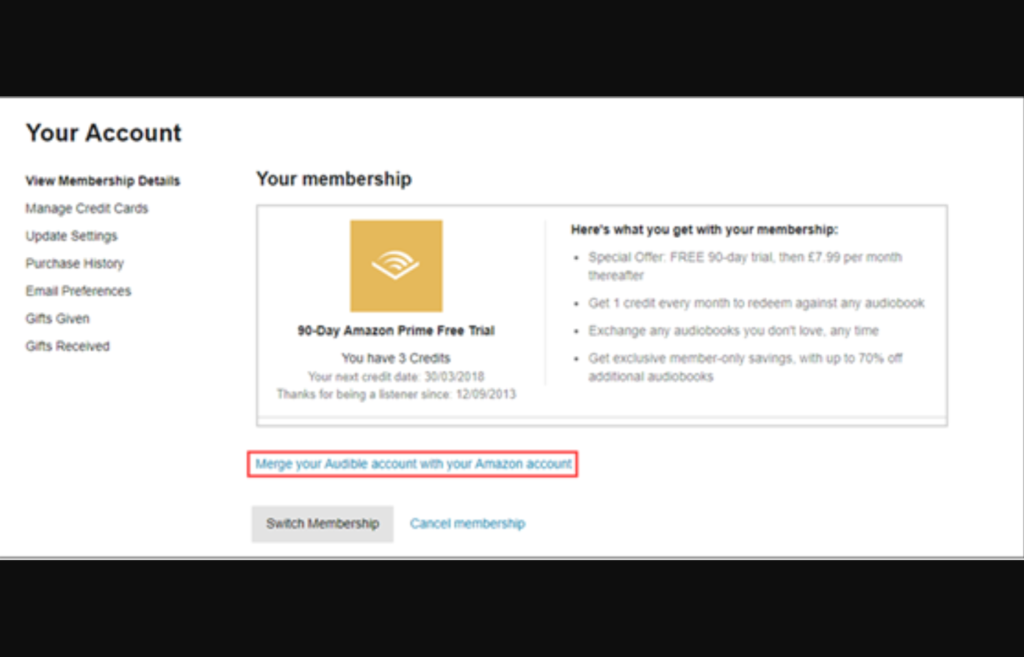
- Is Audible private?
Yes, Audible is a private service that respects its users’ privacy. Audible collects and uses data in accordance with its privacy policy, which outlines how the company collects, uses, and shares personal information. Audible takes steps to protect user data, including using encryption to secure data transmission and storage.
- How do I stop Audible from syncing between devices?
To stop Audible from syncing between devices, you can disable the Whispersync feature. To do this, log in to your account, go to your account settings, select “Device Settings,” and toggle off the “Whispersync for Voice” option [5].
- Where are my Audible files stored?
Audible files are stored on your device’s storage or in the cloud, depending on how you have set up your account. You can access your Audible files through the Audible app or by downloading them to your computer.
- How do I add another device to my Audible account?
To add another device to your Audible account, log in to your account, go to “Manage Your Content and Devices,” and click on “Settings.” Select “Audible Devices” from the drop-down menu and then click on “Add new device”. Follow the instructions to register the new device.
- How do I log out of Audible?
To log out of Audible, go to your account settings, click on “Sign Out,” and confirm that you want to log out.
- How do I hide Audible books on my Kindle?
To hide Audible books on your Kindle, go to your account settings, select “Manage Your Content and Devices”, find the Audible book you want to hide, click on the “Actions” button, and select “Hide”.
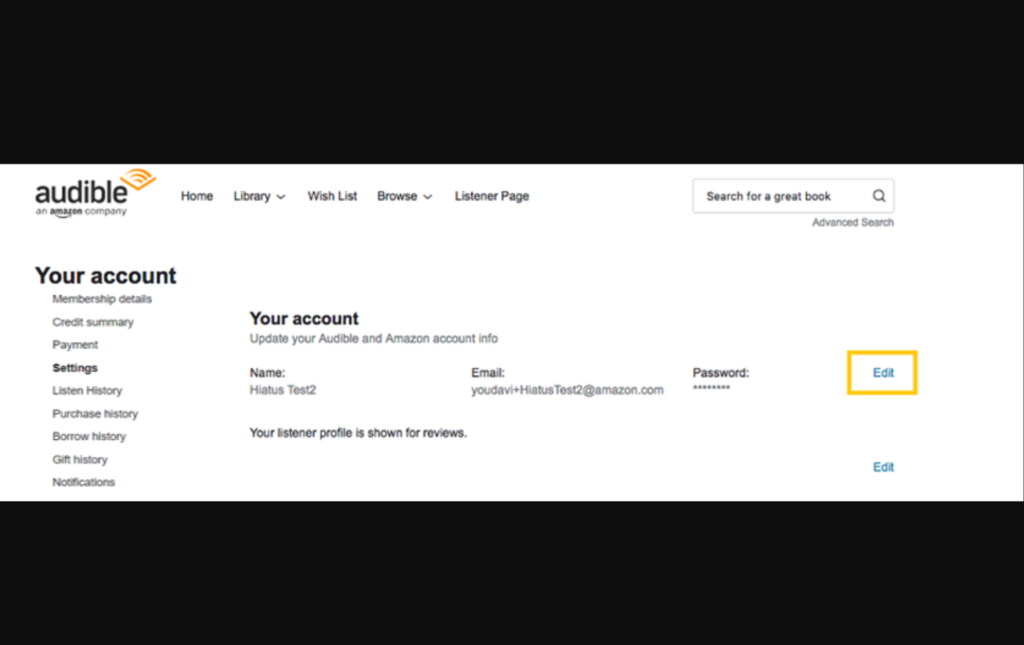
- Why do books disappear from Audible?
Books may disappear from Audible if they are removed from the service by the publisher or author, or if they are no longer available for purchase. Additionally, if your account is no longer active or if there is a problem with your payment method, books may disappear from your library.
Useful Video: How to Find your Archived Audiobooks on Audible
References:
- https://deletingsolutions.com/can-you-hide-books-in-audible/
- https://www.reddit.com/r/audible/comments/95nn1y/hide_sensative_audiobook/
- https://www.remodelormove.com/can-you-hide-audible-purchases/
- https://help.audible.com/s/article/can-i-permanently-delete-an-audiobook-from-my-library
- https://en.wikipedia.org/wiki/Audible_(service)




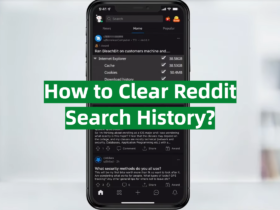

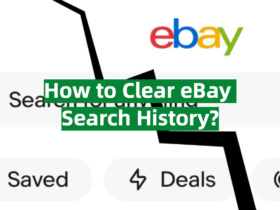
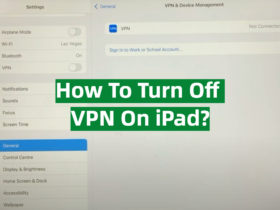
Leave a Reply