Try a program and not risk your money? There is a solution!
When you see in front of you an endless variety of excellent VPN services (it’s not worth talking about bad ones), then involuntarily, no matter how old you are, you feel like a child in a toy store. “I want to try everything!” “I want to play with each and every toy!” “I would like to run them on a race like clockwork bolides and see “what will happen if a hippopotamus and a crocodile get into a fight? Who will beat whom?”
The only problem is that if in a store, you can try most of the toys for free. As regards well-known and high-branded applications for providing a virtual private network, in most cases you are supposed to pay first. Only then you would have a chance to find out their real specifications and check hidden particularities.
The moment to remember
However, there is a solution. It is well known. Instead of a trial period, such an application can be rented with a full refund guarantee. If, after using it for a certain period, you conclude that the VPN solution you’ve decided to try works somewhat differently compared to your idea of an application that would be worthy of settling on your computer for a long time, you may be sure that your money will come back to you.
Typically, apps from reputable brands provide fast, hassle-free refunding. The only important detail that you should definitely pay attention to is the exact period within which you should declare that you stop using the program and want to get the money paid for it back.
For different programs of this kind, the storage period for your security deposit varies and ranges from two weeks up to 45 days. Since we are talking about ExpressVPN, there is an important point to keep in mind. The return guarantee lasts exactly for 30 days. That is, if you paid for your purchase, for example, at 9.00 on August 1, then all refund operations must be completed by 9.00 on August 30. It is necessary to stress that ExpressVPN vendors behave as honestly as possible and fulfill all their promises, not making it difficult for users to get their money.
By the way, please note that with the high quality and variety of technologies that ExpressVPN uses to keep you safe, the subscription price is pretty reasonable. Moreover, it is worth considering that the longer term you subscribe for, the more affordable its cost becomes.
Unsubscribe and get your money back. Step-by-step instruction
- Go to the official ExpressVPN page.
- Enter the username and password you selected when you subscribed.
- Authorized login to your personal account automatically gives you access to the control panel. Select the section
"Manage subscription settings"there. - Next, you need to stop the automatic renewal of the subscription. The item that is responsible for this is called:
"Turn off automatic renewal." - After completing these steps, you will be redirected to the support service, where you should declare the termination of your subscription and desire to receive a refund. This process is fully automated, so you don’t have to worry about the necessity to explain the reason for your refusal and resist an insistent persuasion to remain an ExpressVPN user.
- You can assume that you have done what is necessary. Within 5-7 working days, the money will be back in your account.
Clean your computer on!
Above, we described not exactly the process of getting rid of the program from your computer but rather the steps you need to take if you want to receive a refund in addition to uninstalling ExpressVPN.
Now, moving sequentially, it’s time to talk directly about uninstalling this application.
As noted at the beginning of this article, the ExpressVPN developers care about the users’ convenience. Therefore, the removal process will take you just a couple of minutes and should not cause any difficulties. All the more so if you follow our instructions.
Let’s take as a basis the assumption that you have Windows 10 operating system installed on your computer. Android, iOS, and macOS we will look at a little further.
By the way, perhaps this program had been previously installed on your computer, and you have uninstalled it. Then, sometime later, you decided to install it again but found that the process is frozen, stopping at one of the early stages. Most likely, the reason for this is precisely the insufficiently thorough uninstallation.
Therefore, below we will take a look at different options for removing ExpressVPN. Let’s start by cleaning up the traces of the previously installed application that prevent the program from being reinstalled.
Do you want to reinstall the program? First, remove debris from the registry and settings
- Press the
Windows and Rkeys on the keyboard at the same time. In the lower-left corner, near the Start menu, a Run window (hence the letterR) will appear to enter commands. - By the way, if you don’t like using hotkeys, you can call the “Run” window to enter commands for execution by right-clicking on the Windows icon in the lower-left corner and selecting the required item from the menu that appears.
- Type in this box “
regedit” (“registry edit”) without quotes. Press Enter. Since Windows protects the registry from accidental or incompetent changes, you will need to give the appropriate permissions and, possibly, depending on your operating system settings, enter a password. - You are now in the registry. Go to the general “Computer” section and find the
HKEY_LOCAL_MACHINEbranch there. - In this thread, follow the path:
Software\Classes\ExpressVPNand find our program there – ExpressVPN. - Click on the name of the program with the right mouse button and select “Uninstall” from the drop-down menu.
- If everything is done correctly, you will no longer see the ExpressVPN line in the
Wow6432Nodesection. - The registry repair is over. Great! But that’s not all. VPN is a network program by definition. That means that you need to restore the network settings.
- Again, call the “Run” window in the way you like best.
- Enter “
ncpa.cpl” there (without the quotes, of course). - You are now in the network settings window. See the WAN Miniport icon named ExpressVPN?
- Click on it with the right mouse button and select “Delete”
Now your computer is entirely free of ExpressVPN traces. By the way, this cleaning method will be handy not only if you want to reinstall this program. It makes sense to do all these simple operations after its standard removal, just in order not to clog the registry and not get confused in the network settings.
And finally, the easiest, standard way to uninstall the program. Strictly speaking, one should start with it. And after it to clean the registry and so on.
As a reminder: though, if ExpressVPN’s expiration date still allows you to receive a refund, then you shouldn’t start by deleting the program. First of all, follow the steps outlined at the very beginning of this article. However, even if you are not expecting a refund, you still need to notify the ExpressVPN Officials of the severance.
Keep in mind that simply uninstalling the program without an official refusal to renew your subscription does not mean that money debiting from your account will be automatically stopped. Moreover, if you have not followed the appropriate procedure, but refuse to pay just because you stopped using this application, money may be collected from you in court, and the bank account will be blocked until the end of the proceedings.
So, there is the standard removal of ExpressVPN
First, you can select the application folder in the Windows start menu and find the uninstaller that comes with the program there. Just run it, and it will do all the work for you.
Secondly, you may right-click on the same start menu and select the “Applications and features” item in it (the exact name of this item may vary slightly depending on the language settings of your system and the specific version of the Windows update).
Next, select ExpressVPN from the list, right-click on it, and select “Uninstall”.
Removing ExpressVPN on other operating systems follows the same procedure using the tools provided on those systems. With one amendment: since the registry is the basis of the system only in Windows, you do not have to carry out additional cleaning after standard deletion. However – let me remind you again! – do not forget about the official refusal from the automatic renewal of the subscription.
Related Comparisons:
Don’t be fooled by the name
In conclusion, perhaps (of course, it would be better if this did not happen), you will find the Get-express-vpn.com program on your computer. Keep in mind: this is a Trojan that has nothing to do with the excellent ExpressVPN app.
Get-express-vpn.com was created by hackers in order to redirect you to hacked and fake pages of well-known programs, forcing you to fraudulently give money and personal data to scammers. Be careful, use antivirus, and carefully check the address bar before deciding to take any action that may cause you harm or trouble in the future.






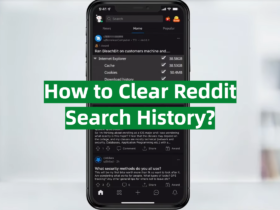

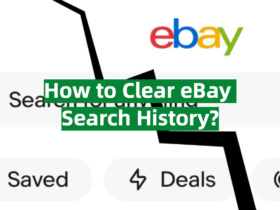
Leave a Reply